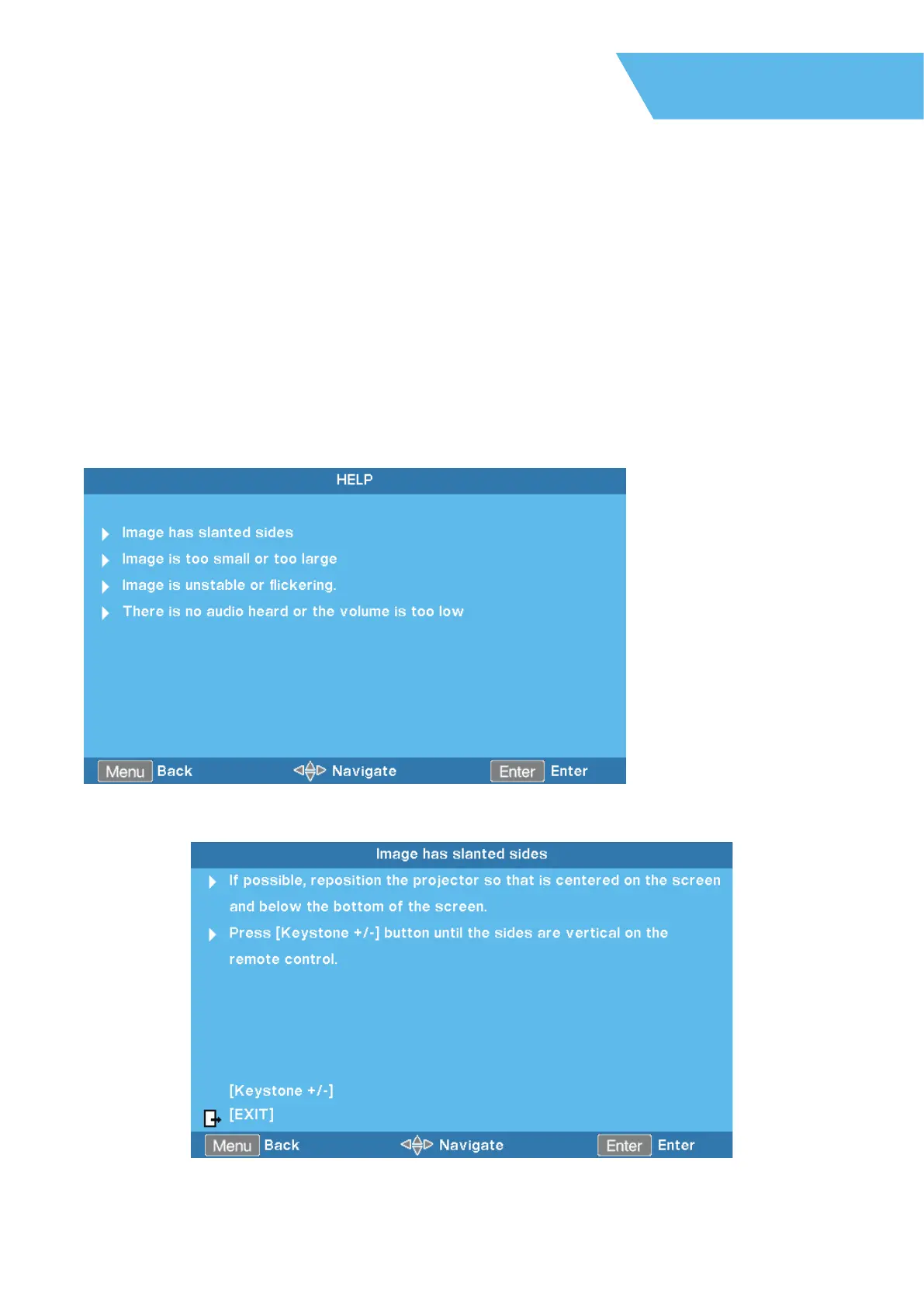67
Getting help
Getting help and contacting InFocus
S
elf help resources
The projector has a number of built-in help topic menus that allow you to navigate through the steps to resolve
most standard issues. Details of each of these screens and the topics they address are detailed below. The
help menu can be accessed by pressing the “HELP” button on the keypad to navigate through the menus and
topics by following the onscreen instructions.
Please also refer to the more detailed Q&A section of the product users guide.
1. Image quality troubleshooting
1a. Image slanted
Getting help