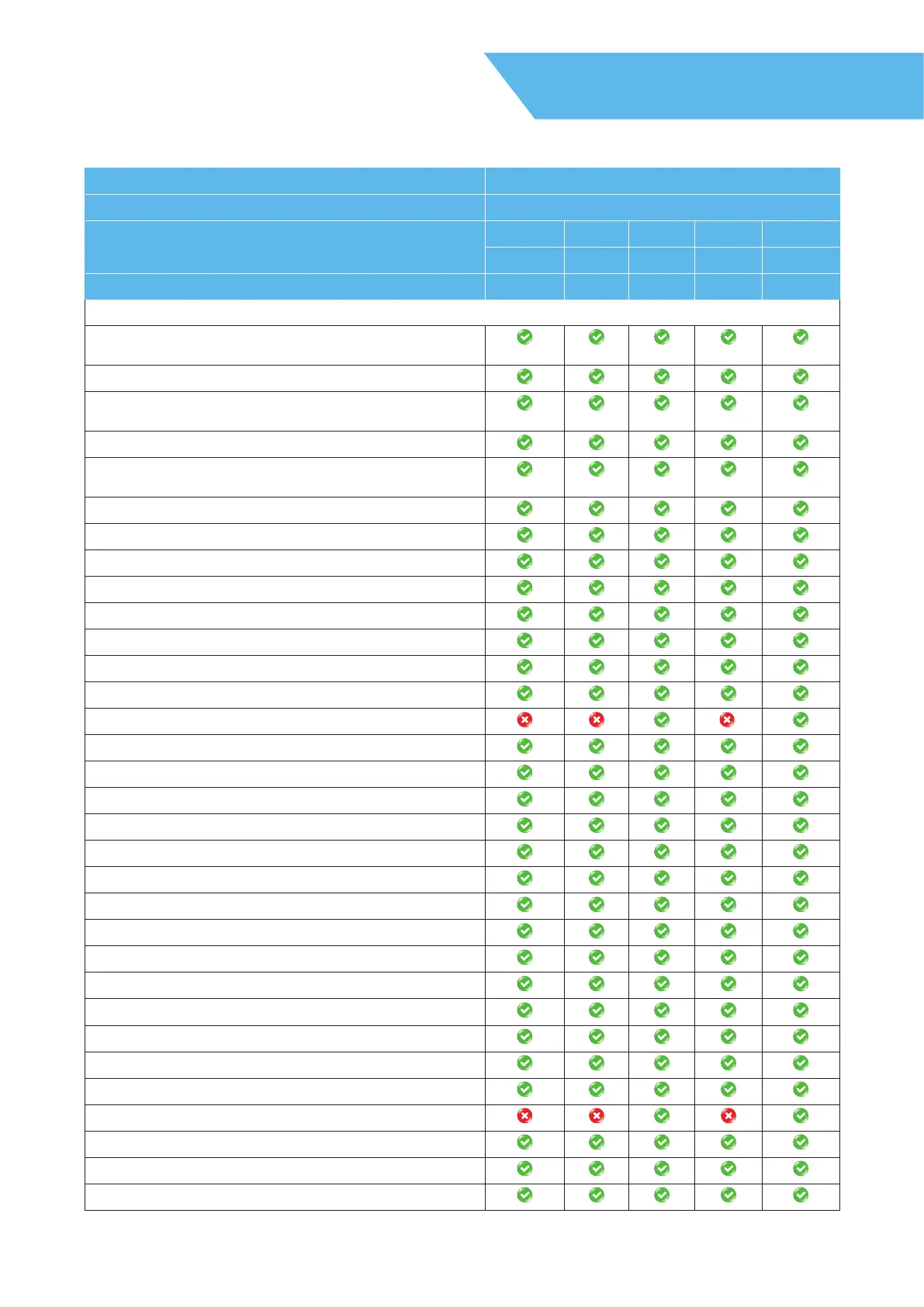41
Product features P130
PROJECTOR LINE GENESIS
PROJECTOR LINE RANGE ESSENTIAL
MODELS
IN112AA IN114AA IN116AA IN118AA IN119AA
IN113AA IN115AA IN117AA IN188AA IN199AA
RESOLUTION SVGA XGA WXGA 1080p WUXGA
9 Picture Modes including DICOM Simulation, User Definable
and ISF Night & Day
7 Wall Colour Modes
Brightness, Sharpness, Contrast, Colour, Tint, Gamma
Adjustment Settings
10 Step BrilliantColor
Implementation
Individual Hue, Saturation and Gain Adjustments for RGB, C, M,
Y, W
RGB Gain/Bias Adjustments
5 Colour Space Adjustment Settings
White and Black Level Adjustments
IRE and Signal Settings and Adjustments
Aspect Ratio Format Settings
4:3
16:9
16:10
Letter Box
Native
Auto
Digital Edge Masking
Digital Image Shift - Horizontal & Vertical
Digital Zoom
Vertical Keystone Adjustment
3D Activation, DLP
-Link Settings & Formats
3D Sync Invert
2D to 3D Setting
Enhanced Low Latancy Gaming Mode
Picture Mode Lock
27 Selectable OSD Languages
Projection Modes - Front, Rear, Front Ceiling, Rear Ceiling
OSD Menu Positioning
ScreenType - Aspect Ratio Locking 16:10
ScreenType - Aspect Ratio Locking 16:9
Security On/Off Setting
Security Timer
Product features P130