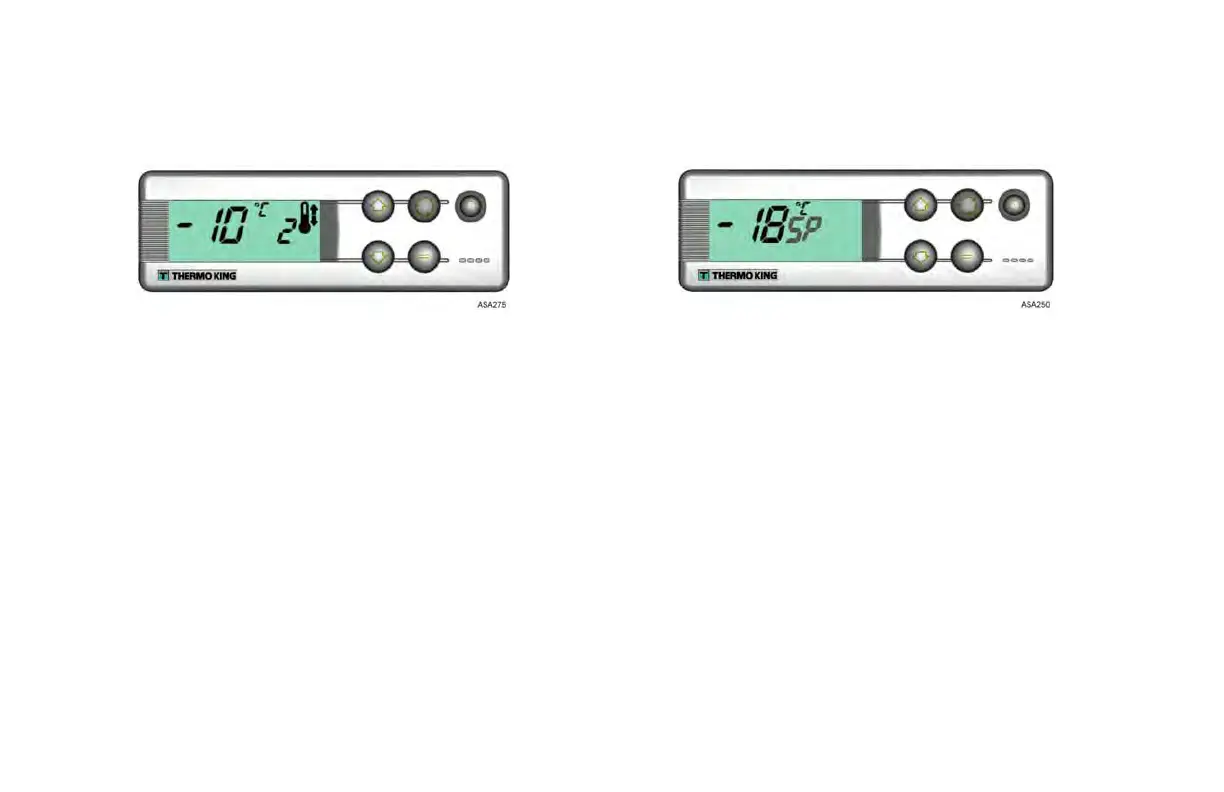Unit Operation
32
Multi-temperature Units
Figure 15: Multi-temperature Unit
The example in the drawing shows: -10 C temperature and cool
mode in the main compartment, and 2 C temperature and heat
mode in the remote compartment. Unit running in on-the-road
mode.
Entering the Setpoint
Temperature
The Setpoint Temperature can be quickly and easily changed.
In Single-temperature Units:
Figure 16: Single-temperature Units
1. Press and release the SELECT key twice, and the current
Setpoint Temperature and the letters SP will appear on
screen.
2. Press the UP or DOWN arrow keys to select the desired
Setpoint Temperature. Each time either of these buttons is
pressed and released, the Setpoint Temperature will
change 1 degree.
3. Press and release the SELECT key, and the Standard
Display will reappear on screen.
IMPORTANT: If the SELECT key is not pressed within 20
seconds to select the new Setpoint Temperature, the unit will
continue to run at the original Setpoint Temperature.
Unit Operation
32
Multi-temperature Units
Figure 15: Multi-temperature Unit
The example in the drawing shows: -10 C temperature and cool
mode in the main compartment, and 2 C temperature and heat
mode in the remote compartment. Unit running in on-the-road
mode.
Entering the Setpoint
Temperature
The Setpoint Temperature can be quickly and easily changed.
In Single-temperature Units:
Figure 16: Single-temperature Units
1. Press and release the SELECT key twice, and the current
Setpoint Temperature and the letters SP will appear on
screen.
2. Press the UP or DOWN arrow keys to select the desired
Setpoint Temperature. Each time either of these buttons is
pressed and released, the Setpoint Temperature will
change 1 degree.
3. Press and release the SELECT key, and the Standard
Display will reappear on screen.
IMPORTANT: If the SELECT key is not pressed within 20
seconds to select the new Setpoint Temperature, the unit will
continue to run at the original Setpoint Temperature.
