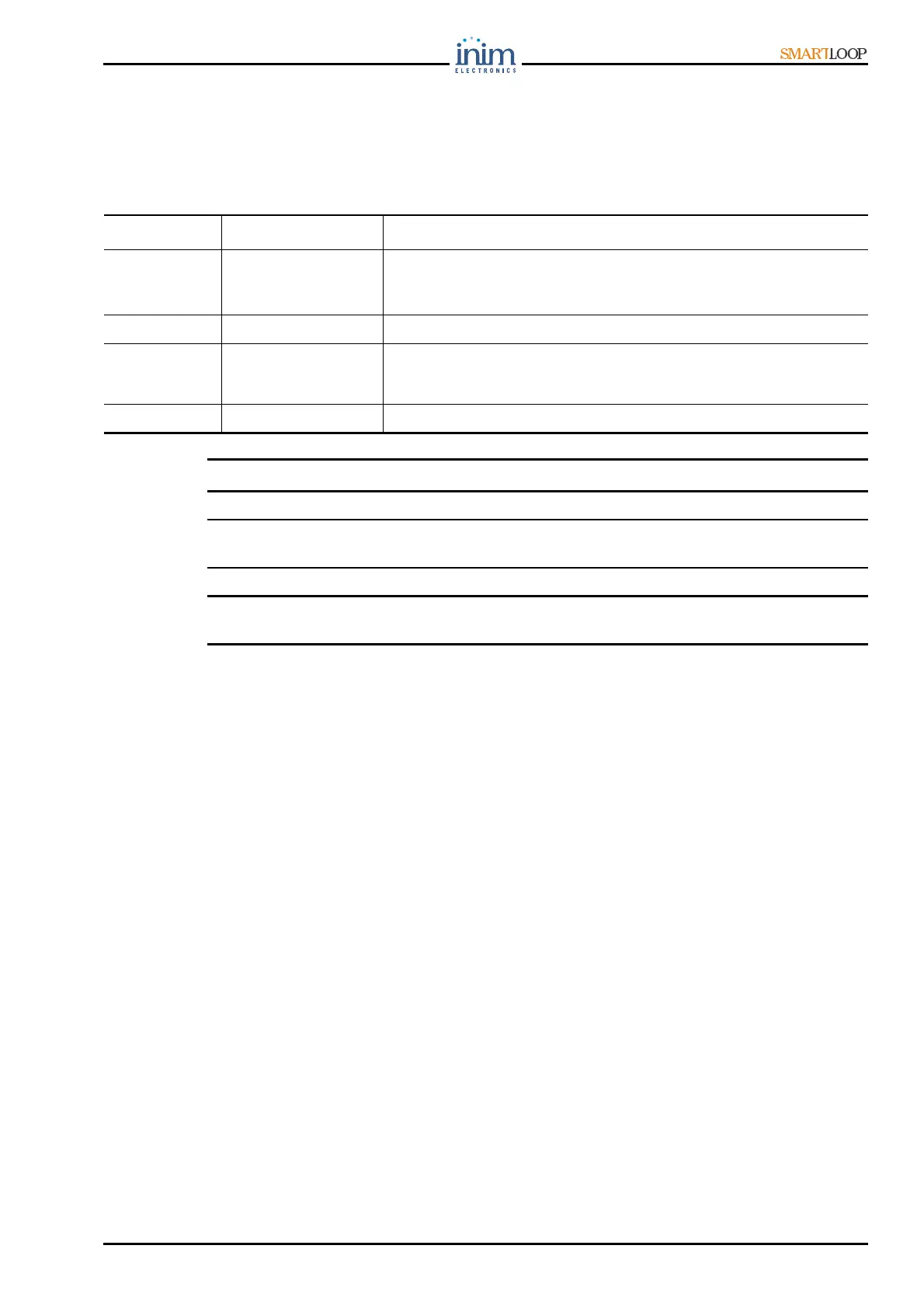Installation Manual
General information 11
Select: click on and select a specific item (from drop-down menu, options box, graphic object, etc.).
Press: click on a video button, or press a key on the panel keypad.
2.12.2 Graphic conventions
Following are the graphic conventions used in the text.
Note: The detached notes contain important information about the text.
Attention: The attention prompts indicate that total or partial disregard of the procedure could
damage the connected devices.
Danger: The danger warnings indicate that total or partial disregard of the procedure could
injure the operator or persons in the vicinity.
2.13 Manufacturer's name and address
INIM Electronics s.r.l.
Via Ischia Prima, 34
63013 Grottammare (AP) - Italy
Tel: +39 0735 730924
Fax: +39 0735 736134
info@inim.biz - www.inim.biz
Conventions Example Description
Text in Italics
Refer to
paragraph
1.1 Application
and use
Text in italics: indicates the title of a chapter, section, paragraph,
table or figure in this manual or other published reference.
<text> #<CustomerCode> Variable data.
[lowercase
letter]
or [number]
[A] or [1] Representation of a part of the system or video object.
BUTTON CANC, ESC, RESET Computer or control panel keys.
