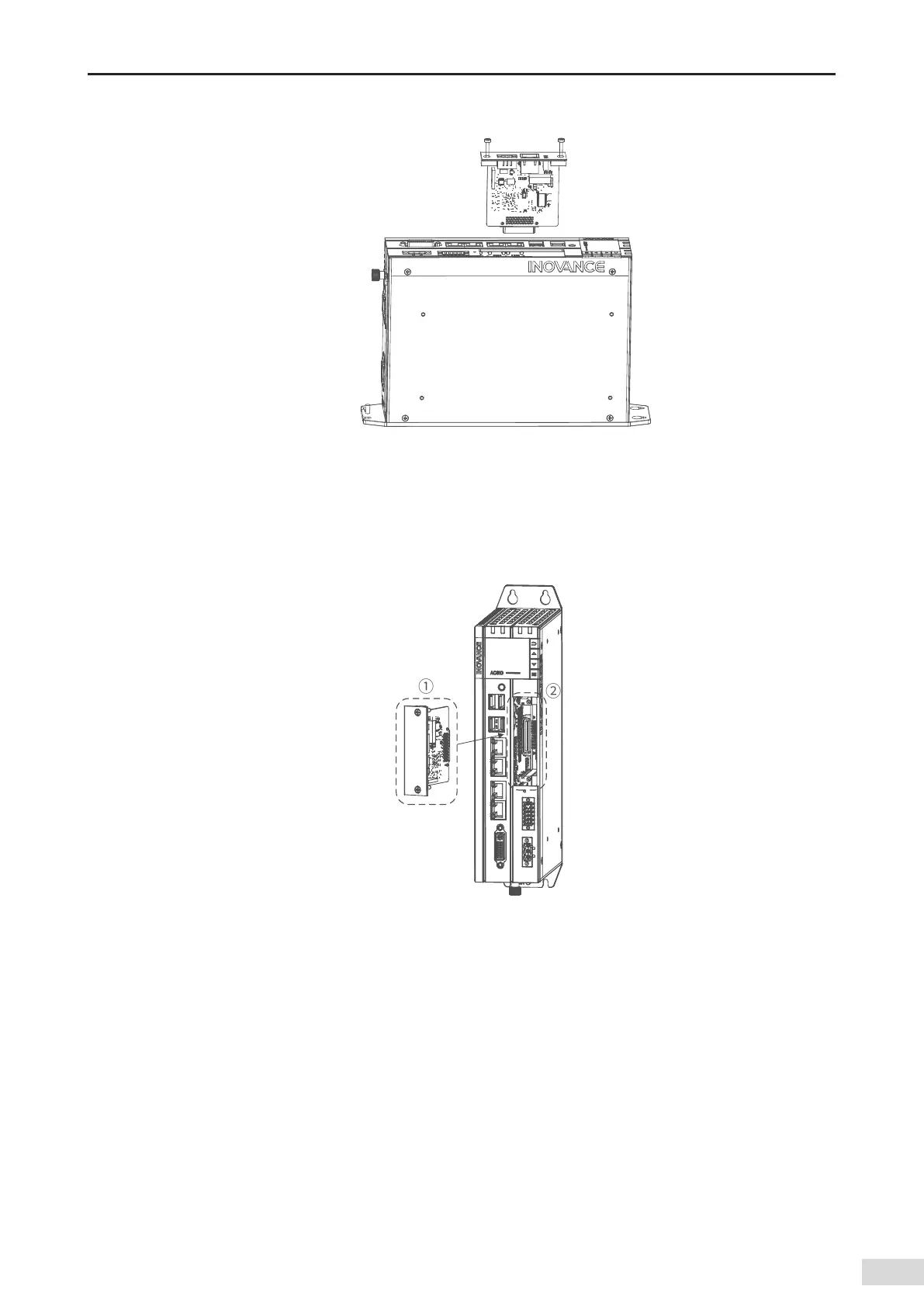-23-
AC800 Series Intelligent Machine Controller Hardware User Guide 4 Installation and Fixing
Installation
1) As shown in the gure below, insert the new expansion card ① into the card slot ② . Avoid hitting and
scratching and ensure the direction is correct.
2) Ensure that the plane of the expansion card slot is level with the top cover of the controller.
3) Tighten the xing screws on both sides of the expansion card cover with a screwdriver.
