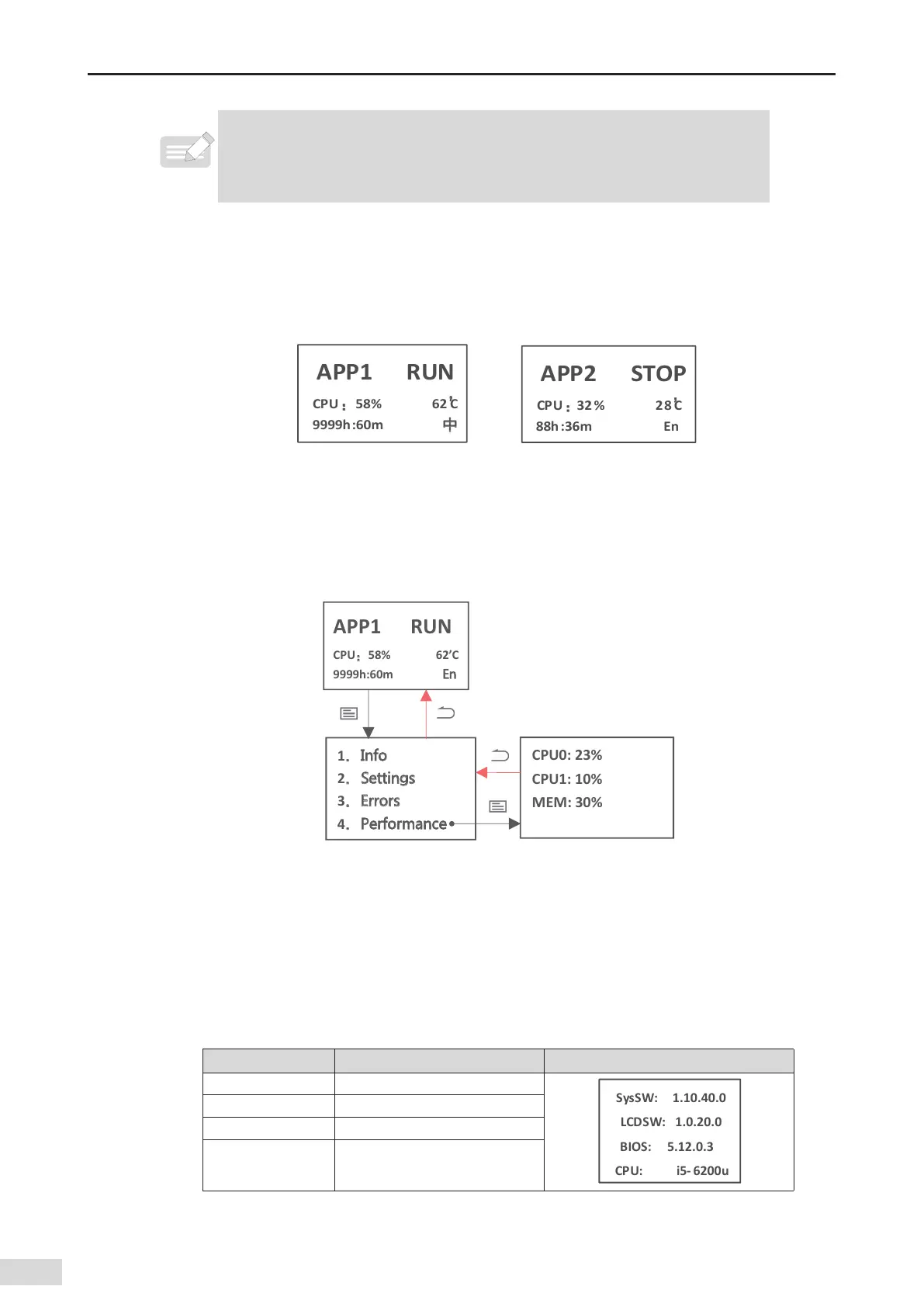-42-
6 Operating Instructions
AC800 Series Intelligent Machine Controller Hardware User Guide
To prevent endless loop caused by improper programming, you can force the
application program not to run at next PLC startup by pressing the combination key
"Back" + "Enter", +, in the programming interface page. (see section 6.3.3.2 (4) for
details).
6.3.2 Main Page
The main page is the most frequently used page when the PLC is running. It is used to display the current
status parameters of the PLC, including the application running status (such as "APP1 RUN"), the total CPU
occupancy rate, temperature, the operation duration and the current system language
APP1
RUN
CPU :
58% 62’C
9999h:60m 中
APP2
STOP
CPU :
32 % 28’C
88h:36m En
You can check the running status of multiple applications by pressing the "Up" and "Down" keys
■ Long press the Enter key for 3 seconds to switch the system language
■ Press Enter to enter the "Main Menu" interface
Note: Through "Main Menu"-"Performance", you can also view the individual occupancy rate of each CPU
core and memory occupancy (see section 6.3.3.4 for details)
1ˊ圬坑坉坒
2ˊ圶坈块块坌坑坊坖
3ˊ在坕坕坒坕坖
4ˊ圳坈坕坉坒坕坐坄坑坆坈
CPU0:23%
CPU1:10%
MEM: 30%
APP1 RUN
CPU˖58%62’C
9999h:60m 在坑
6.3.3 Main Menu
1 Info
The "Info" menu provides basic information such as PLC related version numbers and the CPU model, as
well as information about each network port:
(1) Basic information
Category Denition Display
SysSW Board software version
SysSW: 1.10.40.0
LCDSW: 1.0.20.0
BIOS: 5.12.0.3
CPU: i5- 6200u
LCDSW Display software version
BIOS BIOS version
CPU CPU model
