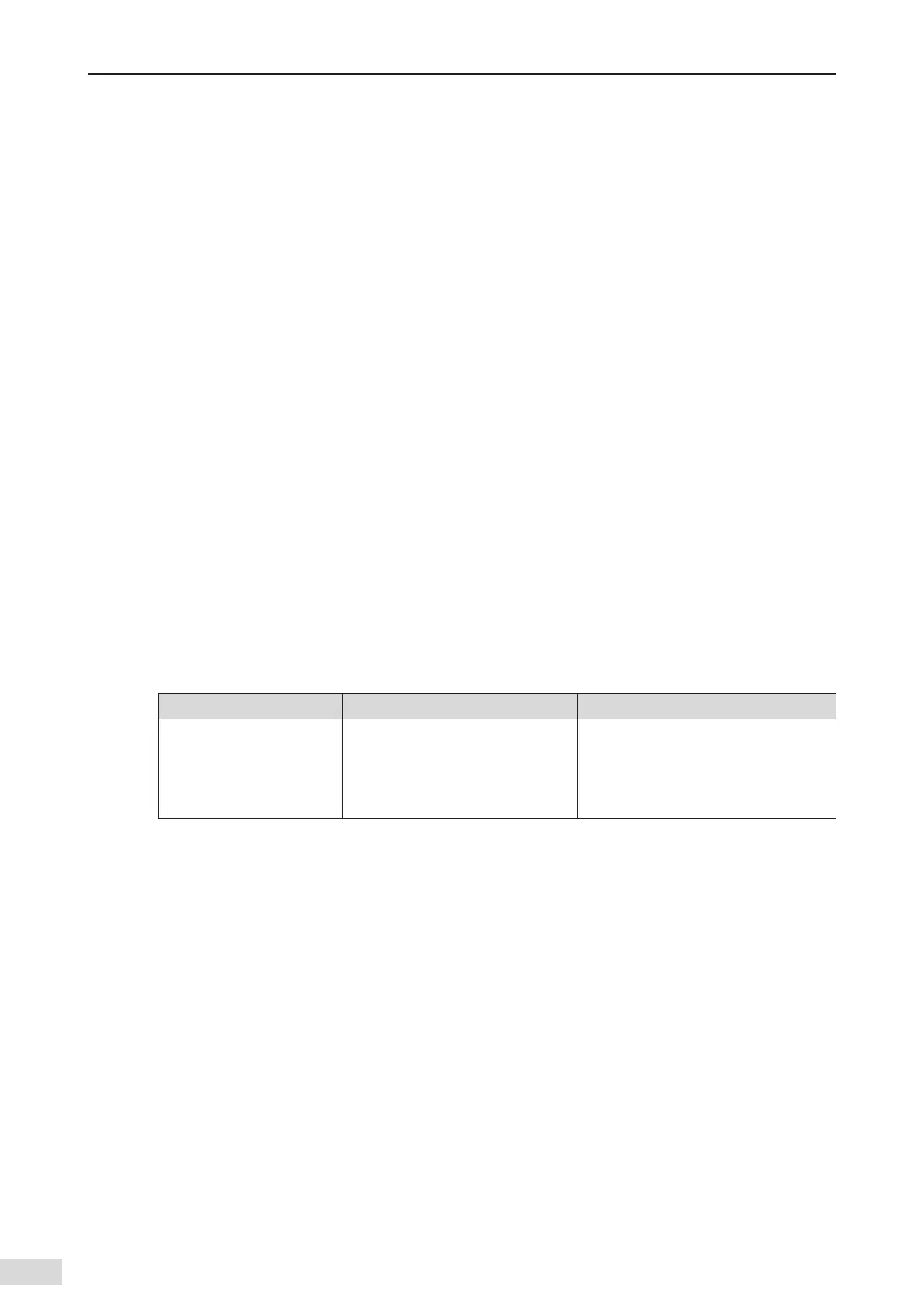-50-
7 Programming Tool
AC800 Series Intelligent Machine Controller Hardware User Guide
7 Programming Tool
7.1 Obtaining the Programming Tool
You can obtain the user programming software InoProShop and all kinds of documents of the controller
by the following ways:
■ You can obtain a CD copy of the installation les from any distributor.
■ You can download the software installation package for free on the Service and Support–Downloads
page at www.inovance.com.
Due to the continuous improvement of products and information by the company, you are recommended
to timely update the software and related documents.
7.2 Programming Environment and Software Installation
7.2.1 Environmental Requirements
A desktop PC or portable PC meeting the following requirements:
1) OS: Windows 7 or 10, 64-bit is recommended
2) Memory: more than 4 GB
3) Space: more than 5 GB free hard drive space.
The PC and AC800 controller are connected in the following way:
Connection Method Requirements Remarks
LAN network cable
connection (recommended)
A free LAN network port in the local
network and a network cable
Support long distance connection between
the PC and controller. For example, you can
program a controller which is operating
in the workshop just in your oce. Faster
communication rate.
7.2.2 Installation
Before installation
■ If you install InoProShop for the rst time, ensure that there are at least 5 GB free space on the target
drive.
■ If you are upgrading InoProShop, rst backup your les, uninstall the old version of InoProShop, and
restart the computer.
Installation
In the directory where the installation les are located, double-click the InoProShop (V*.*.*.*).exe le (V*.*.*.*
is the version of InoProShop. Make sure you have the latest version).
