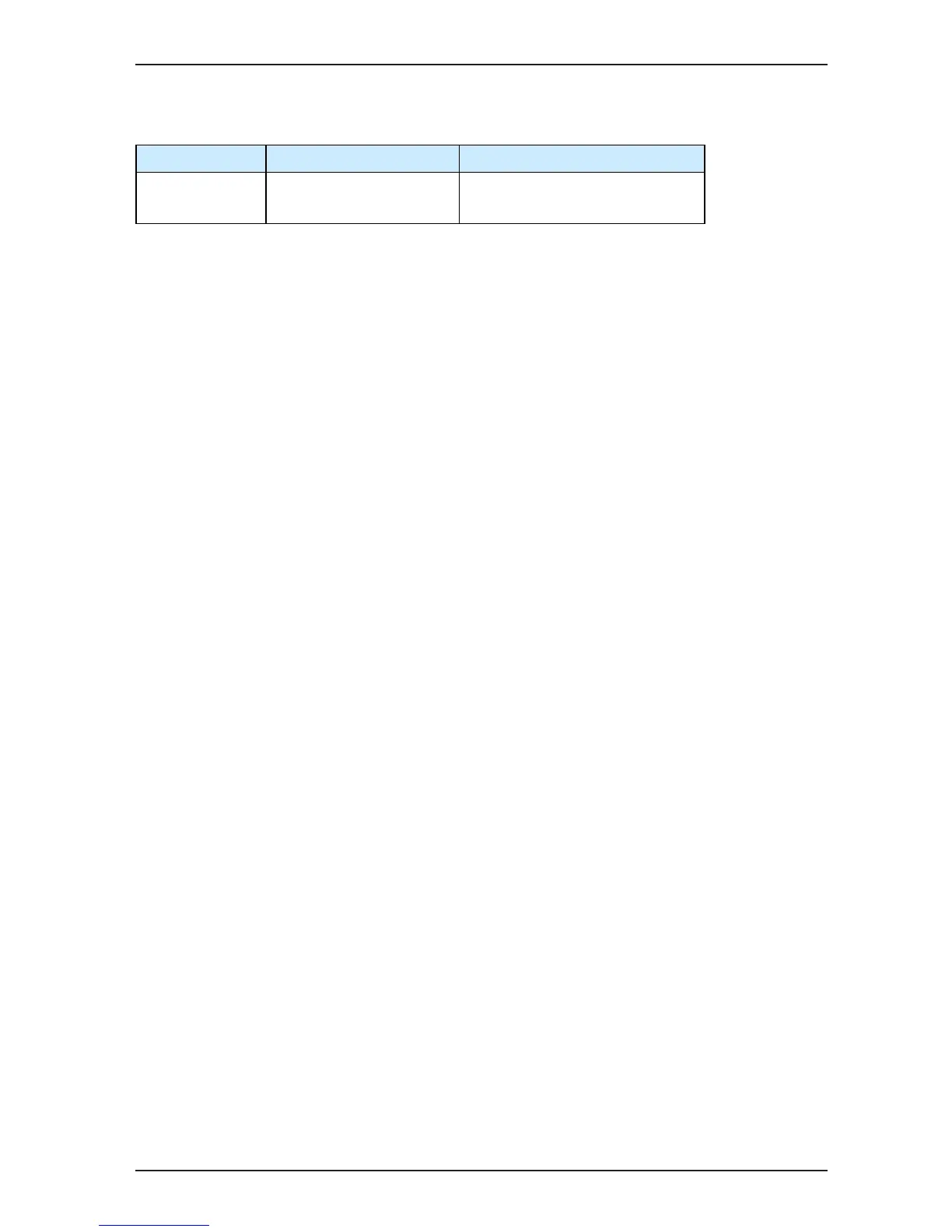- 131 -
B.2 Multi-pump Control Mode
Function Code Parameter Name Setting Range
A2-03 CAN multi-pump mode 0: Multi-pump 1 (old mode)
1: Multi-pump 2 (new mode)
•
Multi-pump 1
This mode is the old mode and is applicable to simple multi-pump control.
-
When the slave pump is switched over to the master pump, the slave pump cannot be controlled.
-
To enable the multi-pump mode, set the DI terminal for the 50# function.
-
After disconnecting the DI terminal set for the 50# function of the slave pump, the slave pump is switched
over to the master pump.
•
Multi-pump 2
This mode is the new mode and can satisfy more complicated multi-pump convergent and distributed ow
control. It supports a maximum of four multi-pump distributed ow control combinations.
The two multi-pump modes have different wiring methods and applications.
■
Wiring
For the wiring of multi-pump convergent ow, see the foldout 1 and foldout 2 at the end of this chapter. In the multi-
pump convergent ow control, Set the corresponding parameter in group F5 to 25 (slave alarm output) and connect
this signal to the system computer for alarm display.
Note that high-pressure without cause occurs on the oil channel of the slave pump in the pressure control when
leakage of the check valve is large while the inner discharge of the slave pump is small. To relieve the high-
pressure state of the oil channel, do as follows:
•
Reduce the discharge of the slave pump to reasonable range.
•
Decrease the torque upper limit of the slave drive to reasonable range.
•
Set the speed response curve according to the max. discharge speed of the master pump, ensuring that
the slave drive implements automatic pressure relief at low-speed holding pressure. For detailed parameter
setting, refer to the following "Parameter Setting for Slave Pump Response to Master Pump Reference" part.
For the wiring of multi-pump distributed ow, see the foldout 3 and foldout 4 at the end of this chapter.
