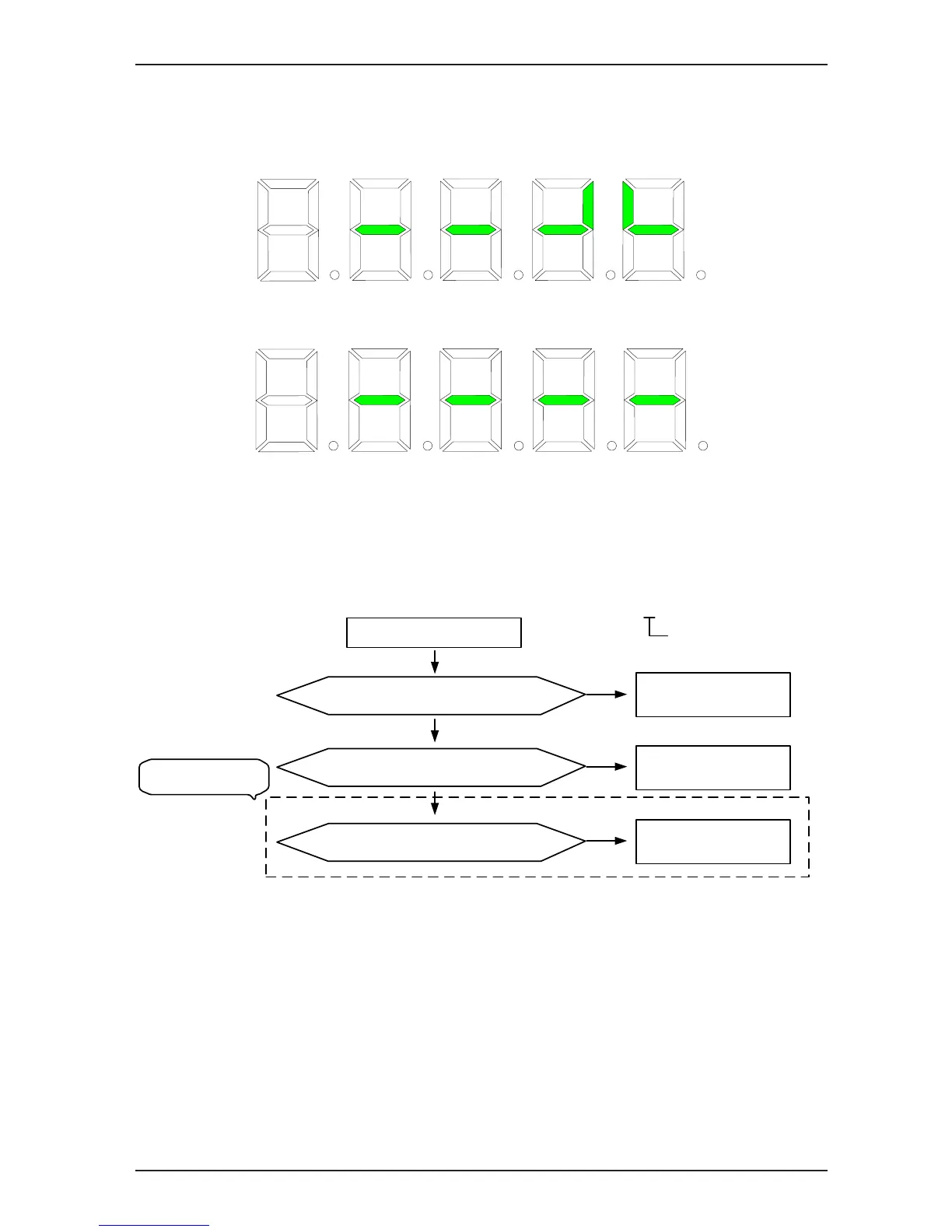IS580 User Manual Chapter 10 Appendix
- 141 -
In this combination, the 1# pump and the 4# pump are the master pumps. The slave pump changes and the
address of the slave pump needs to be set. The slave pumps of the 1# master pump are the 2# pump and 3#
pump. The setting of the slave pump address in A2-06 is as follows:
After the 4# slave pump switches over to the master pump, no slave follows it. Therefore, A2-06 does not need to
be set.
B.6 Fault Description
The fault occurring in the multi-pump control is described as follows:
Err47 Oil pressure sensor fault
Err47-1
Eliminate the slave fault.
Slave fault
Yes
Yes
No
Contact the agent or
Inovance.
Check whether it becomes normal after
replacing the terminal board.
Err47-1
Slave station No.
Yes
Check whether the CAN
communication connection is wrong.
Check whether a fault occurs on the slave.
Eliminate connection fault.
It is the terminal board fault.
