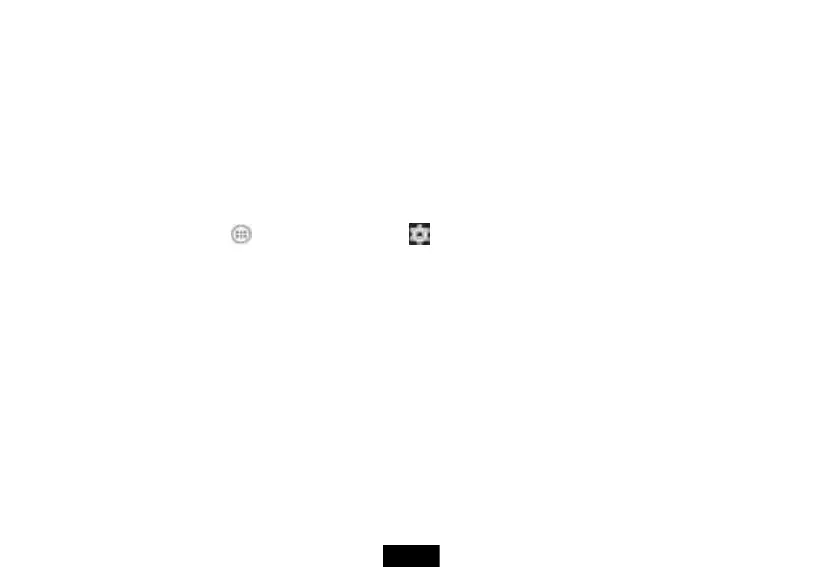3. When finished, touch Done.
To delete an app from a folder:
1. Touch a folder to open it.
2. Drag the app you want to delete to an open space on the Home screen or to another folder.
To delete a folder:
1. Touch a folder to open it.
2. Drag all the apps out of the folder. The folder will be deleted automatically.
Changing the Home screen wallpaper
To change the Home screen wallpaper:
1. On the Home screen, touch the (applications) icon, touch the (settings) icon, touch Display, then touch Wallpaper. Then Choose
wallpaper from screen opens.
OR
Touch and hold an empty area on the Home screen until the Choose wallpaper from screen opens.
