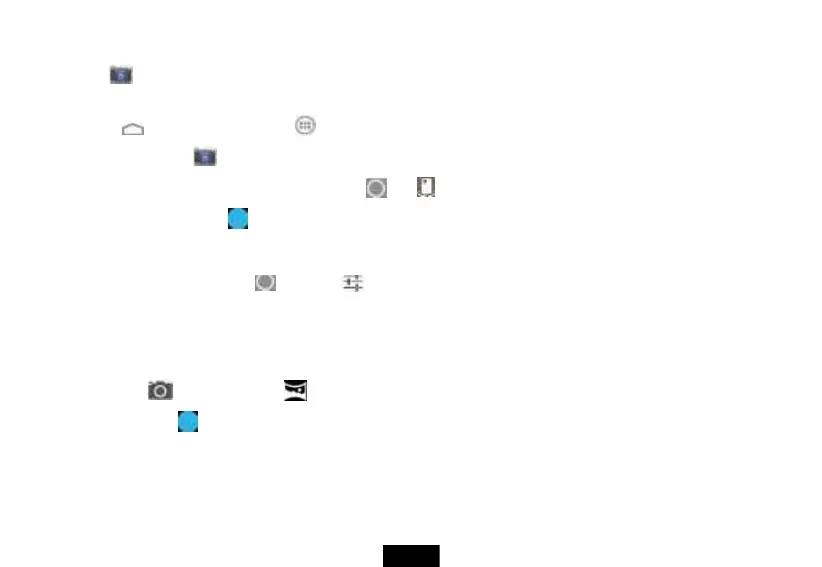Camera
Select Camera on the applications screen to go to camera mode. It is possible to take pictures or videos with the built-in camera.
Taking pictures
1. Touch the (home) icon, then touch the (applications) icon. The Applications screen opens.
2. Touch the Camera icon , then the camera turns on automatically.
3. To switch between front camera and rear camera, touch , then .
4. Touch the blue capture button to take a picture.
• To zoom in, touch the screen with your fingers together, then spread your fingers apart.
• To zoom out, touch the screen with your fingers spread apart, then pinch your fingers together.
5. To change camera settings, touch , then touch to adjust camera settings. You can change the location, countdown time, picture
size, white balance and scene mode.
6. Touch the accessing area to view images.
7. When you finish, touch the (home) icon to return to the Home screen.
To take panorama pictures
1. Touch the icon , then toucht the icon to set to panorama mode
2. Touch Capture key to capture a panorama photo. Make sure to move the camera slowly and smoothly when taking a panorama
photo.
