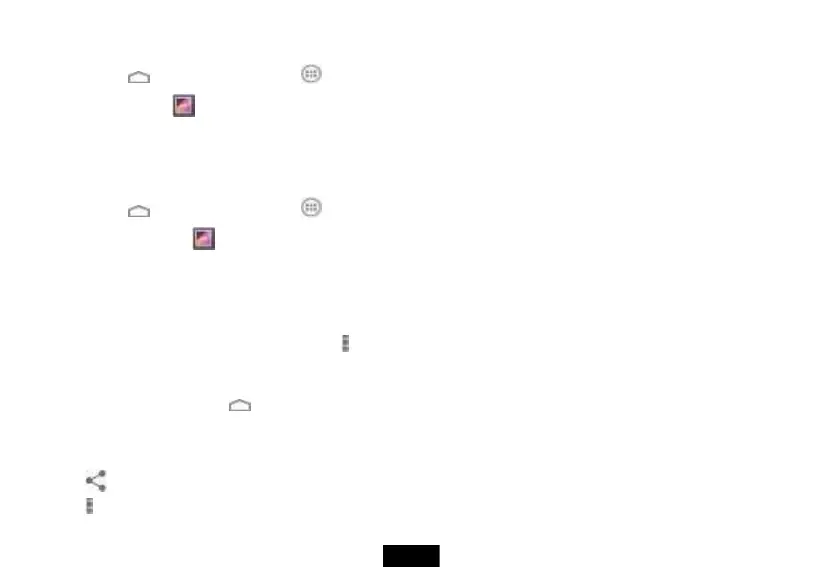Watching a video
1. Touch the (home) icon, then touch the (applications) icon. The Applications screen opens.
2. Touch Gallery icon . The Gallery screen opens.
3. Select a category, then touch a video to view it.
4. While the video is playing, touch the display to access the video controller. Touch the display again to hide the controller.
Viewing pictures
1. Touch the (home) icon, then touch the (applications) icon. The Applications screen opens.
2. Touch the Gallery icon . The Gallery screen opens.
• To open an album, touch it.
• To view pictures, slide your finger up and down to scroll through the pictures.
• To zoom in on a picture, touch the picture with your fingers together, then spread your fingers apart.
• To zoom out on a picture, touch the picture with your fingers spread apart, then pinch your fingers together.
• To rotate a picture, touch the picture, touch the (options) icon in the upper-right corner, then touch Rotate left (to rotate the picture
90 °counter-clockwise) or Rotate right (to rotate the picture 90° clockwise). Each time you touch a rotation option, the picture rotates
90°.
• When you finish, touch the (home) icon to return to the Home screen.
Using picture options
1. While viewing a picture full-screen, touch:
• Share—To share the picture via Bluetooth or other applications. To select email, an email account must previously be set up.
• Menu—Touch to access Delete, Slideshow, Edit, Crop, Set picture as, Details and etc.
