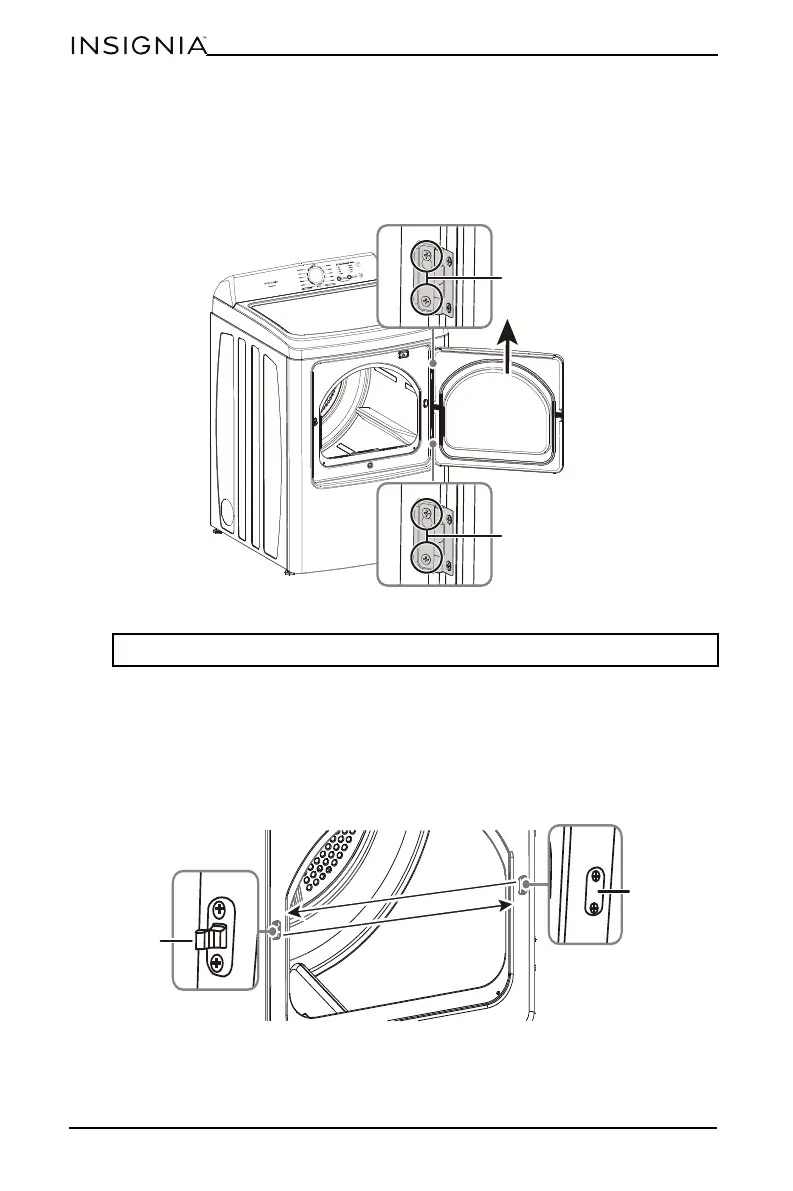32
www.insigniaproducts.com
INSTALLATION INSTRUCTIONS
Reversing the dryer door
1 Make sure that the power cord is unplugged.
2 While supporting the door, remove the four hinge screws from the
door, then lift the door to remove it and set the door aside.
3 Remove the screws for the locker cover on the right side of the
dryer and the screws for the locker cover on the left side of the
dryer.
4 Install the locker onto the right side of the dryer with the screws you
just removed, then install the locker cover on the left side of the
dryer.
CAUTION: Be careful not to drop the door when removing the screws.
Remove two screws
Remove two screws
Remove the
locker cover
screws
Remove the
locker screws