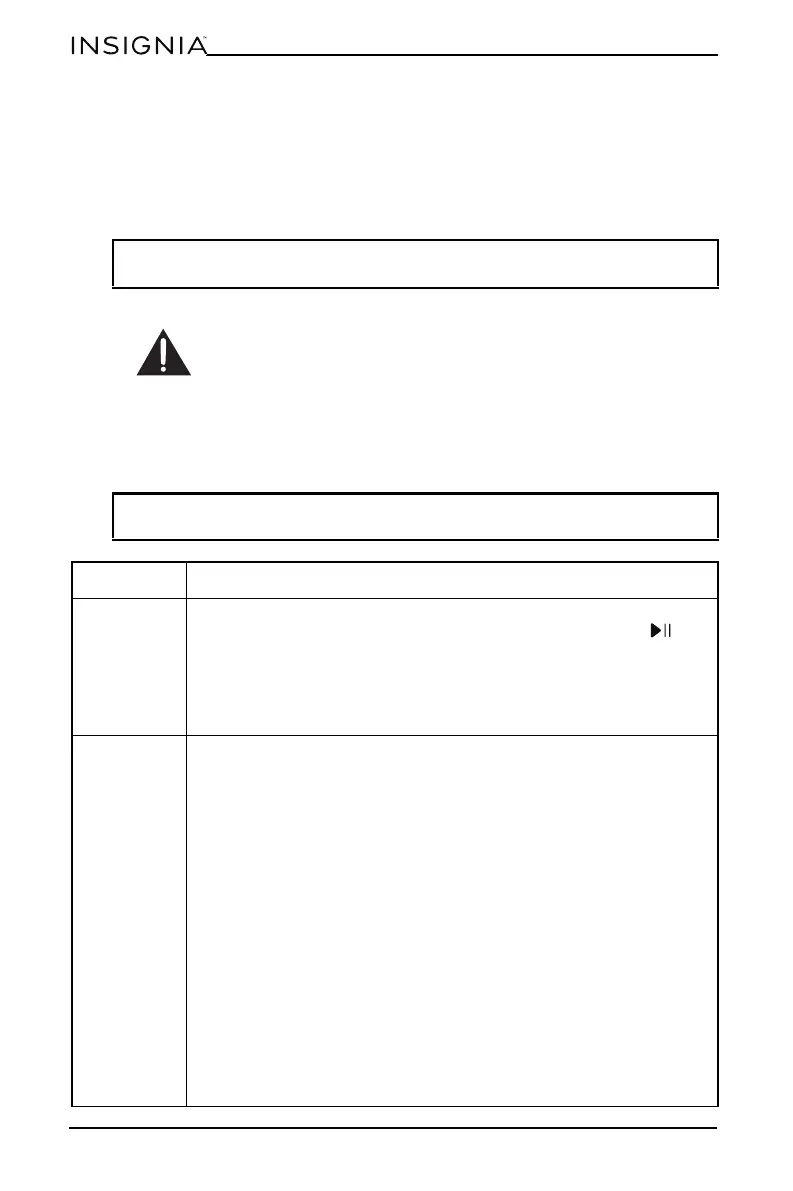42
www.insigniaproducts.com
USER MAINTENANCE INSTRUCTIONS
4 After cleaning the exhaust hood, make sure that the flapper or louvers move
freely.
5 Reassemble the exhaust duct and hood, making sure that the joints are secure
and sealed.
6 Operate your dryer and make sure that the exhaust air is not obstructed in the
vent and that there are no leaks in the system.
Troubleshooting
Note: Check and clean the outside exhaust hood frequently to ensure a proper
air flow.
WARNING
Certain internal parts are intentionally not grounded and
may present a risk of electric shock only during servicing.
Service Personal: Do not contact the following parts while
the appliance is energized: Control Board and
Temperature-Regulating Thermistor (located on the Blower
Housing).
CAUTION: Do not try to repair your dryer yourself. Doing so invalidates the
warranty.
PROBLEM SOLUTION
Dryer does
not start.
• Make sure that the dryer door is closed completely.
• If you opened the door during the drying cycle, press the
(start/pause) button again.
• Make sure that the power cord is plugged into a working electrical
outlet.
• Check the circuit breaker and fuses for your dryer’s electrical
connection.
Dryer does
not heat or
does not dry.
• Your dryer may have moved into the cool-down process of the
cycle. This is normal.
• Select a cycle other than Air Fluff and a temperature setting that is
not “No Heat.”
• Do not overload your dryer. Depending on the size of your washer,
one wash load should equal one dry load.
• Dry heavy items and lightweight items separately.
• If you are drying large, bulky items, like blankets or comforters, try
repositioning the load to ensure even drying. This may need to be
done a few times througout the cycle.
• The load may be too small to tumble correctly. Add a few towels or
use the Manual Dry cycles.
• Clean the lint filter and exhaust duct.
• Check the circuit breaker and fuses for your dryer’s electrical
connection.
• Make sure that the outside exhaust hood opens and closes freely.
• Check the exhaust system for lint buildup. Ducting should be
inspected and cleaned annually.
• Make sure that your exhaust duct is a 4 in. (10.2 cm) rigid or
semi-rigid metal duct.