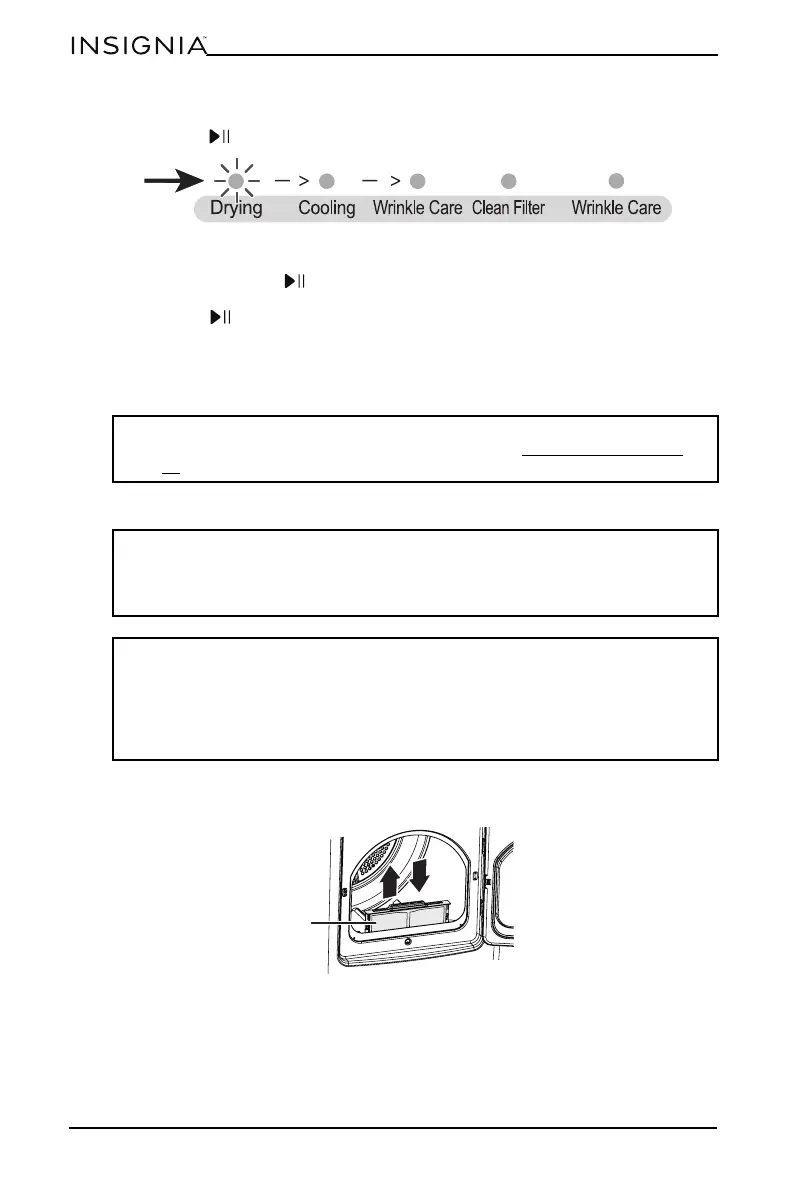36
www.insigniaproducts.com
OPERATING INSTRUCTIONS
Step 4: Start your dryer
1 Press the (start/pause) button. The Drying indicator illuminates.
2 If you need to pause the cycle (for example to add or remove items or adjust
the load), press the (start/pause) button, then open the door. Your dryer
stops tumbling. When you are ready to start drying again, close the door, then
press the (start/pause) button.
Unloading your dryer
1 When the drying cycle is over, your dryer beeps six times and then turns off.
2 Open the door and remove the items.
Cleaning the lint filter
• Gently pull the lint filter out of the slot at the bottom of the drum. Remove
the accumulated lint, then insert the filter back into the slot.
Note: You should clean the lint filter after every load to avoid lint buildup and
to make sure that your dryer is running efficiently. See Cleaning the lint filter
on
page 36.
CAUTION:
• Do not operate your dryer without the lint filter in place.
• Do not use a damaged or broken lint filter. This may reduce performance or
cause a fire.
Note:
• You should clean the lint filter before every load to shorten the drying time
and to make sure that your dryer is running efficiently.
• If the lint is difficult to wipe away, you can gently wash the filter in mild,
soapy water. Make sure that you rinse all the soap off the filter and that the
filter is dry before you put it back into your dryer.