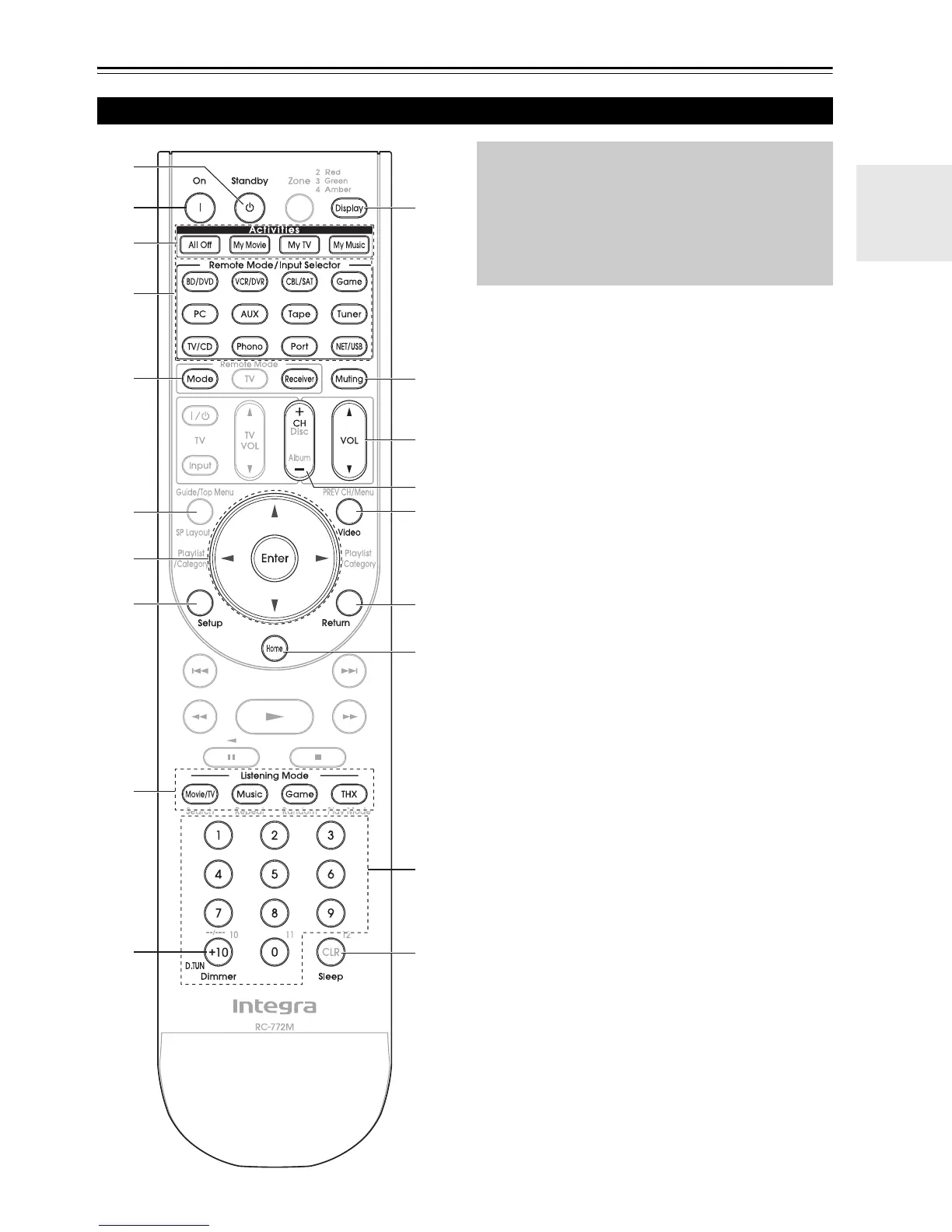11
En
Remote Controller
For detailed information, see the pages in parentheses.
a Standby button (➔ 25)
b On button (➔ 25)
c Activities buttons (All Off, My Movie, My TV and
My Music) (➔ 28, 99)
d Remote Mode/Input Selector buttons (BD/DVD,
VCR/DVR, CBL/SAT, Game, PC, AUX, Tape,
Tuner, TV/CD, Phono, Port and NET/USB)
(➔ 26)
e Arrow q/w/e/r and Enter buttons
f Setup button (➔ 49)
g Listening Mode buttons (Movie/TV, Music,
Game and THX) (➔ 42)
h Dimmer button (➔ 26)
i Display button (➔ 26)
j Muting button (➔ 27)
k VOL q/w button (➔ 26)
l Return button
m Home button (➔ 27)
n Sleep button (➔ 27)
■ Controlling the tuner
To control the AV controller’s tuner, press Tuner (or
Receiver).
You can select AM or FM by pressing Tuner repeatedly.
a Arrow q/w buttons (➔ 32, 35)
b D.TUN button (Tuner remote mode only) (➔ 32,
35)
c CH +/– button (➔ 33, 36)
d Number buttons (➔ 32, 35)
*1
When you want to change the remote controller mode without
changing the current input source, press Mode and within
about 8 seconds, press Remote Mode. Then, with the AV
controller’s remote controller, you can control the component
corresponding to the button you pressed.
*2
SP Layout is not used for this model.
*3
These buttons can be used when not in Receiver mode, and
when a Remote Mode other than Receiver mode is selected.
(Pressing Home switches to Receiver mode.)
*4
Video functions as a short cut of Video section of Home
menu (➔ 27).
Controlling the AV Controller
i
j
*3
*4
c
l
n
h
d
b
e
f
g
a
d
c
b
a
*1
*2
k
*3
m
*3
To control the AV controller, press Receiver to select
Receiver mode.
You can also use the remote controller to control
Integra/Onkyo Blu-ray Disc/DVD player, CD player
and other components.
See “Entering Remote Control Codes” for more
details (➔ 94).
