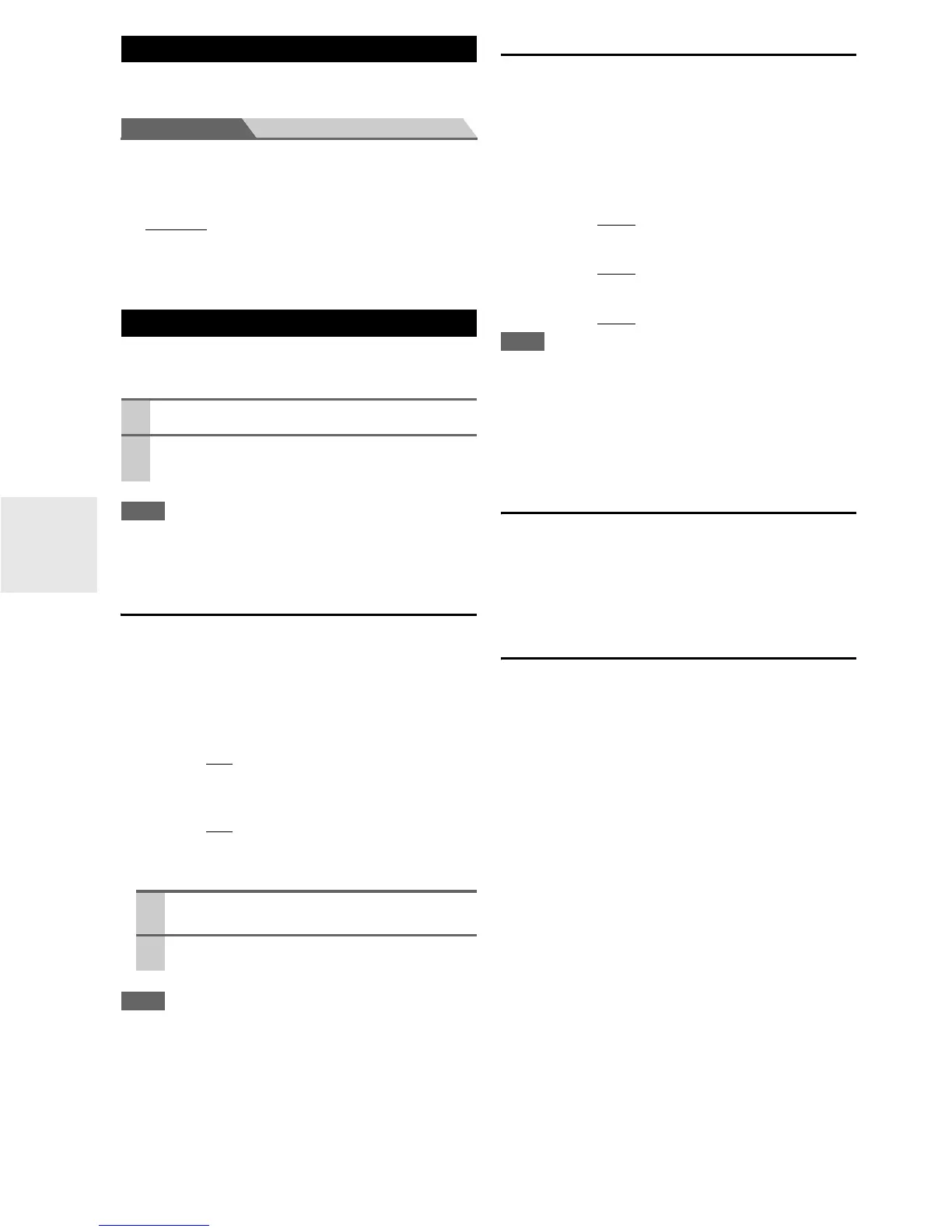68
En
With this preference, you can protect your settings by
locking the setup menus.
Main menu Lock Setup
■ Setup
` Locked:
Setup menus locked.
` Unlocked
:
Setup menus not locked.
When the setup menus are locked, you cannot change any
setting.
You can change various audio settings from the Home
menu (➔ 27).
Note
• These settings are disabled when the “Audio TV Out” setting is
set to “On” (➔ 66) and an input selector other than HDMI is
selected.
Tone Control Settings
You can adjust the bass for the front, front wide, front
high, center, surround, surround back and subwoofer
speakers and treble for the front, front wide, front high,
center, surround and surround back speakers, except when
the Direct or THX listening mode is selected.
■ Bass
` –10dB to 0dB
to +10dB in 2 dB steps.
You can boost or cut low-frequency sounds output.
■ Treble
` –10dB to 0dB
to +10dB in 2 dB steps.
You can boost or cut high-frequency sounds output.
Operating on the AV controller
Note
• This setting is not available when the multichannel analog input
is selected.
• To bypass the bass and treble tone circuits, select the Direct or
THX listening mode.
Speaker Levels
You can adjust the volume of each speaker while listening
to an input source.
These temporary adjustments are cancelled when the AV
controller is set to Standby. To save the setting you made
here, go to “Level Calibration” (➔ 55) before setting the
AV controller to Standby.
■ Subwoofer 1
` –15.0dB to 0.0dB to +12.0dB in 0.5 dB steps.
■ Subwoofer 2
` –15.0dB to 0.0dB to +12.0dB in 0.5 dB steps.
■ Center
` –12.0dB to 0.0dB
to +12.0dB in 0.5 dB steps.
Note
• You cannot use this function while the AV controller is muted.
• Speakers that are set to “No” or “None” in the
“Speaker Configuration” (➔ 54) cannot be adjusted.
• This function will not work when the Direct listening mode is
selected to play analog audio.
• This setting cannot be used while a pair of headphones is con-
nected.
Audyssey Settings
■ Dynamic EQ
See “Dynamic EQ” of “Source Setup” (➔ 59).
■ Dynamic Volume
See “Dynamic Volume
”
of “Source Setup” (➔ 60).
Dolby Volume
■ Dolby Volume
See “Dolby Volume
”
of “Audio Adjust” (➔ 58).
Lock Setup
Using the Audio Settings
1
Press Receiver followed by Home.
2
Use q/w to select “Audio”, and then use q/w/e/r
to make the desired selection.
1
Press Tone repeatedly to select either “Bass” or
“Treble”.
2
Use –/+ to adjust.
