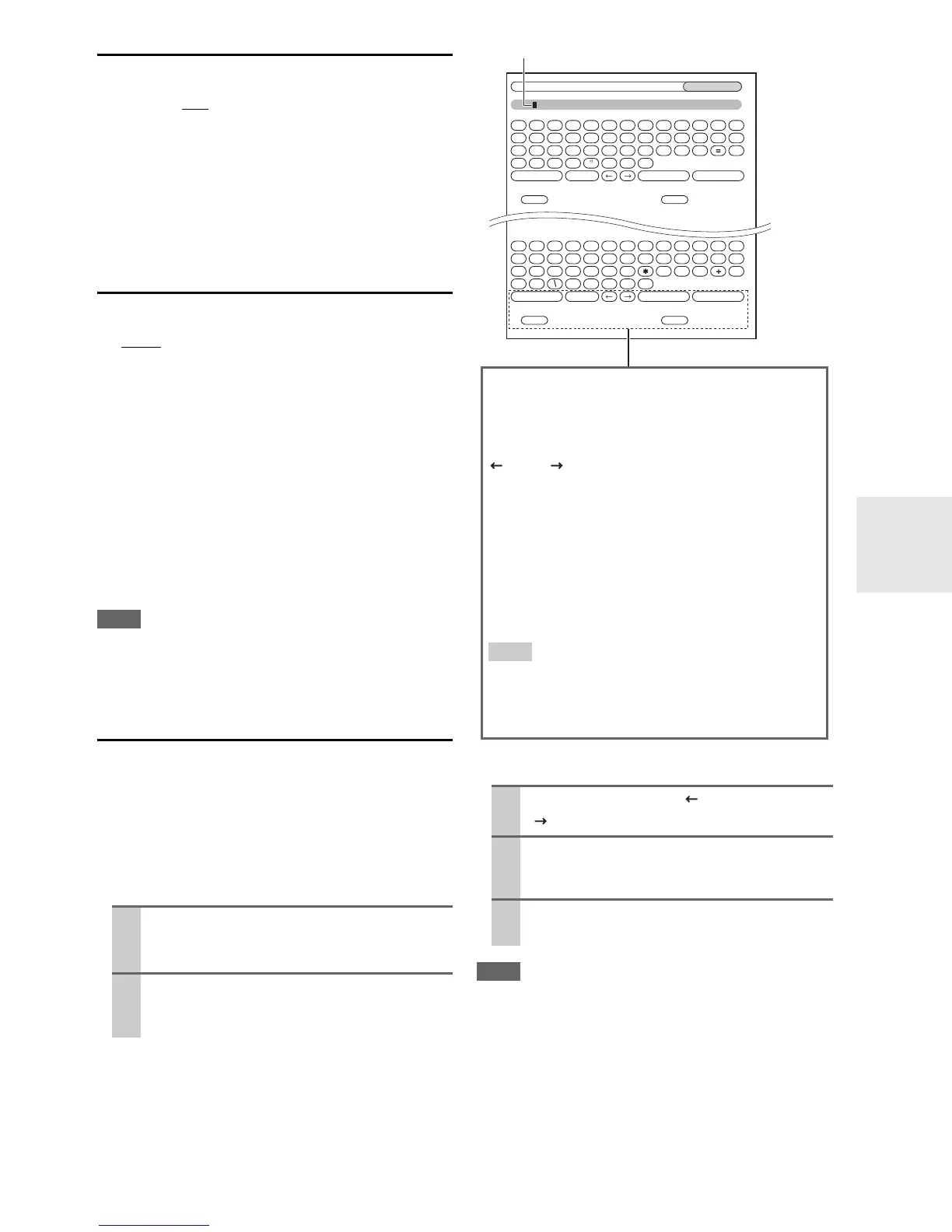61
En
IntelliVolume
■ IntelliVolume
` –12dB to 0dB
to +12dB in 1 dB steps.
With IntelliVolume, you can set the input level for each
input selector individually. This is useful if one of your
source components is louder or quieter than the others.
Use e/r to set the level.
If a component is noticeably louder than the others, use e
to reduce its input level. If it’s noticeably quieter, use r to
increase its input level.
A/V Sync
■ A/V Sync
` 0msec
to 250msec in 2 msec steps.
When using your DVD player’s progressive scanning
function, you may find that the picture and sound are out
of sync. With the A/V Sync setting, you can correct this
by applying a delay to the audio signal.
To view the TV picture while setting the delay, press
Enter.
To return to the previous screen, press Return.
If HDMI Lip Sync is enabled (➔ 66) and your TV or dis-
play supports HDMI Lip Sync, the displayed delay time
will be the summation of the A/V Sync delay time and the
HDMI Lip Sync delay time. The HDMI Lip Sync delay
time is displayed underneath in parentheses.
Note
•“A/V Sync” is disabled when the Direct listening mode is used
with an analog input source.
•“A/V Sync” is not operable when the input selector is set to
“NET/USB”.
Name Edit
You can enter a custom name for each individual input
selector (excluding Tuner) and radio preset for easy iden-
tification. When entered, the custom name will appear on
the display.
The custom name is edited using the character input
screen.
■ Name
To correct a character:
Note
• To name a radio preset, use Tuner to select AM or FM, and then
select the preset (➔ 33).
• (North American models) You cannot enter a custom name for
SIRIUS radio presets.
•“Name Edit” is not operable when the input selector is set to
“NET/USB”.
To restore a custom name to the default, erase the custom
name by entering an empty white space for each letter.
1
Use q/w/e/r to select a character, and then
press Enter.
Repeat this step to enter up to 10 characters.
2
When you’ve finished, to store a name, be sure
to use q/w/e/r to select “OK”, and then press
Enter. Otherwise it will not be saved.
1
Use q/w/e/r to select “ ”(Left) or
“ ”(Right), and then press Enter.
2
Press Enter several times to select the incorrect
character (The cursor moves one letter each
time Enter is pressed).
3
Use q/w/e/r to select the correct character,
and then press Enter.
BD/DVD
Shift All Erase
Shift All Erase
4-4. Name Edit
Name
D/DVD
abcde f gh i j k lm
nopqr s t uvwxyz
1234567890
–`
Space
Back Space
Shift OK
{}|: <>
?
ABCDEFGH I JKLM
NOPQRSTUVWXYZ
;
’,
./
[]
Space
Back Space
Shift OK
!
@
#$%
^&
()_ ~
+10 CLR
+10 CLR
Name input area
Shift
*1
:
Switches the displayed character.
Space:
Enters a space character.
(Left)/ (Right):
Selected when the cursor is moved within the Name
input area.
Back Space
*2
:
“Back Space” moves the cursor backward one char-
acter space. In addition, “Back Space” deletes the
character to the left of the cursor.
OK:
Selects when the entry is complete.
Tip
*1
You can also be performed on the remote controller by
using +10.
*2
Press CLR on the remote controller, you can delete all
characters in the input.
