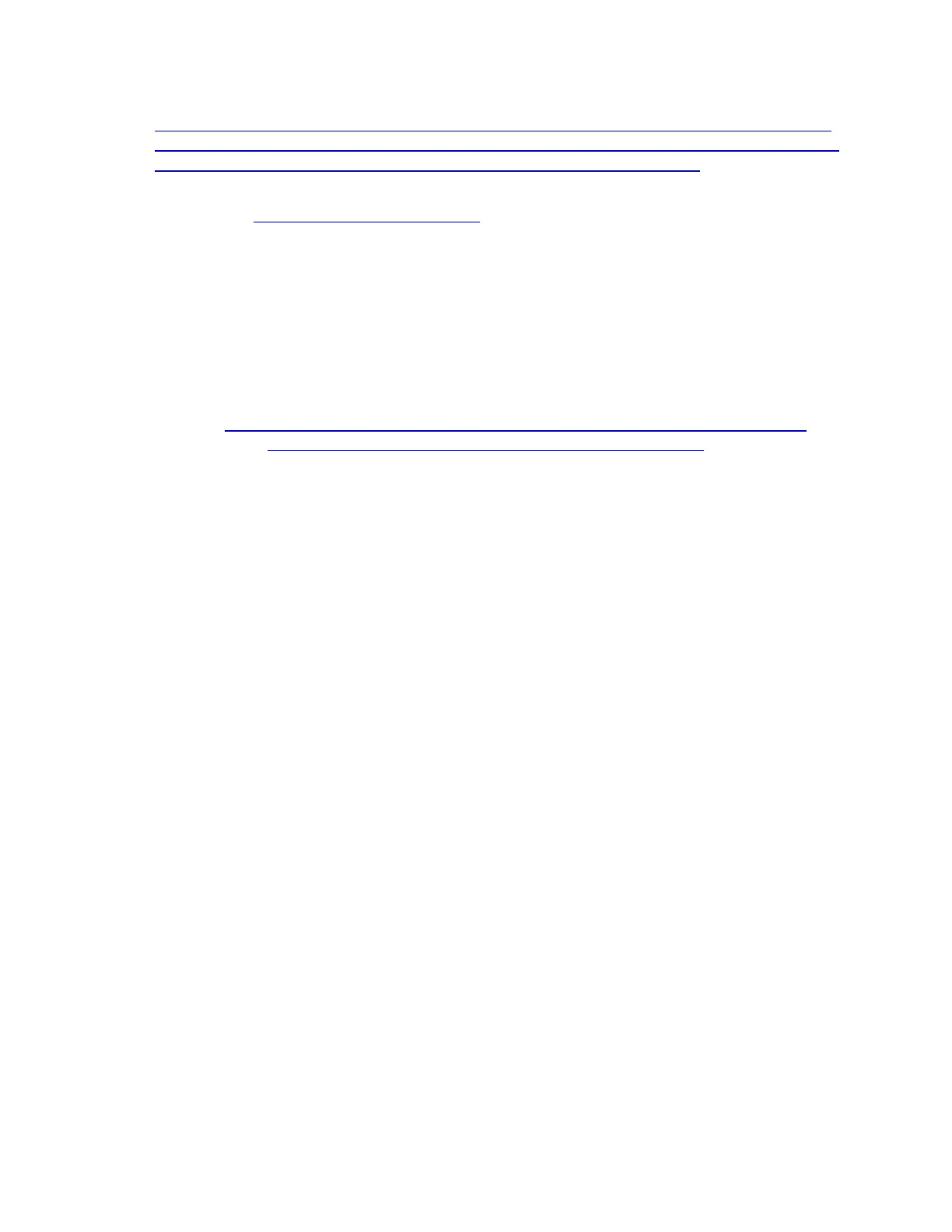111
http://downloadcenter.intel.com/SearchResult.aspx?lang=eng&ProductFamily=Deskto
p+Boards&ProductLine=Intel%c2%ae+NM10+Chipset+Family+Boards&ProductProduct
=Intel%c2%ae+Desktop+Board+DN2800MT&DownloadType=Drivers
These drivers, in pre-release and release forms are also available in the same package
format from https://platformsw.intel.com. Please see your Intel field representative for
access.
Driver files are generally available as an executable file. If you have downloaded the
package file to your platform and it is in ZIP format, extract the contents of the file
using a file decompression program such as WinZip* or 7-Zip*.
7.3 Installing Windows Embedded Compact 7*
For customers requiring WEC7 BSPs for their boards, please contact the respective
Adeneo (http://www.adeneo-embedded.com/en/Products/Board-Support-Packages)
and BSquare (http://www.bsquare.com/board-support-packages.aspx) ISVs.
7.4 Installing Windows XP*
This section provides step-by-step instructions for downloading the drivers for
platforms featuring the Intel® NM10 chipset and the Embedded Graphics Driver for the
Microsoft Windows XP* with Service Pack 3 image.
These instructions have been used with the Intel Customer Reference Board (CRB) and
are applicable to any Intel platform based on the Intel Atom Processor
N2600/D2700/N2800 paired with Intel NM10 Express Chipset.
For customers evaluating or using the Development Kit as a basis for their embedded
design, and Windows* XP as their operating system, this document is the primary
guidance Intel provides for setting up the drivers and operating system.
7.4.1 Overview
Windows XP with Service Pack 3 does not provide drivers for all the SATA controllers,
requiring an extra step during the install procedure. There are two different methods of
performing the installation to accommodate for the missing SATA drivers.
The first method requires a USB floppy drive with the SATA drivers loaded on the
floppy disk. This approach is typically referred to as an F6 Install since the user is
required to press F6 early in the install to indicate the SATA drivers will be read from a
floppy disk.
The second method requires a tool to produce a new Windows XP image typically
referred to as slipstreamed image. The slipstreamed image eliminates the need for the
floppy drive and floppy disk, but requires a software tool to create the image. The
preferred approach is the slipstream method due to the limited availability of validated
floppy drives. Both install methods require you download the SATA drivers from Intel
separately from the Windows image. If you skip this step, you will get a blue screen
