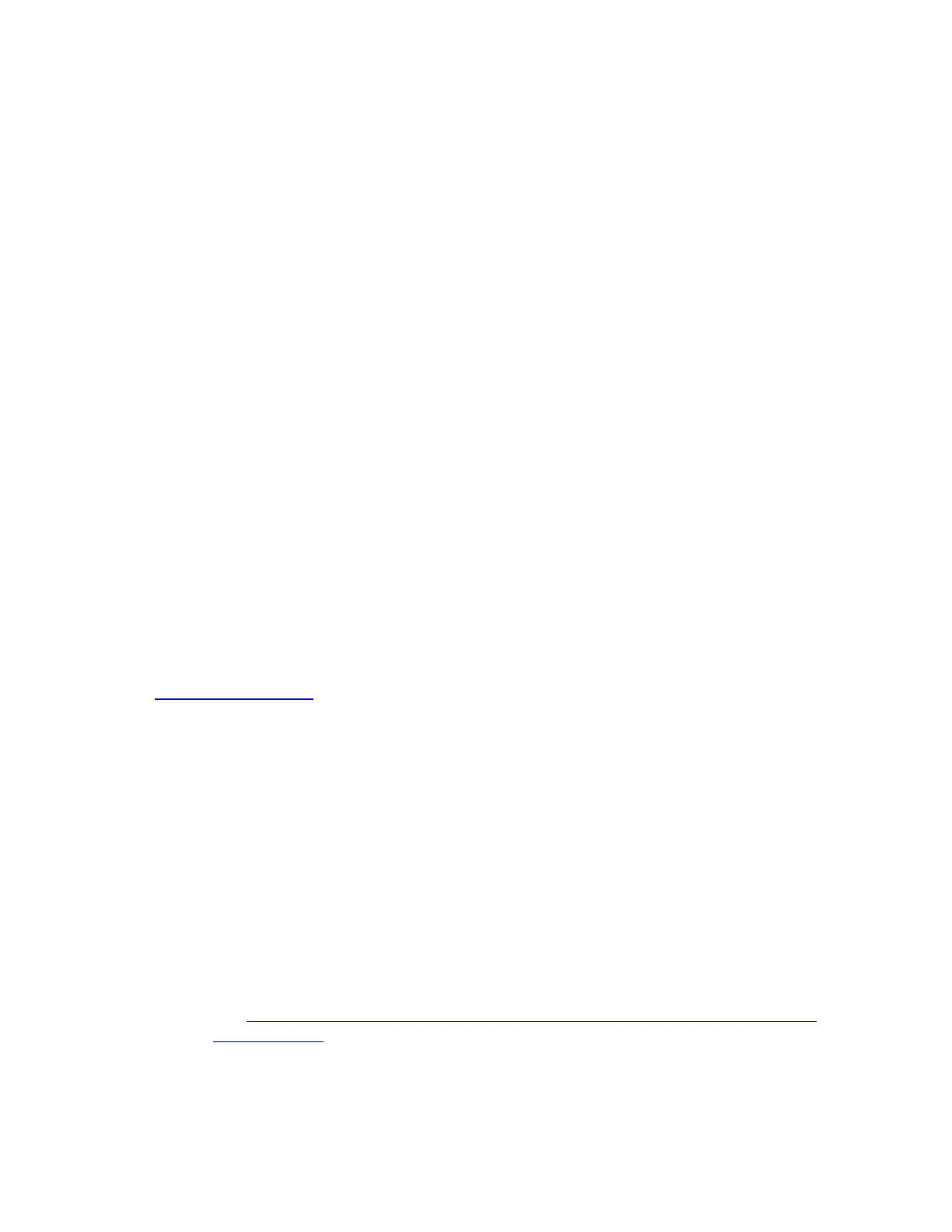120
Intel® EMGD is designed to work with fixed-function systems, such as Point-of-Sale
(POS) devices, ATMs, gaming devices, In-vehicle Information/Entertainment systems,
etc. It can be configured to work with various hardware and software systems.
For more information, pl
Graphics Driver.
7.5 Using MeeGo*
This section provides step-by-step instructions for downloading, installing, and
These step-by-step instructions have been used with the Intel Customer Reference
Board (CRB) and are applicable to any Intel platform based on the Intel Atom
Processor N2600/D2700/N2800 paired with Intel NM10 Express Chipset.
For customers evaluating or using the Development Kit as a basis for their embedded
design, and MeeGo* as their operating system, this is the primary guidance Intel
provides for setting up the drivers and operating system.
7.5.1 Booting MeeGo*
The MeeGo* project provides a Linux-based, open source software platform for the
next generation of computing devices. The MeeGo software platform is designed to
give developers the broadest range of device segments to target for their applications,
including netbooks, handheld computing and communications devices, in-vehicle
infotainment devices, smart TVs, tablets and more all using a uniform set of APIs
based on Qt. For consumers, MeeGo will offer innovative application experiences that
they can take from device to device. For more information, visit the MeeGo website at
https://meego.com/.
7.5.2 Live Image on USB stick
1. Insert and Format the USB stick.
a. On Windows 7, right click on Computer.
b. Click on Manage.
c. On the Computer Management page, Select Storage>Disk Management
on the Left hand side
d. Remove any partitions or volumes. This is particularly important when
you have used the USB stick for other Linux distributions or previous
versions of MeeGo.
2. Download the Beta MeeGo image.
a. http://download.meego.com/snapshots/latest-cedartrail/images/meego-
netbook-ia32/
b. Choose the meego-netbook-ia32-*.img file
