
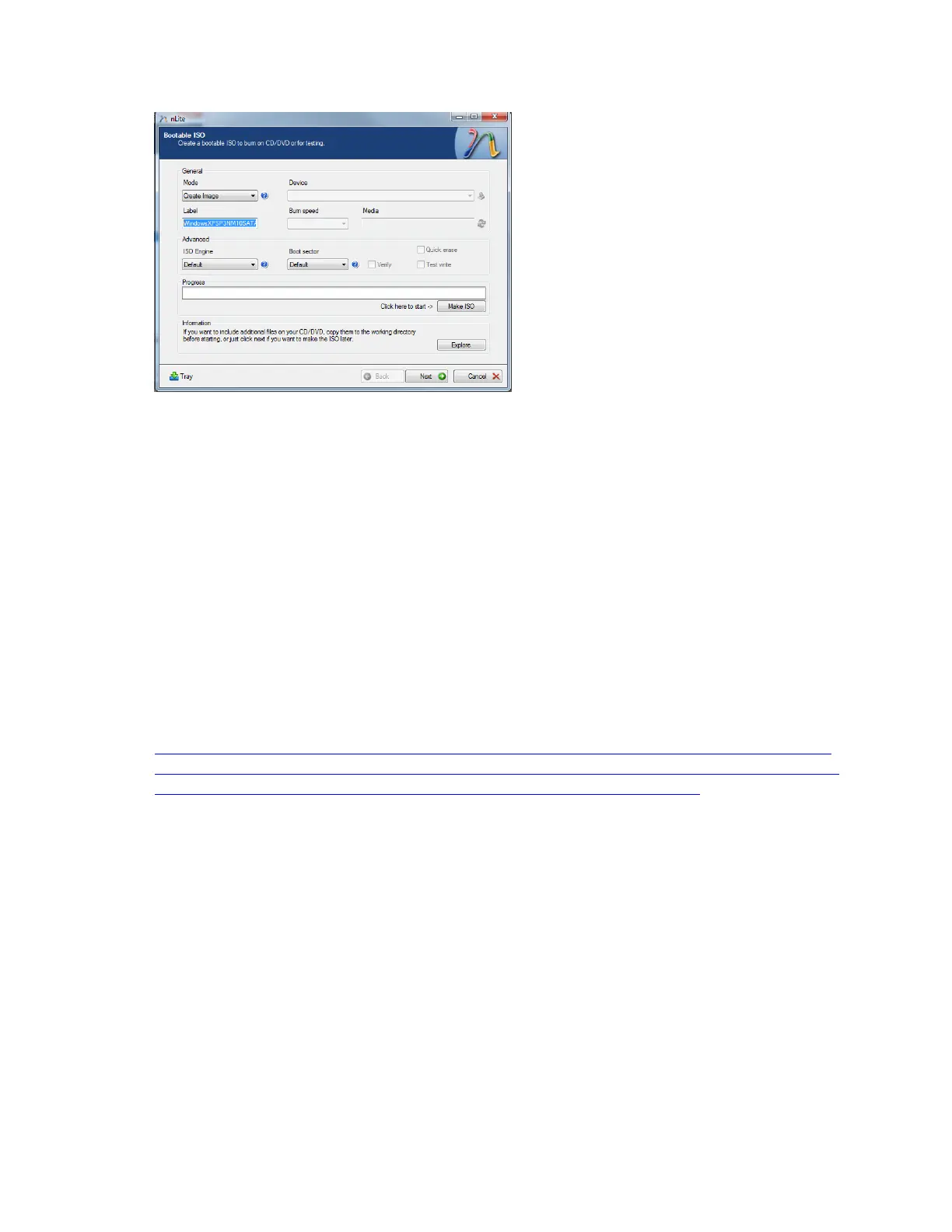 Loading...
Loading...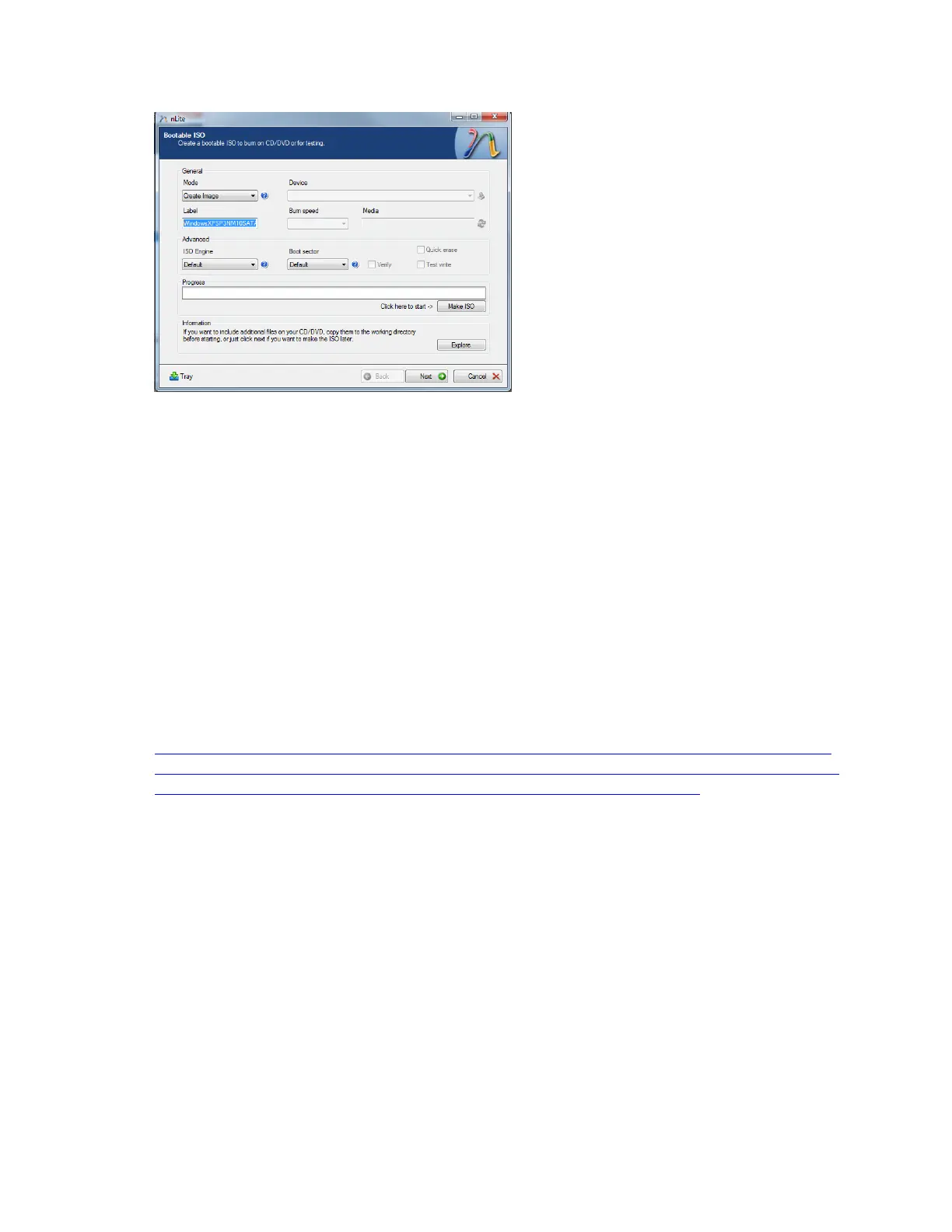
Do you have a question about the Intel Atom N2800 and is the answer not in the manual?
| Processor Number | N2800 |
|---|---|
| Number of Cores | 2 |
| Number of Threads | 4 |
| Base Frequency | 1.86 GHz |
| TDP | 6.5 W |
| Instruction Set | 64-bit |
| Lithography | 32 nm |
| Launch Date | Q1'12 |
| Instruction Set Extensions | SSE2, SSE3, SSSE3 |
| Embedded Options Available | Yes |
| Max Memory Size | 4 GB |
| Number of Memory Channels | 1 |
| Processor Graphics | Intel® Graphics Media Accelerator 3650 |
| Graphics Base Frequency | 640 MHz |
| Graphics Max Dynamic Frequency | 640 MHz |
| Sockets Supported | BGA559 |
| Max CPU Configuration | 1 |
| Idle States | Yes |
| Intel® 64 | Yes |
| Intel® Identity Protection Technology | No |
| PCI Express Revision | 2.0 |
| Cache | 1 MB |
| Memory Types | DDR3 800 |
| PCI Express Configurations | 1x4 |











