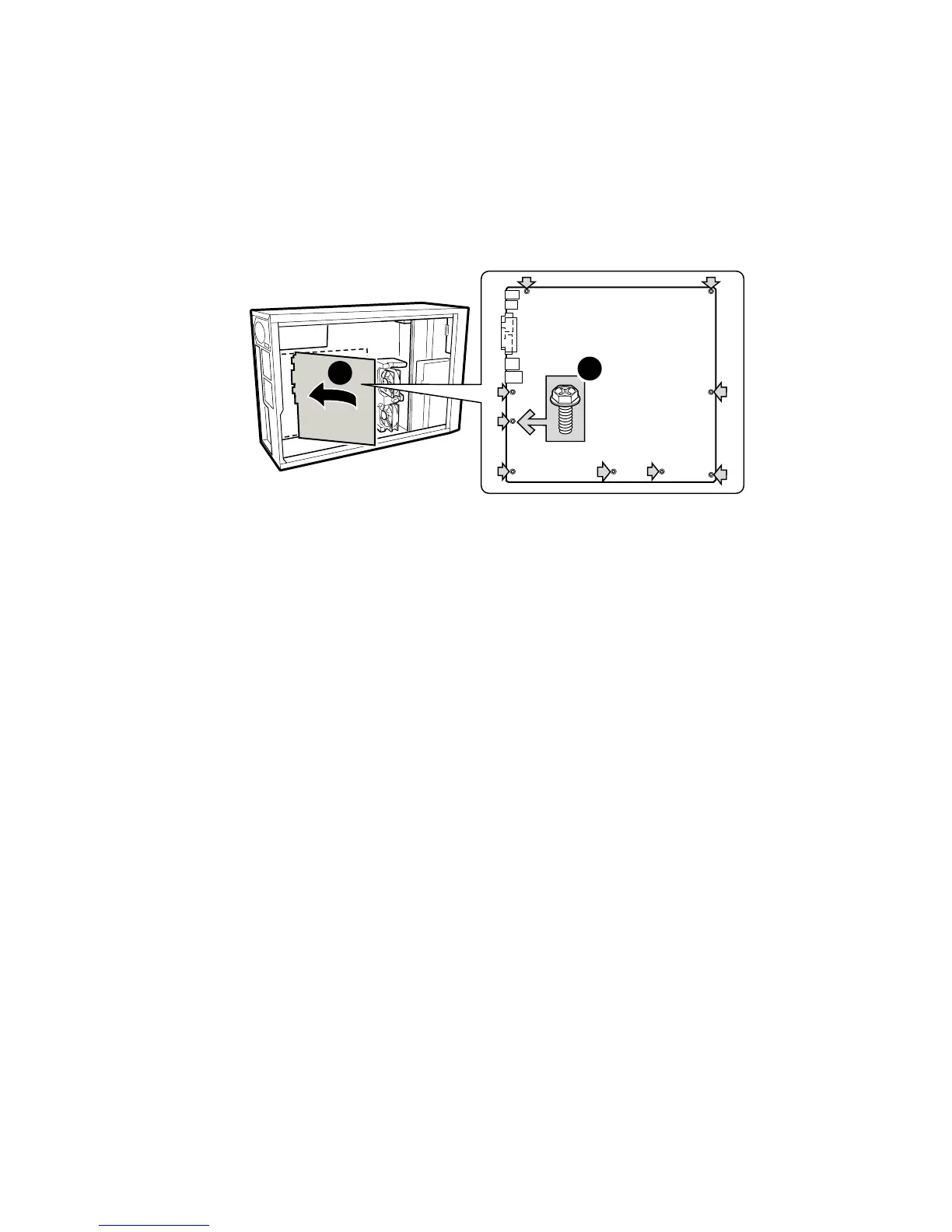Installations and Upgrades
37
Installing the Server Board
1. Place the board into the chassis, making sure that the back panel I/O shield openings and
chassis standoffs align correctly.
2. Attach the board using the screws that are included with your chassis. Attach fasteners at the
nine locations marked below. For the Intel SC5200 chassis, these screws are packaged in a bag
labeled “C.”
TP00106
2
1
Figure 8. Placing the Server Board in the Chassis
✏
NOTE
If a single processor is to be used, insert screws into the four standoffs that
border the CPU2 socket.
