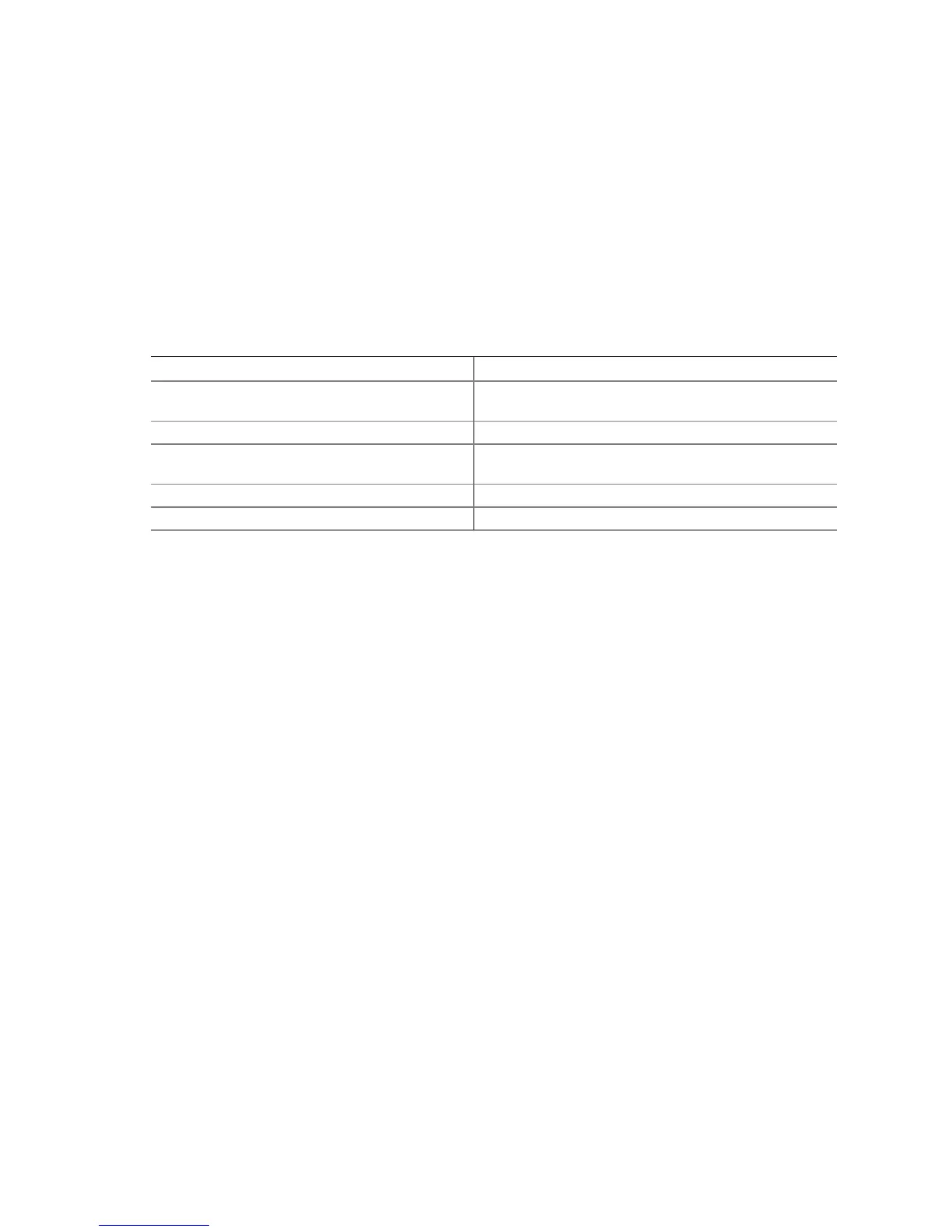POST and the BIOS Setup Utility
79
5. When the utility asks for confirmation that you want to flash the new language into memory,
select
Continue with Programming. Press <Enter>.
6. When the utility displays the message
upgrade is complete, remove the diskette. Press
<Enter>.
7. The computer will reboot and the changes will take effect.
Hot Keys
Use the keyboard’s numeric pad to enter numbers and symbols.
Table 29. Hot Keys
To Do This: Press These Keys
Secure your system immediately. <Ctrl+Alt>+hot key (Set your hot key combination with
the SSU or BIOS Setup)
Enter BIOS Setup during POST. <F2>
Abort memory test during POST. <ESC> (Press while BIOS is updating memory size on
screen)
Display a menu for selecting the boot device. <ESC> (Press anytime after memory check)
To remove the splash screen. <ESC>
