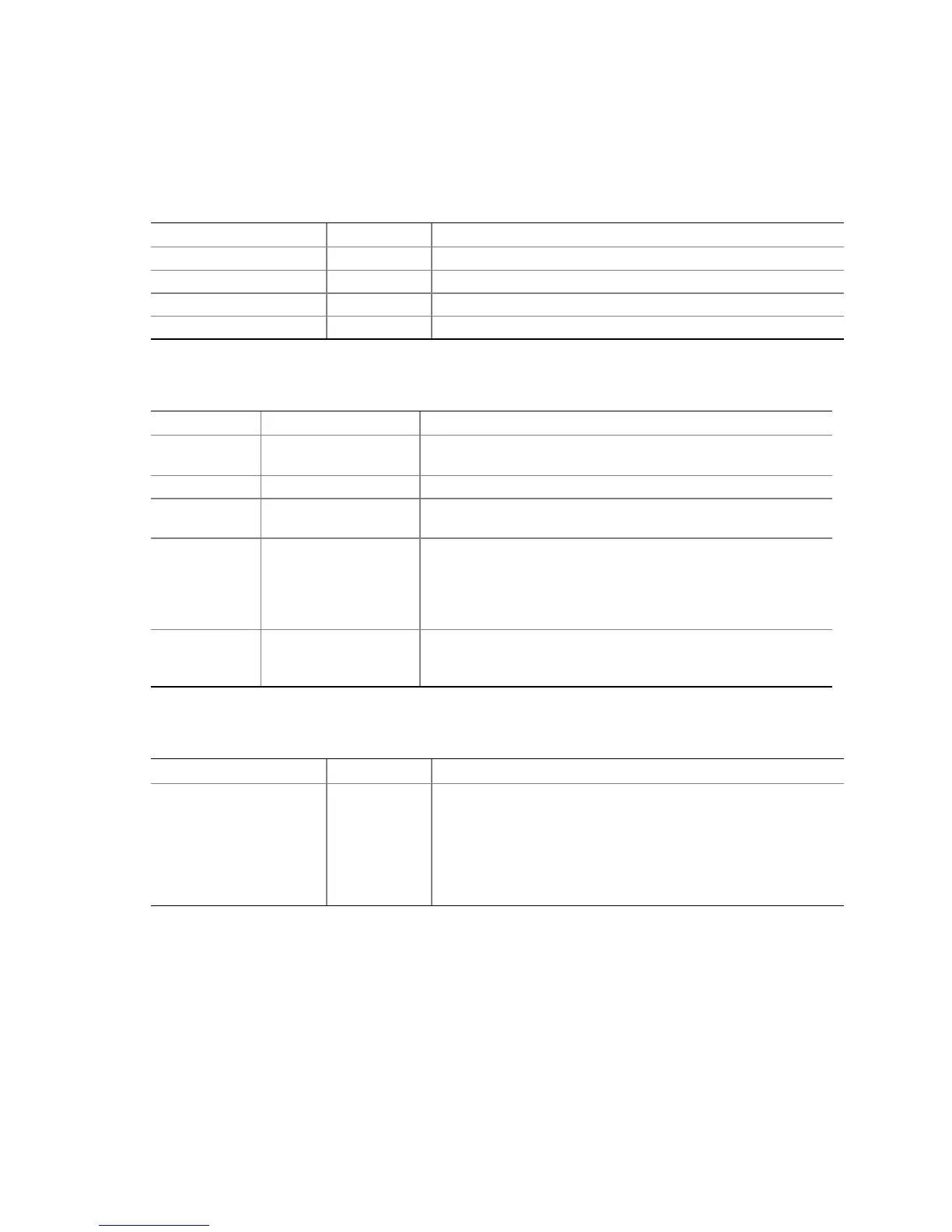POST and the BIOS Setup Utility
75
Boot Menu
You can make the following selections from the Boot Menu.
Table 23. Boot Menu
Boot Priority Device Description
Boot Device Priority <Enter> Enters submenu
Hard Disk Drives <Enter> Enters submenu
Removable Devices <Enter> Enters submenu
ATAPI CD-ROM Drives <Enter> Enters submenu
Table 24. Boot Device Priority Submenu
Boot Priority Device Description
1 Removable Devices The server attempts to boot from the diskette drive or remove
able device such as the LS-120.
2 Hard Drive The server attempts to boot from a hard drive device.
3 ATAPI CD-ROM Drive The server attempts to boot from an ATAPI CD-ROM drive
containing bootable media.
4 Any SCSI CD-ROM
Drive
The server attempts to boot from a SCSI CD-ROM drive
containing bootable media. This option is available only if a
bootable CD-ROM is present. The device needs to be
controlled by a BIOS Boot Specification-compliant SCSI
option ROM.
5 IBA Intel Boot Agent. The system attempts to boot from the network.
This entry will appear if there is a network device in the system
that is controlled by a PXE-compliant option ROM.
Table 25. Hard Drive Selection Submenu
Feature Choices Description
Device list:
Drive #1 (or the drive
string)
Other bootable cards
Each drive with a PnP
header
Select device Use the up and down arrow keys, then select the device with
the Enter key
“Other bootable cards” indicates boot devices that are not
reported to the system BIOS through the BIOS boot
specification mechanism. These devices may or may not be
bootable.
