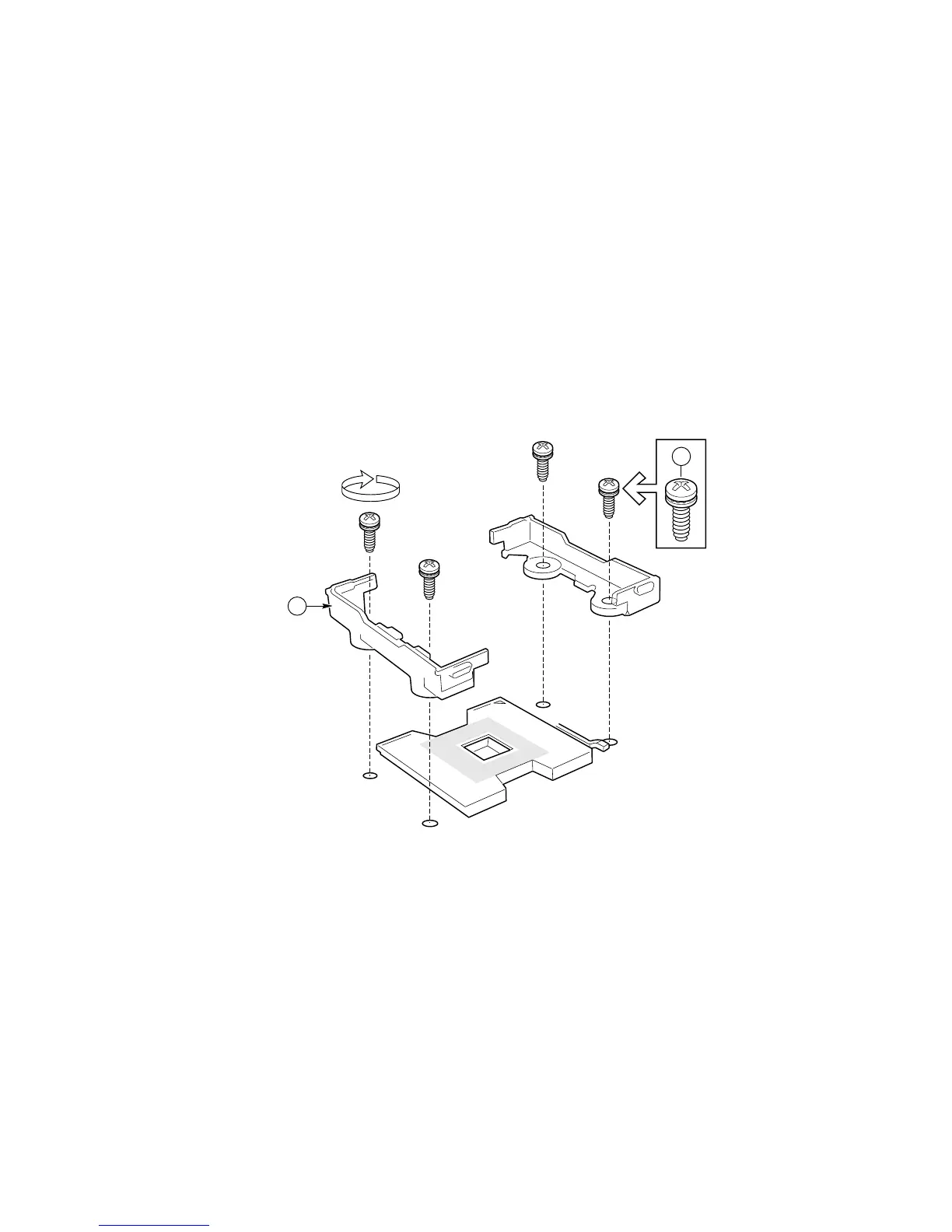Intel Server Board SE7501HG2 Product Guide
46
Installing the Processor in the SC5200 Hot Swap Redundant Power Chassis
✏
NOTE
Use these instructions if you are installing a processor in the Intel® Chassis SC5200 HSRP. When
using this chassis, do not install the Processor Wind Tunnel. When installing the processor in the
SC5200 Base chassis or in a reference chassis, disregard this section and follow the instructions in
the section titled “Installing the Processor and the Processor Wind Tunnel in the SC5200 Base
Chassis or in a Reference Chassis” on page 39.
Two sets of brackets included with each SC5200 HSRP chassis. For each bracket, do the
following:
1. Place the bracket (letter A in the following diagram) on the server board.
2. Insert and tighten two screws (letter B in the diagram) to secure the bracket to the board.
OM14144
B
A
Figure 17. Installing the Processor Retention Brackets
