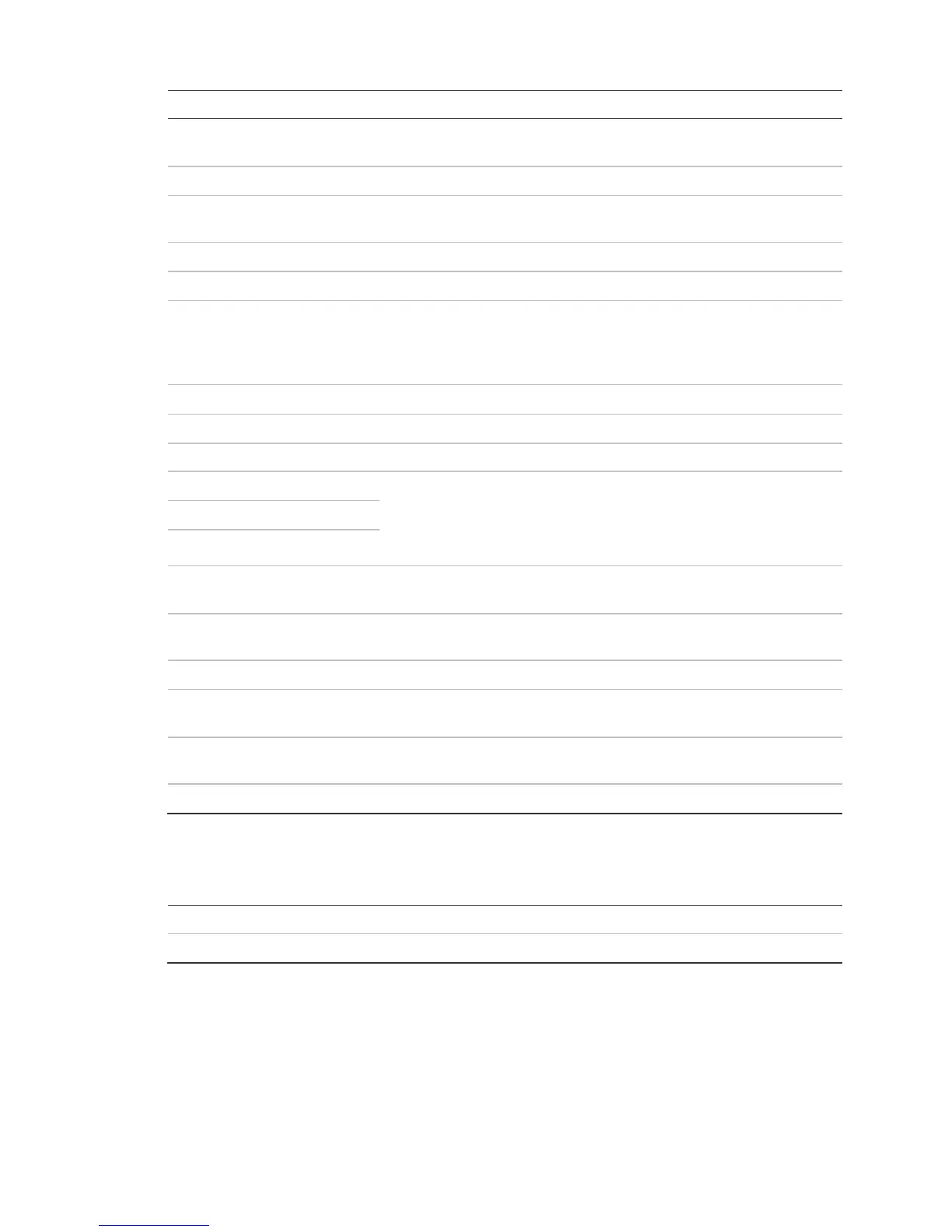Simon XT User Manual 7
Provides a 2 x 16 character array that displays a variety of
phrases and icons.
Scroll up/scroll down arrows
Press to scroll through lists of similar items.
Press to select a particular menu item or commit to panel memory
a menu item that has just been programmed.
Press to arm perimeter sensors.
Press to arm interior sensors.
Press to turn off intrusion/burglary protection for your system.
Only intrusion/burglary sensors are disarmed. Environmental
sensors, such as smoke and carbon monoxide detectors, stay
active at all times.
Press to determine system status.
Press to silence exit beeps when arming.
Press to bypass a sensor.
Press and hold for 2 seconds (or press twice quickly) to call the
central monitoring station and notify them of a nonmedical call for
help.
Use to communicate with the central monitoring station after an
alarm.
Press the keys (0 through 9, *, #) to enter access codes or other
numerical data.
Press to turn lights on. (Contact UTC Fire & Security for required
equipment information.)
Press to turn lights off. (Contact UTC Fire & Security for required
equipment information.)
Provides voice output and sounds key beeps.
Standard text display
While the panel is idle, the text displays:
HH:MMx (Time) and status icons
Arming level text could be one of the following:
• Subdisarmed
• Disarmed
• Doors+Windows
• Motions
