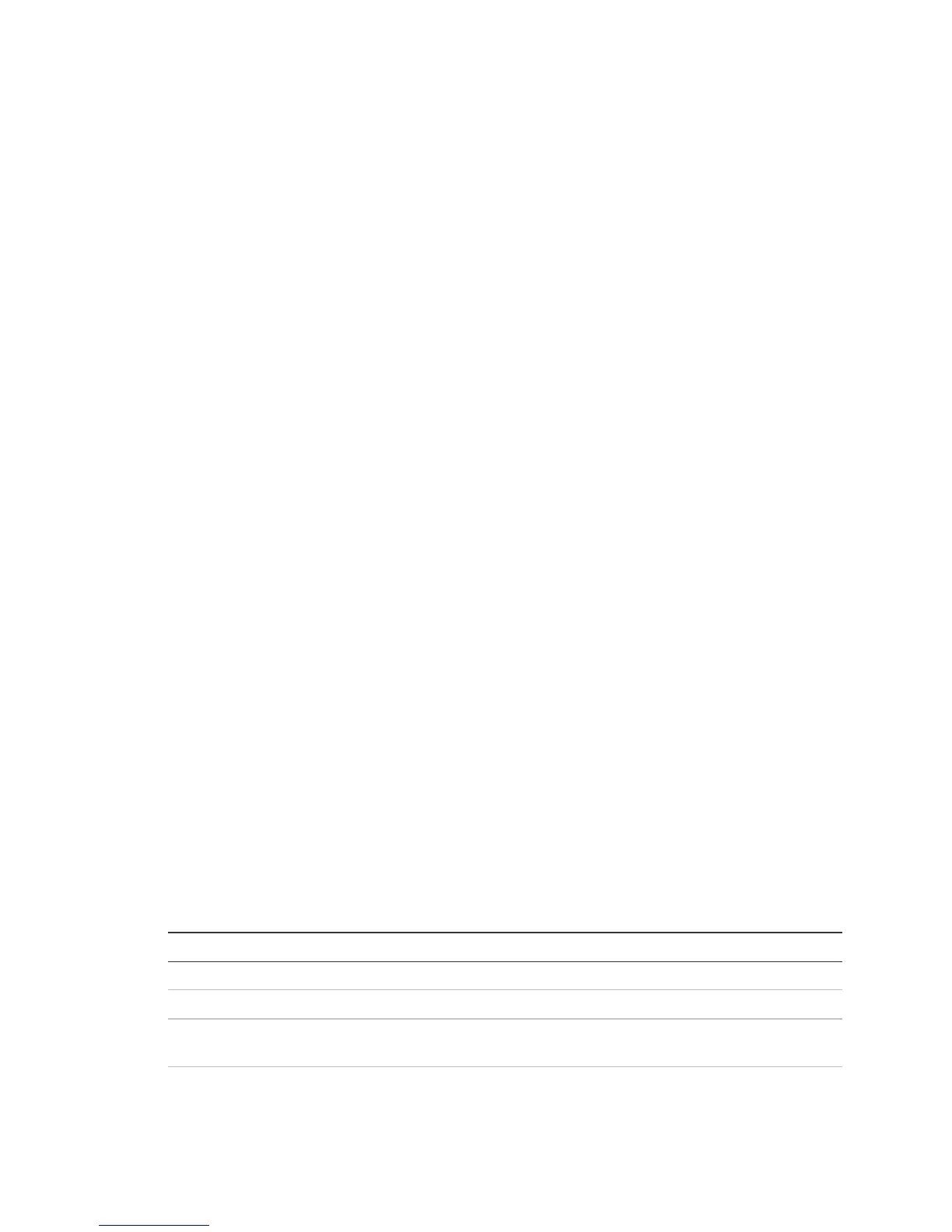Simon XT User Manual 35
Testing
This chapter provides a set of tests to ensure proper operation of your Simon XT
self-contained security system. We recommended you test your system weekly.
Testing sensors
You can test sensors one at a time to make sure they are sending strong signals
to the panel. You should test the security system at least once a week.
To perform the Sensor Test:
1. Scroll to System Tests.
2. Press Enter. The display shows Enter Code.
3. Enter your master code with the numbered keys.
4. Press Enter to accept the master code. The display shows Sensor Test.
5. Press Enter. The display shows, for example, Trip Sn 1 Front Door and
automatically displays the list of sensors to be tested. The panel sounds six
beeps once a minute while in Sensor Test mode. See Table 13 below.
When you trip a sensor the display shows, for example, Sn 1 Packets = 8 Front
Door. You may trip the sensors in any order. As each sensor is heard from, it is
removed from the list of sensors to be tested. After all sensors have been
successfully tested, the display shows Sn Test Complete, Press Status. To
terminate the sensor test:
1. Press STATUS. The display shows Sensor Test Ok.
2. After a few seconds the display shows Sensor Test.
3. Press STATUS repeatedly to exit.
If any of the sensors did not test successfully and you want to terminate the test,
press STATUS. The panel display will show Sensor Test Fail or Aborted. The
display then shows Sensor Test. Press STATUS once to exit the system test. If a
sensor test fails, call your security dealer.
Table 13: How to trip devices for sensor test
Open the secured door or window.
Apply ice to the sensor. Do not allow the sensor to get wet.
Press a wet rag or wet finger over both of the round, gold-plated
terminals on the underside of the sensor.
Unplug the CO alarm. Plug it back in and press the test/reset
button until the unit beeps eight times.
