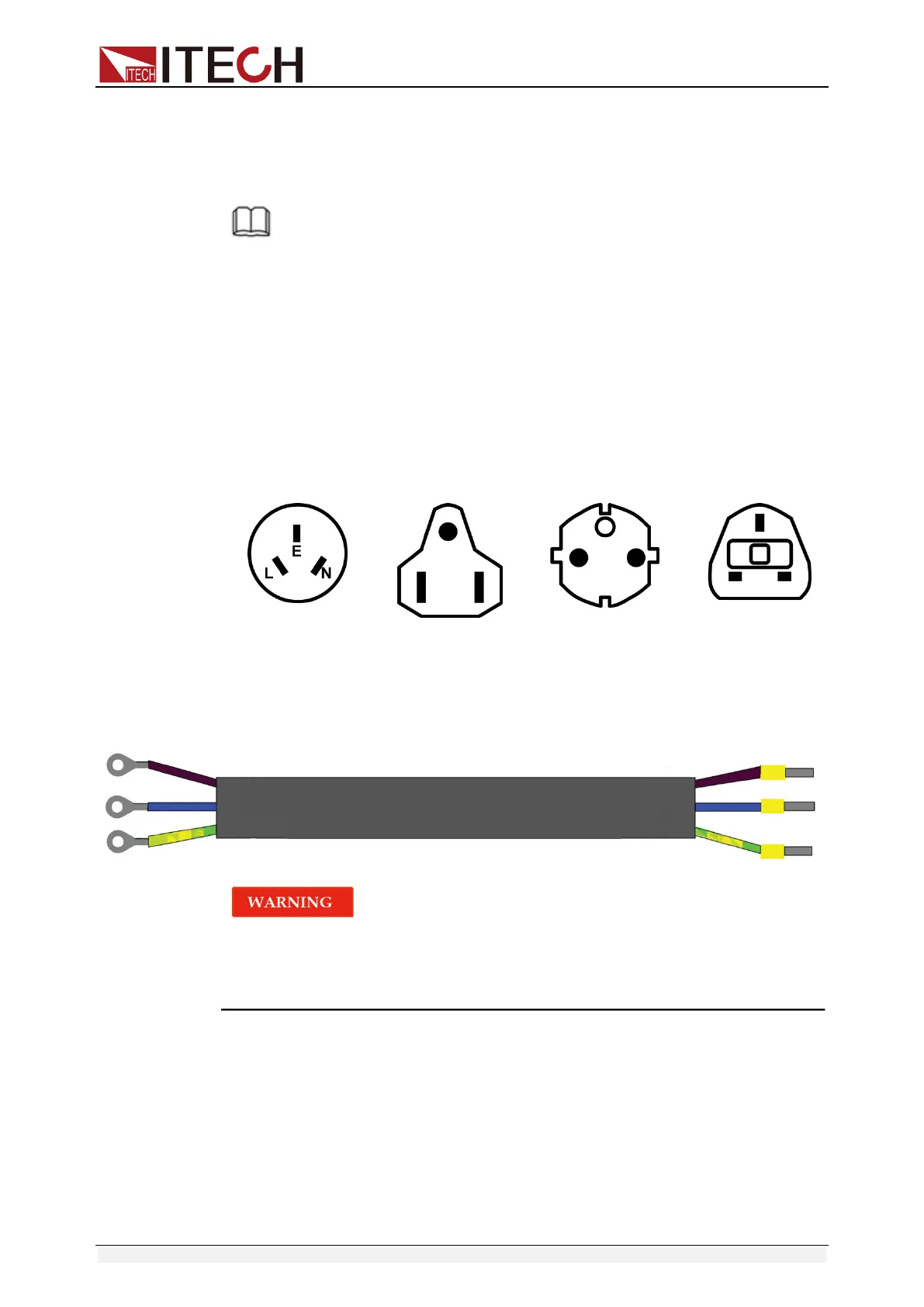Acceptance and Installation
Copyright © Itech Electronic Co., Ltd. 8
AC power input level
IT6700 series contains many models. The input level of different model is
different. Please refer to the specifications of different models for detailed input
power specifications and maximum apparent power specifications.
NOTE
IT6722, IT6722A, IT6724, IT6724B, IT6724C, IT6724H, IT6726H, IT6724G, IT6726G,
IT6726V, IT6726B and IT6726C power supply can also work in 110V±10% voltage
circumstances. However, the output power is halved. For full-power output, please use
220V±10% voltage.
Categories of power cords
⚫ IT6722/IT6722A/IT6723/IT6723B/IT6723C/IT6723G/IT6723H/IT6724/
IT6724C/IT6724G/IT6724H provides the standard power cords as below.
Please select appropriate power cords appropriate to local voltage based
on the specifications of power cords below. If purchased model fails to
meet local voltage requirements, please contact distributor or factory for
change.
⚫ IT6726H/IT6726G/IT6726V/IT6726B/IT6726C provides the standard power
cords as below.
The power cords supplied with this product is certified for safety. In case the
supplied lines assembly needs to be replaced, or an extension lines must be
added, be sure that it can meet the required power ratings of this product. Any
misuse voids the warranty of this product.
Connecting AC Input
⚫ IT6722/IT6722A/IT6723/IT6723B/IT6723C/IT6723G/IT6723H/IT6724/
IT6724C/IT6724G/IT6724H Connect standard power cord to the power
supply input terminal.
⚫ IT6726H/IT6726G/IT6726V/IT6726B/IT6726C AC input connector as
follows.
See the below illustration, one end of the AC power cord is connected to the
AC input terminal in the rear board of the power supply. Connect the fire
wire, zero line and ground to the corresponding terminal of the device.