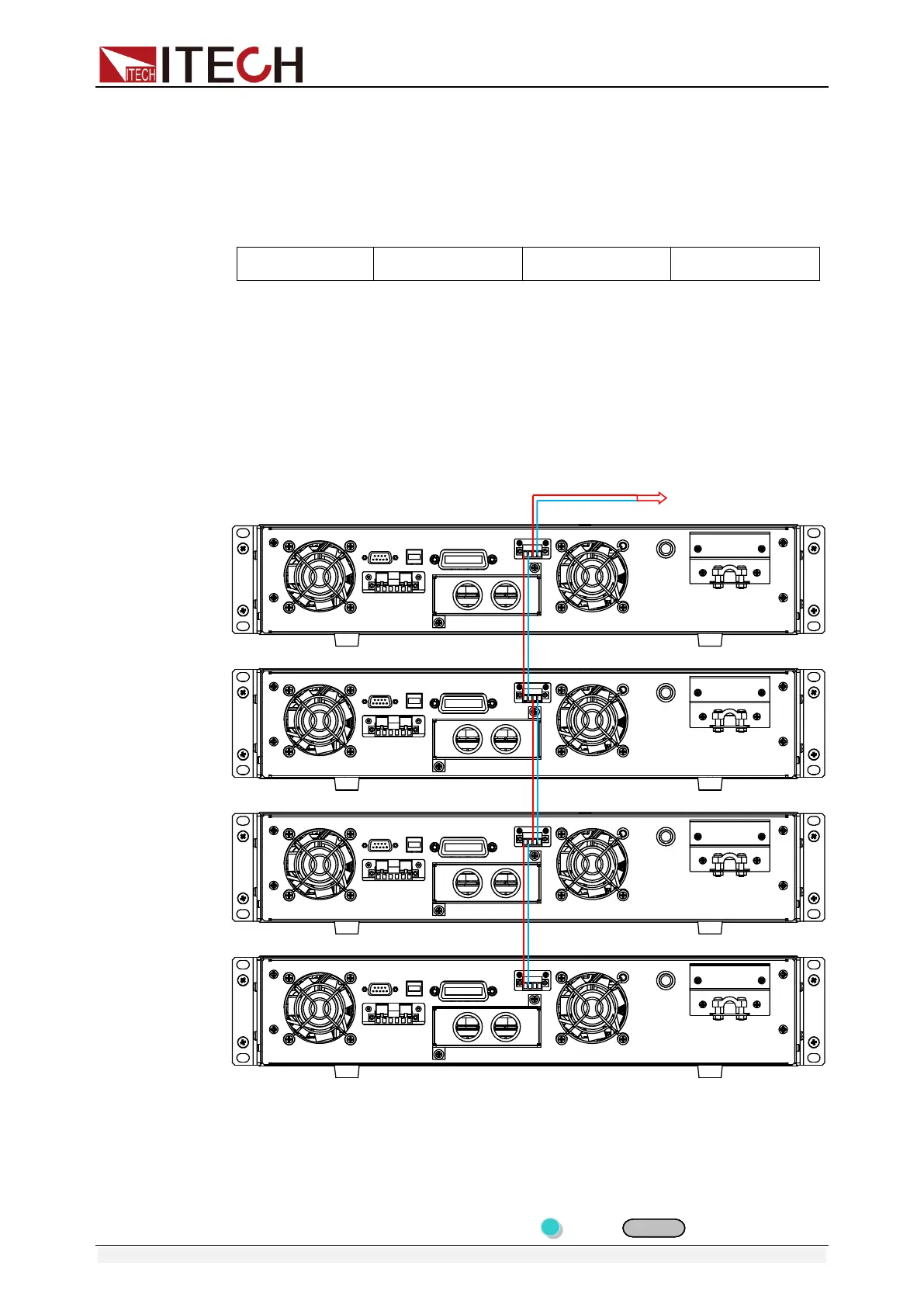Remote Operation Mode
Copyright © Itech Electronic Co., Ltd. 46
Baud Rate: 9600(4800/9600/19200/38400/57600/115200)
Parity and data bit: NONE/8BIT、EVEN/8BIT、ODD/8BIT
MODE:SIGNAL、MUX
SIGNAL(single-unit mode)
MUX(multi-unit mode),ADDR(Address),(0~30,the factory default setting
is 0)
To set the multi-unit connection mode, access the menu tree MENU →SYST
SET → COMM → RS485 → MODE → MUX to choose the multi-unit mode.
Set each unit with a different Address (0 ~ 30). Then by using RS485 connect
the first power supply in the chain to a PC. Now, multiple units daisy-chained
via RS485 can be controlled by one PC by using the commands specific for
multi-unit connection. See “Programming Guide” section for details. The
following diagram shows how to connect the power supply by using RS485.
5.4 GPIB interface (Only for IT6700(G) series)
First, Connect the GPIB interface on the power supply and the GPIB card on
computer via IEEE488 bus, must be full access and tighten the screws. Then
set the address, the address range of the power : 0 to 30, can set by the
function key on the front panel, press the (Shift)+ key to enter the
