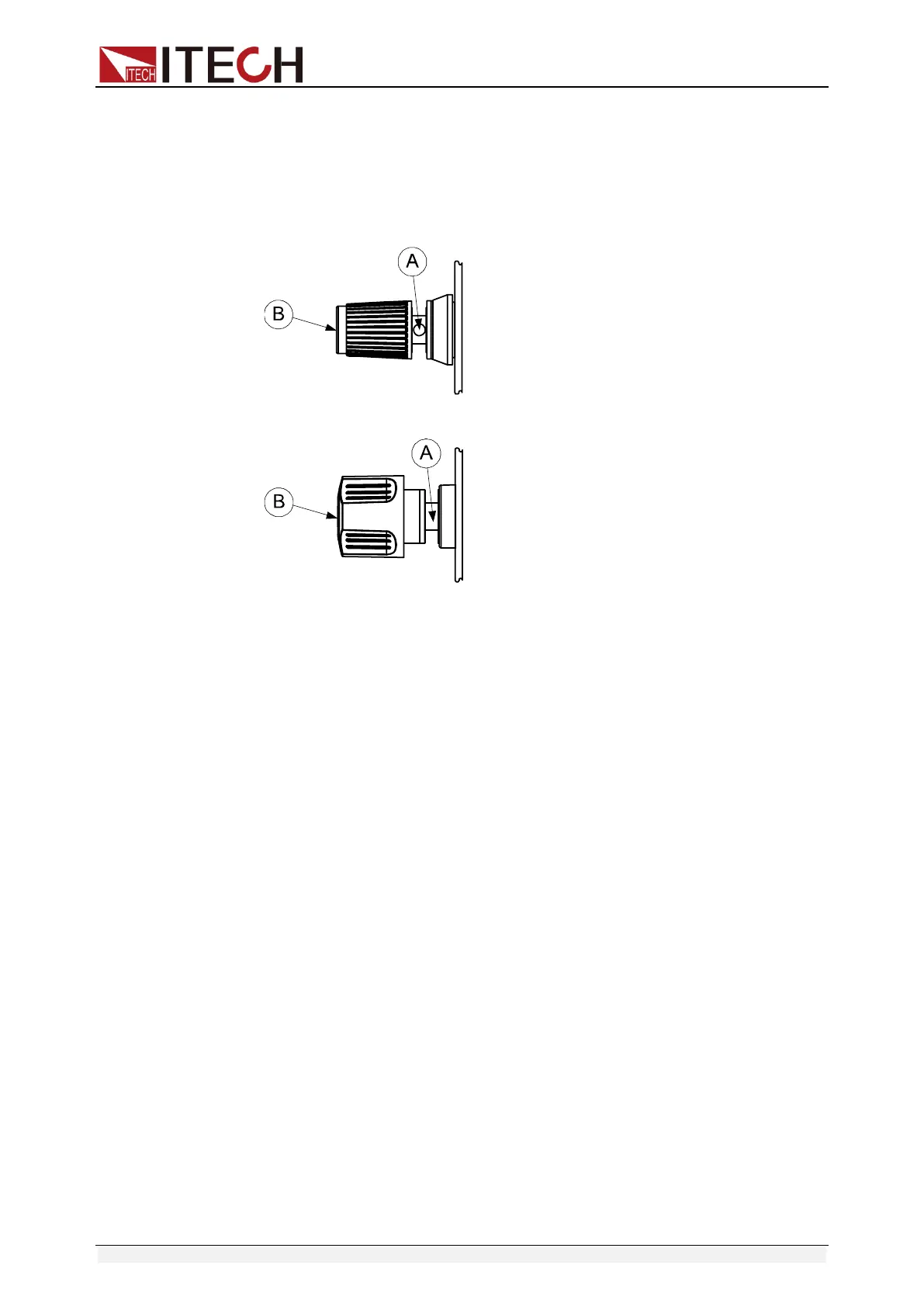Acceptance and Installation
Copyright © Itech Electronic Co., Ltd. 10
Introduction of Binding Posts
The maximum rated current of the terminal at position (A) is the maximum rated
input current of the instrument. Securely fasten all wires by hand-tightening the
binding posts. You can also insert standard banana plugs into the front of the
connectors as shown in (B), and the maximum rated current at (B) is 10 A.
⚫ IT6722/IT6722A:
⚫ IT6723/IT6723B/IT6723C/IT6724/IT6724B/IT6724C:
Connecting the DUT
DUT connection is given below taking local measurement as example. For
details of local and remote measurements, refer to “Remote sense
function”.
1. Before connecting the DUT, be sure that the instrument Power is in Off
position.
2. Check whether the shorting clip of Sense terminal is correctly
mounted.
3. Unscrew the screws of the output terminals and connect the red and
black test lines to the output terminals. Re-tighten the screws.
When maximum current that one test line can withstand fails to meet
the current rated current, use several pieces of red and black test lines.
For example, the maximum current is 1,200A, then 4 pieces of 360A
red and black lines are required.
4. Directly connect the other end of the red and black lines to the DUT
terminal.
