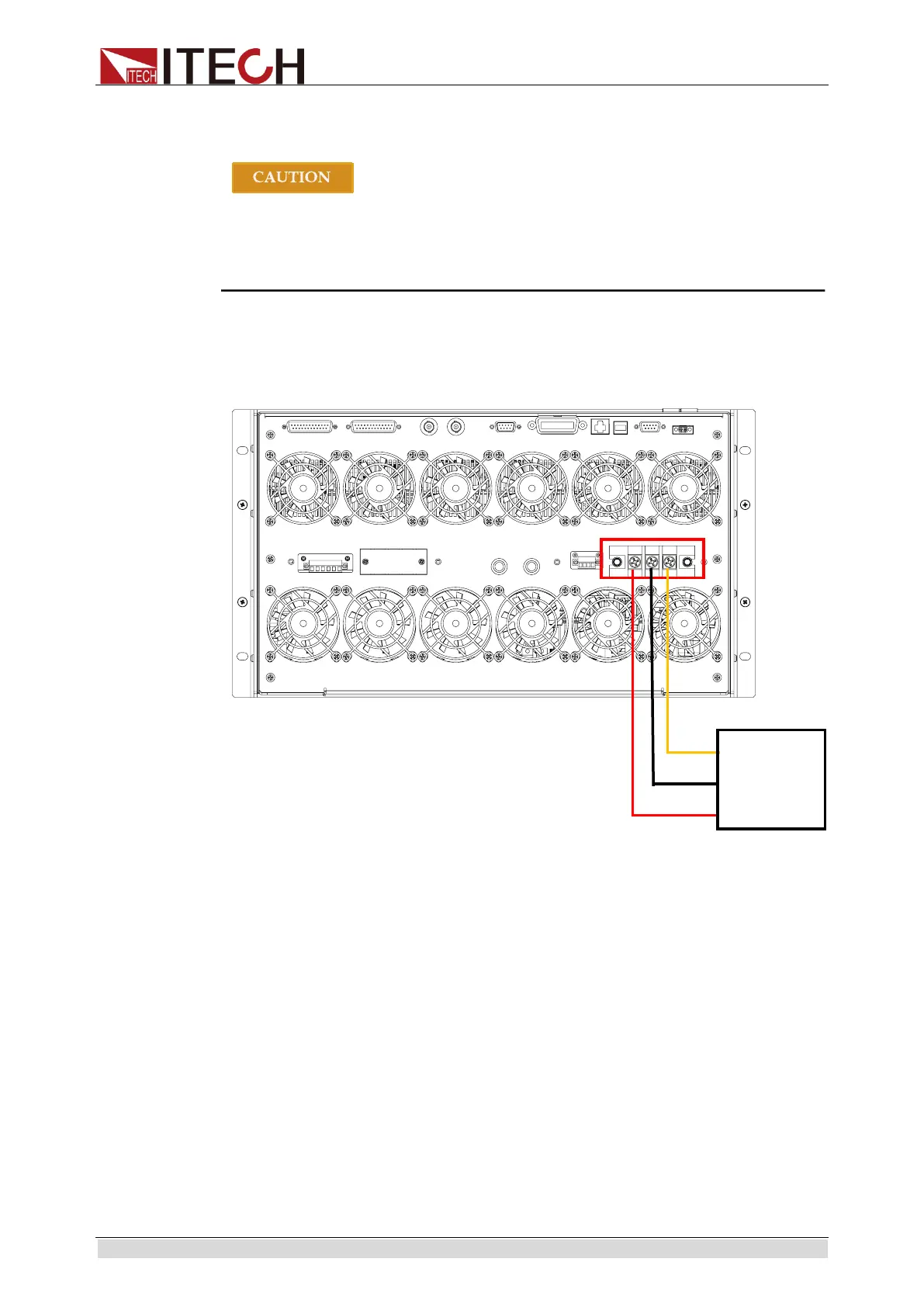Acceptance and Installation
Copyright ©ITECH Electronic Co., Ltd. 15
220V,Working voltage for IT7627/IT7628 is 380V. Pay attention to the working
input voltage.
The power cords supplied with this product is certified for safety. In case
the supplied lines assembly needs to be replaced, or an extension lines
must be added, be sure that it can meet the required power ratings of this
product. Any misuse voids the warranty of this product.
Connecting AC Input
The AC input connection of IT7622/IT7624 is the same as that of IT7626. Take
AC input connection of IT7626 as an example.
In the above illustration, one end of the AC power cord is connected to the AC
input terminal in the rear board of the power supply. Connect the fire wire, zero
line and ground to the corresponding terminal of the device. Before inserting,
please loosen the screw, lock the screw when it is inserted.
Connect the three terminals red to line ( L), black to neutral ( N), and yellow to
ground ( G) on the other end of the power cord to your AC distribution panel.
The wiring structure of IT7627 is the same as that of IT7628, so their AC input
connections are the same. Take AC input connection of IT7627 as an example.
distribution
panel
ООО "Техэнком" Контрольно-измерительные приборы и оборудование www.tehencom.com
