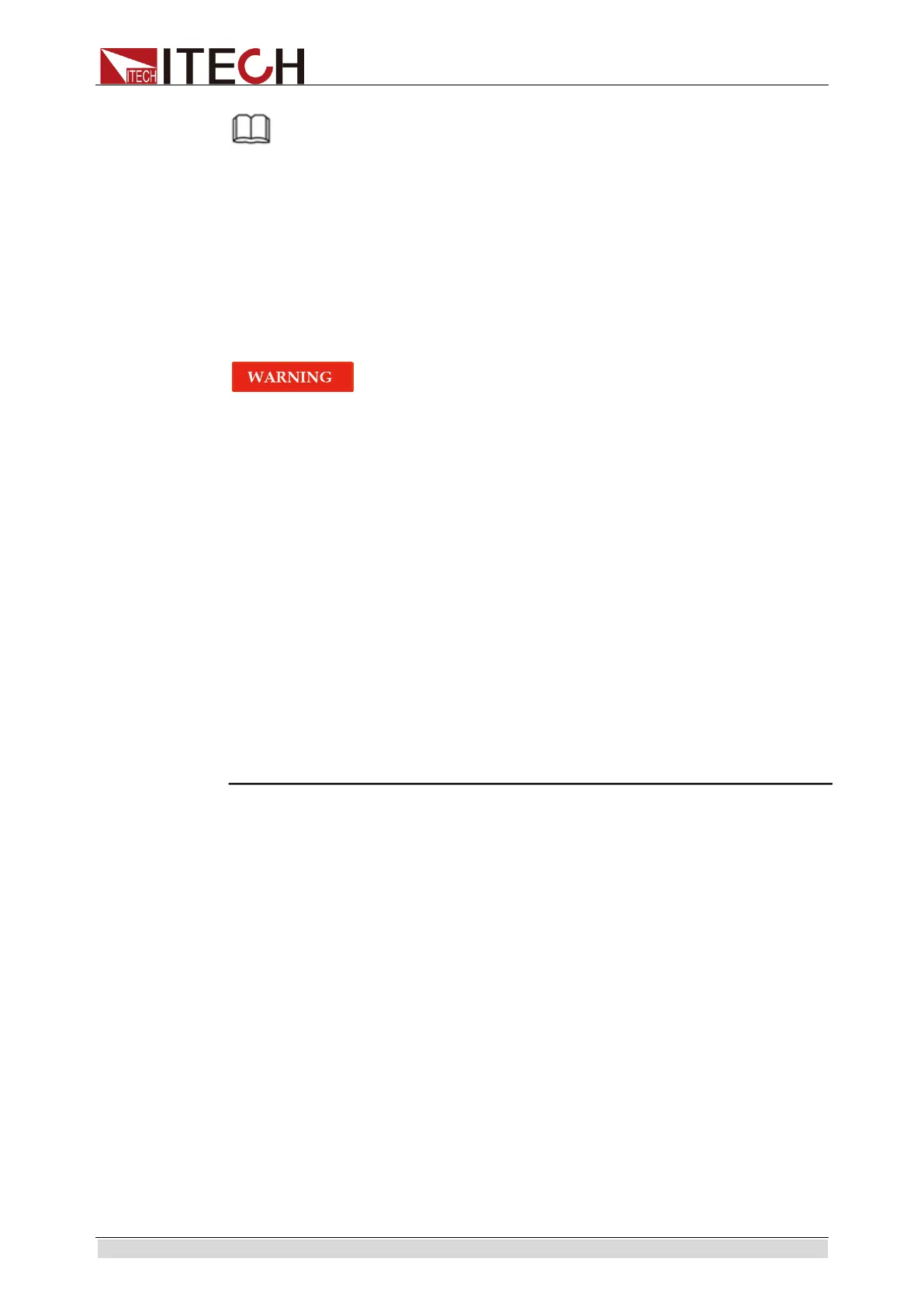Acceptance and Installation
Copyright ©ITECH Electronic Co., Ltd. 17
NOTE
Loosen the wiring screws on the panel and remove the panel before AC input connection of
AC input.
1.4 Connecting Test Lines ( Optional)
Test lines are not standard accessories of the instrument. Please select
optional red and black test lines for individual sales based on the maximum
current value. For specifications of test lines and maximum current values, refer
to “Specifications of Red and Black Test Lines” in “Appendix”.
Before connecting test lines, be sure to switch off the instrument.
Power switch is in Off position. Otherwise, contact with output
terminals in rear panel may cause electrical shock.
To avoid electrical shock, before testing, please make sure the rating
values of the testing lines, and do not measure the current that higher
than the rating value. All test lines shall be capable of withstanding
the maximum short circuit output current of the power supply without
causing overheat.
If several loads are provided, each pair of load wires shall safely
withstand the rated short circuit output current of the power supply
under full load.
To avoid battery short circuit, be sure to check that the test line end is
not connected when connecting or disassembling the test line. When
the test line end is connected with battery, short circuit may cause
severe accident.
Always use test lines provided by ITECH to connect the equipment. If
test lines from other factories are used, please check that the test line
can withstand maximum current.
The front panel of IT7600 series power supply is equipped with the front panel
output terminal and rear panel output terminal (see the introduction to the front
panel and rear panel for the locations of AC output terminals). Test line
connection is given below taking local measurement as example. Before
connecting the test lines, be sure that the instrument Power is in Off position.
Check whether the shorting clip of Sense terminal is correctly mounted.
Connection of the front panel output terminal
The maximum output current of the front panel output terminal is 10A. In order
to facilitate operation, the user can directly connect the front panel output
terminal if the output current is less than 10A.
If the output current of the front panel output terminal of IT7626/IT7627/IT7628
power supply exceeds 10A, the overcurrent protection terminal of the front
panel will automatically bounce up to protect the front AC output terminal. If the
current of the connected load is less than 10A, directly push the fuse box in.
Connection of the rear panel output terminal
The user can connect the rear panel output terminal according to the power
output specifications. Specific connection of IT7622/IT7624/IT7626 is shown in
ООО "Техэнком" Контрольно-измерительные приборы и оборудование www.tehencom.com
