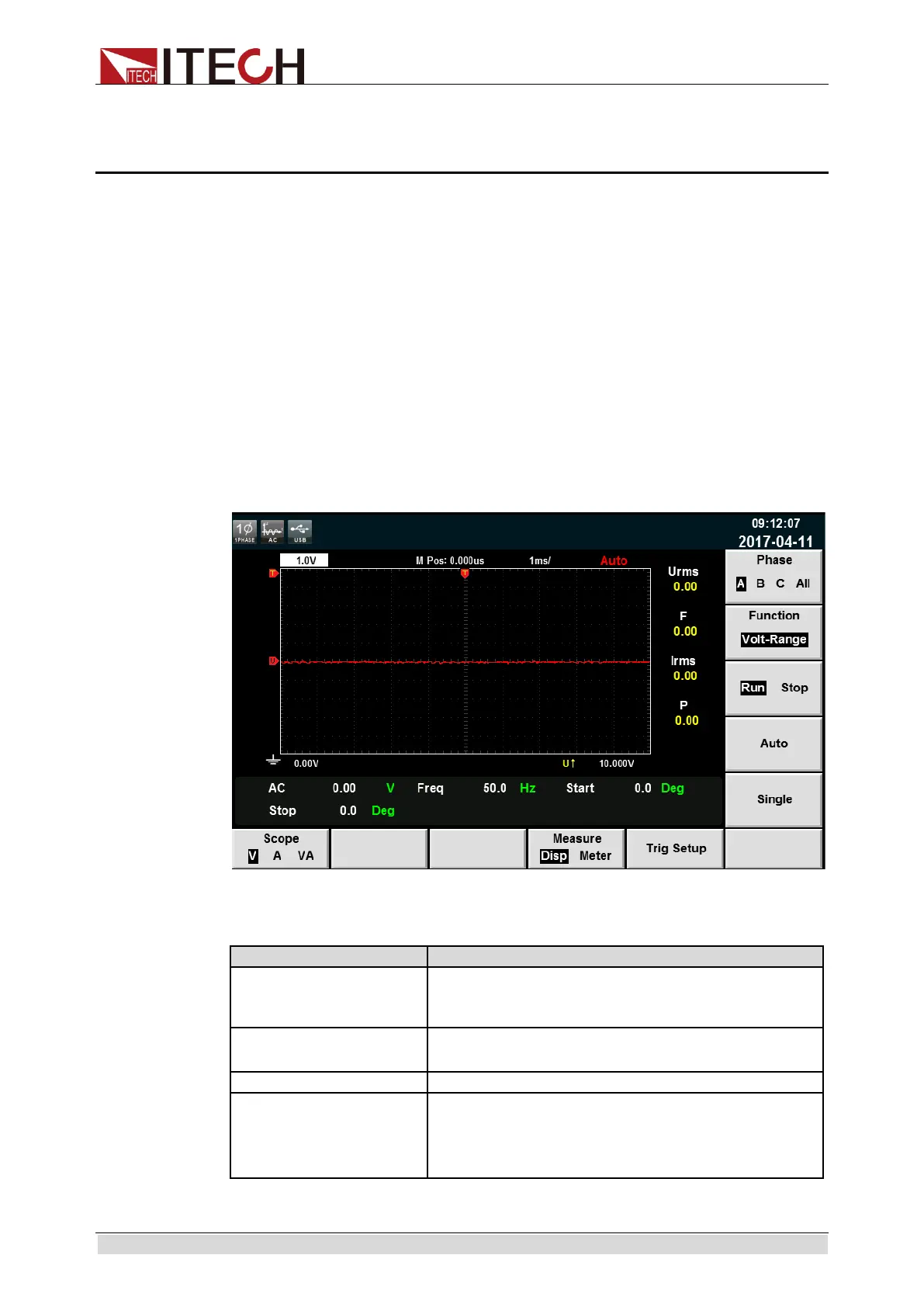Oscilloscope Functions
Copyright ©ITECH Electronic Co., Ltd. 48
Chapter5 Oscilloscope Functions
IT7600 series source has the oscilloscope function. This chapter describes the
oscilloscope function and operations of the AC source.
5.1 Interface Introduction
IT7600 series source has the function of displaying the waveform based on
sampling data. The user can select to display or hide the voltage and current
waveform of the input unit. Only the necessary waveform is displayed, which
can facilitate observation. The waveform display interface includes the vertical
axis and horizontal axis.
Introduction to soft keys of interface
Press [Scope] on the front panel and the following waveform display interface
will appear.
Description of keys on the waveform display interface:
Used for selecting the waveform to be displayed
on the screen: voltage, current and
Waveform display /
Waveform metering value
display
Phase selection, with four options: A, B, C and
ALL. The default is Phase A in the standalone
mode.
You can switch the four options under
three-phase mode.
ООО "Техэнком" Контрольно-измерительные приборы и оборудование www.tehencom.com
