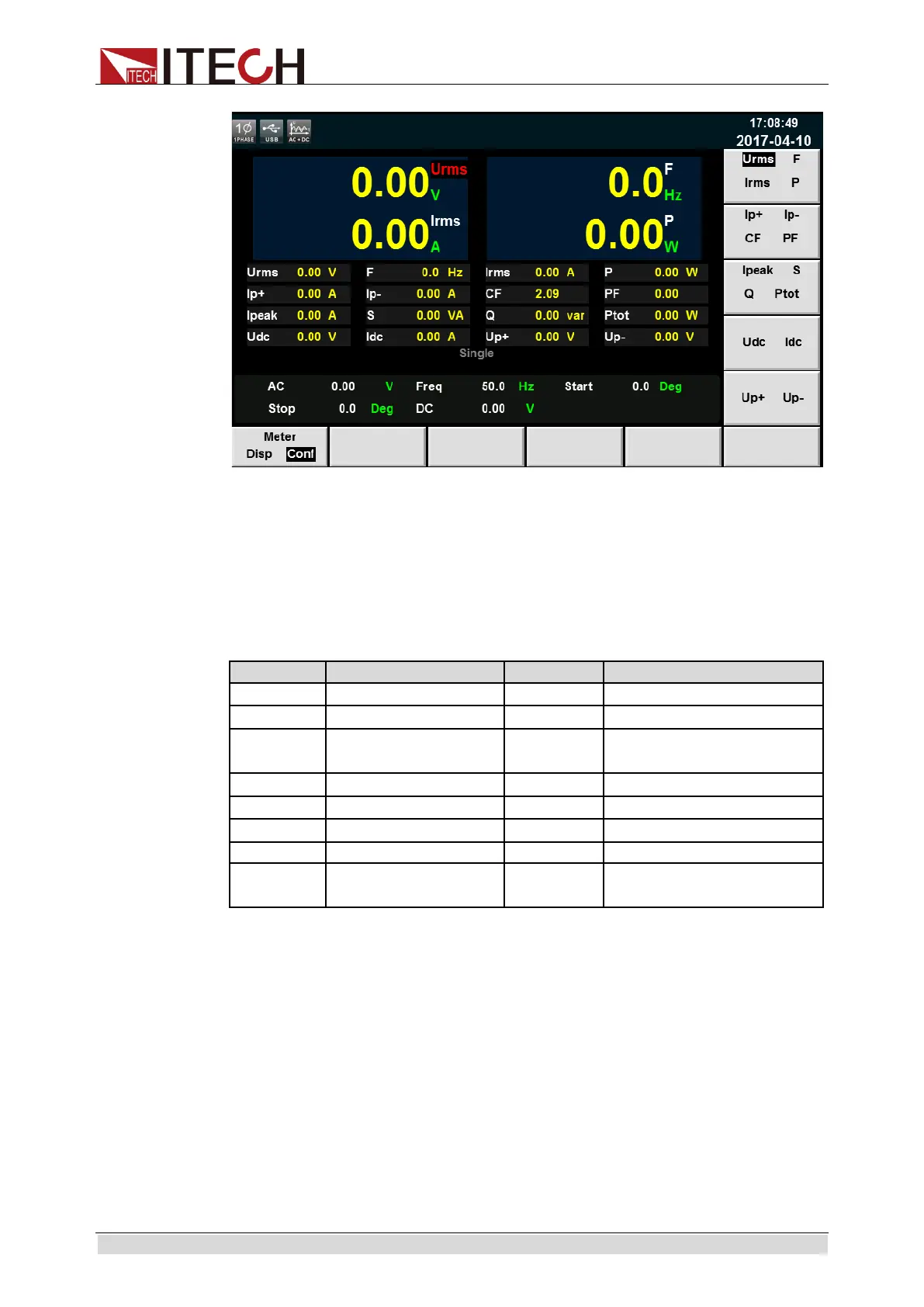Measurement Functions
Copyright ©ITECH Electronic Co., Ltd. 47
The user can self-define the screen parameters. Four large-font parameters are
displayed on the upper part of the interface. The above figure shows the
voltage, frequency, current and active power. Press the Up and Down keys to
move the cursor, and select the parameter (red background). Press the
corresponding soft key on the right side to adjust the current parameter. Set all
the parameters by the above steps.
Description of the metering parameters:
Positive current
peak value [A]
value [A]
Positive voltage
peak value
Negative voltage peak
value
ООО "Техэнком" Контрольно-измерительные приборы и оборудование www.tehencom.com
