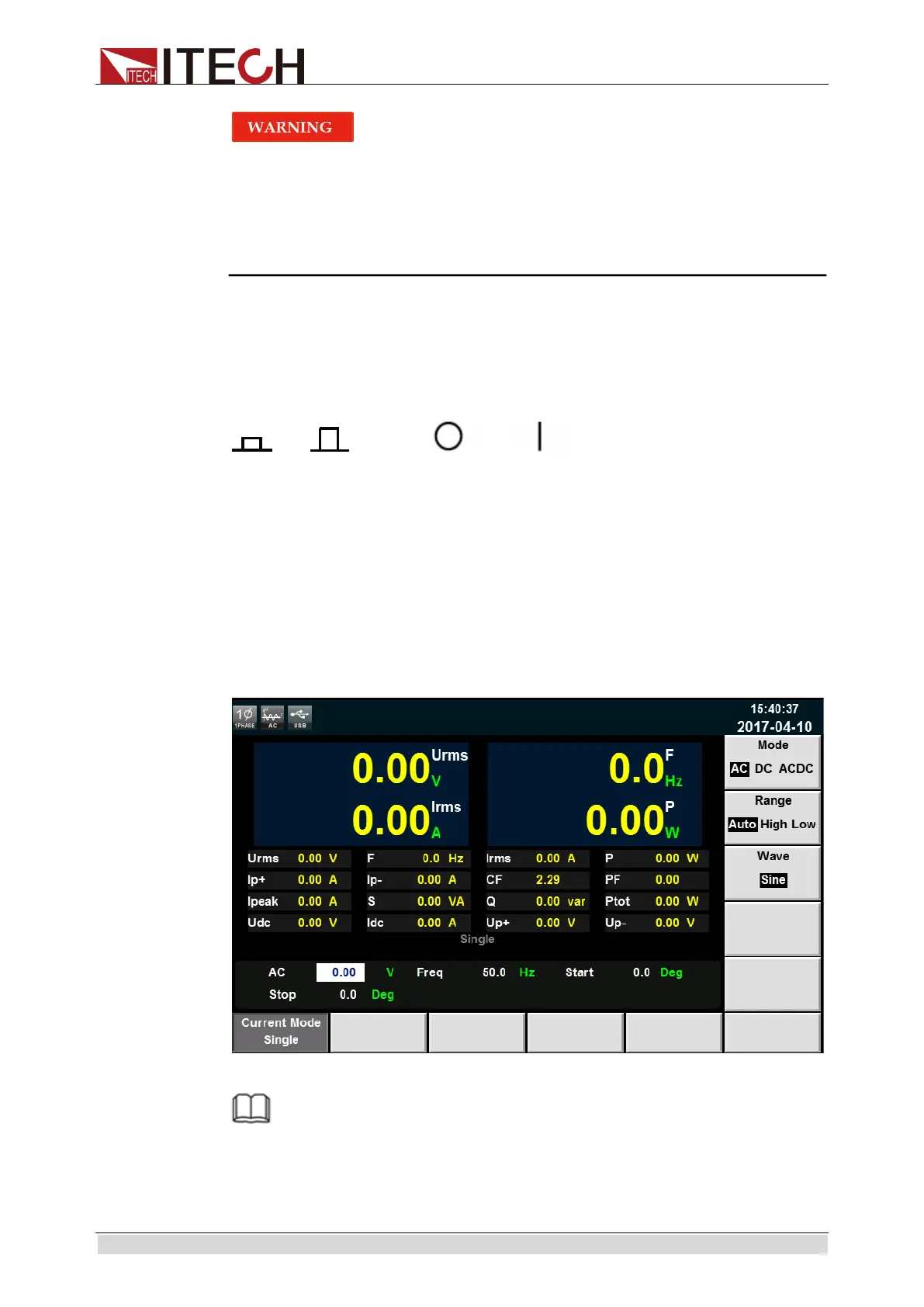Quick Start
Copyright ©ITECH Electronic Co., Ltd. 27
To avoid burning out, be sure to confirm that power voltage matches
with supply voltage.
Be sure to connect the main power socket to the power outlet of
protective grounding. Do not use terminal board without protective
grounding. Before operation, be sure that the power supply is well
grounded.
2.7.1 Power Switch Introduction
User can press the power switch of IT7600 series power supply directly to turn
on or turn off the instrument.
The status of Powe switch are as follows.
2.7.2 Power-on Selftest
Normal selftest procedures:
1. Correctly connect the power cord. Press Power key to start up.
The power supply will do selftest.
2. After initialization, the LCD screen displays the following information.
NOTE
In case of any error, self-test will stop. Contact ITECH distributors or technical service
engineer.
3. Press [Shift]+[Setup] (Menu),and the LCD screen of the AC sourece
displays the system information.
ООО "Техэнком" Контрольно-измерительные приборы и оборудование www.tehencom.com
