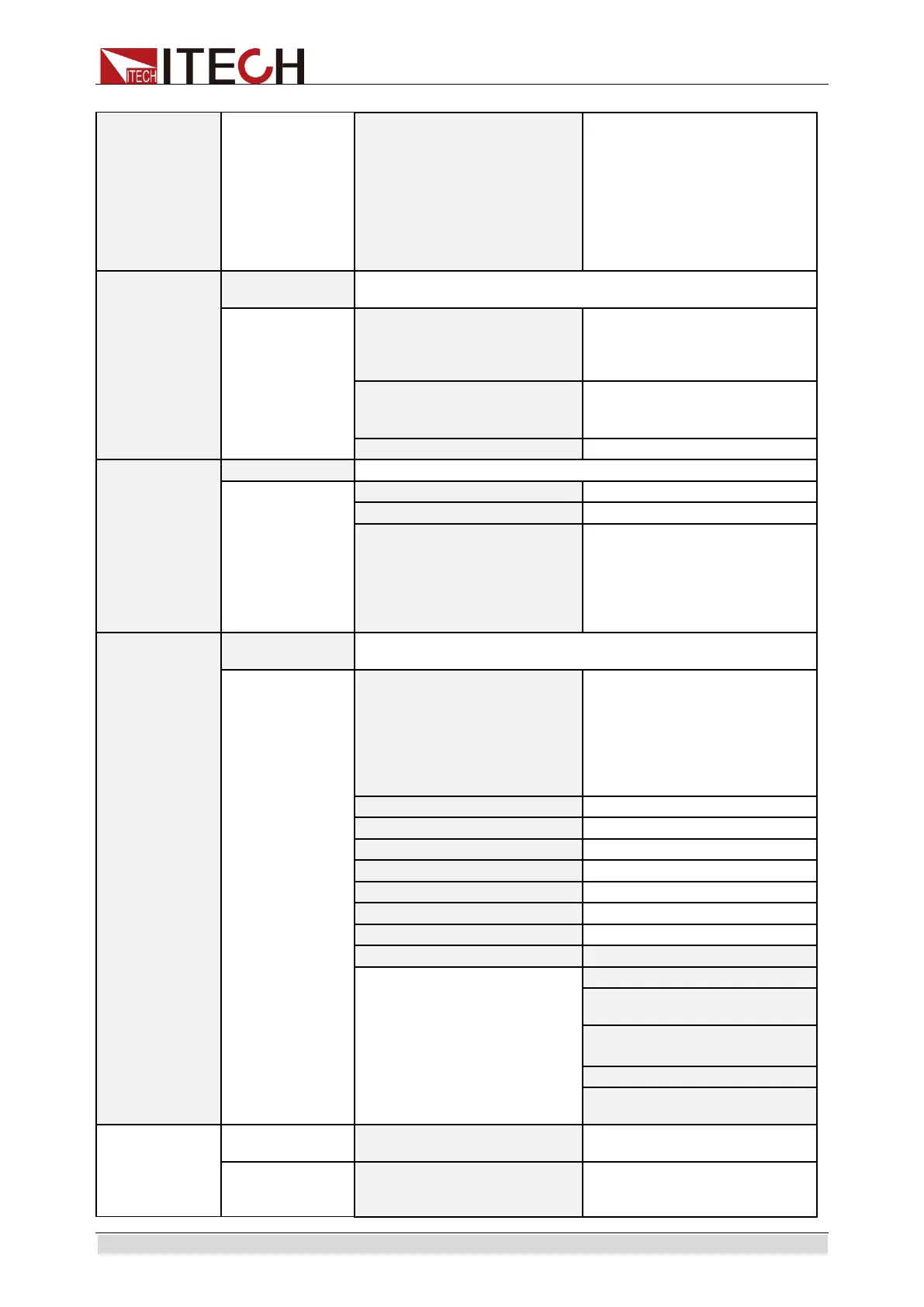Basic Operations
Copyright ©ITECH Electronic Co., Ltd. 35
Relay Ctrl
Close: normally closed,
for access to the user’s
circuit
Open: normally open,
for isolation of the user’s
circuit
Network
Configure
Network Mode
Master: Set the Master
mode
Slave: Set the slave mode
Network Type
1: Parallel
Protect
Configure
Current Protect
Current RMS Set the current RMS
Time
effective or peak current:
IMME: immediate
protection.
TIME: current protection
after the delay Time, in s.
Communication
Configure
Current Comm
Interface, with the following
drop-down options:
RS232
USB
GPIB
LAN
RS232 Baudrate Set the Baudrate
IP Address IP address setting
MASK Set the mask
Can Parameter Setting
Prescaler: set the Prescale
Bit Segment1: range from
0~16.
Bit Segment2:
Can ID: set Can address.
Other1-4 ID: set other Can
address.
Transformer
Configure
Transformer Function
function:
ООО "Техэнком" Контрольно-измерительные приборы и оборудование www.tehencom.com
