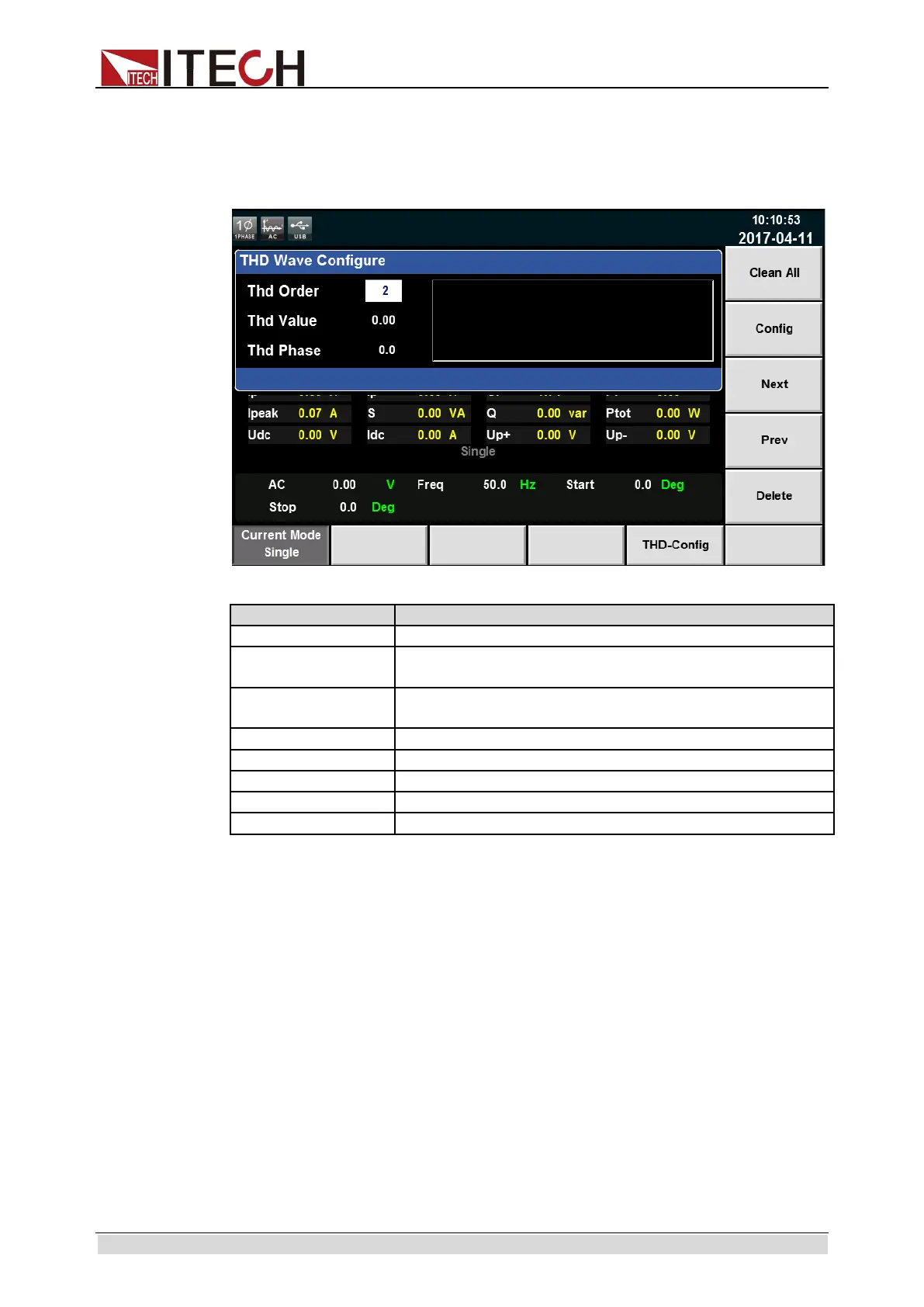List Function
Copyright ©ITECH Electronic Co., Ltd. 73
Operating steps
1. Select the wave in the main interface, the tab “THD Config” will appear
under the page. Press [THD Config] to enter the THD Wave Configure
interface, as shown in the figure below.
Set the corresponding harmonic distortion factor within
the range 0-0.3.
Set the corresponding harmonic phase within the range
0°-360°.
Clear all the set THD waveforms.
Configure the THD waveform.
View the previous THD parameter.
Delete the THD parameter.
2. Set the harmonic distortion waveform, and press [Enter]. The set
parameter will be displayed in the right zone, as shown in the figure below.
ООО "Техэнком" Контрольно-измерительные приборы и оборудование www.tehencom.com
