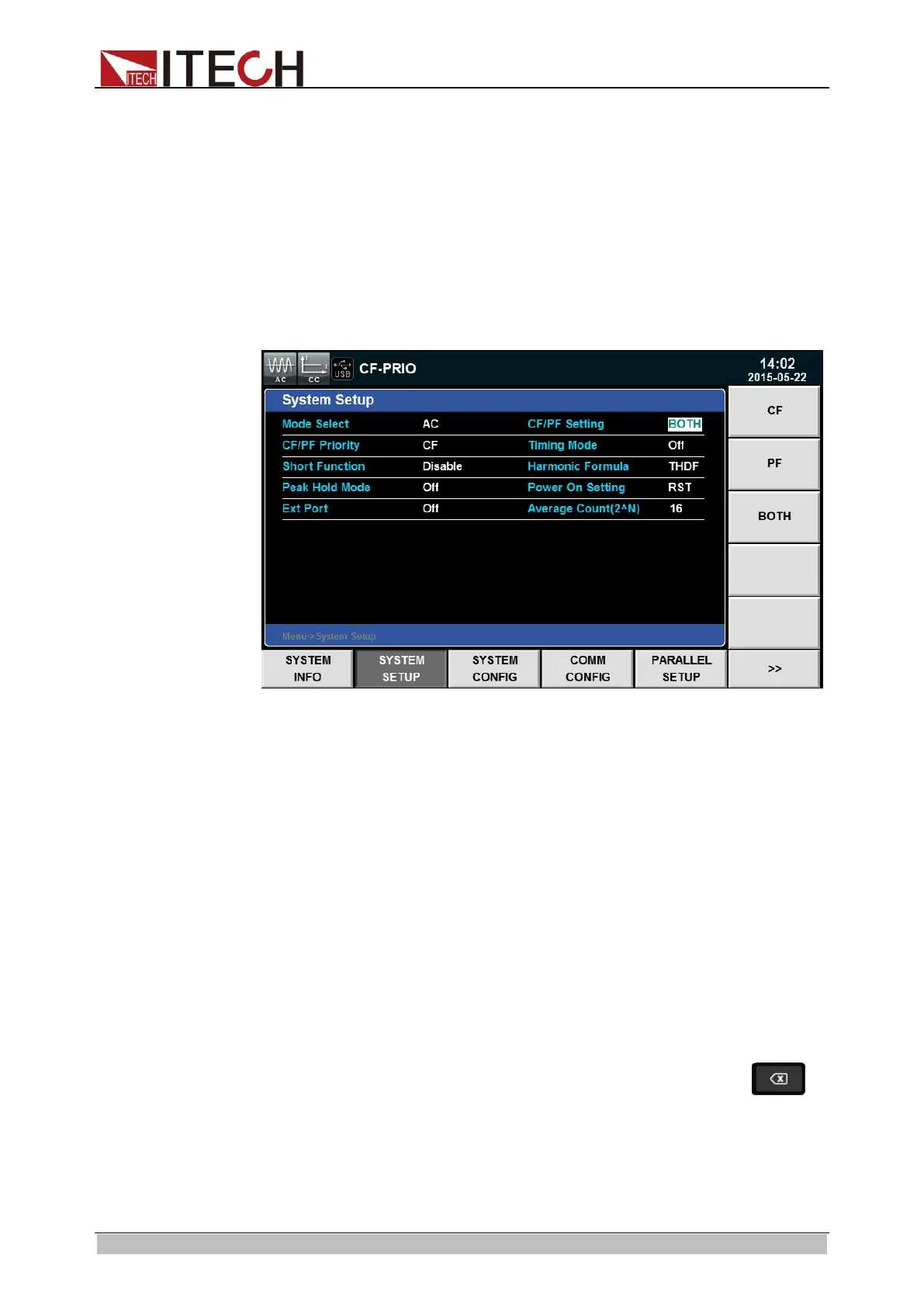Load Functions
Copyright © ITECH Electronic Co., Ltd. 49
BOTH Mode
⚫ Mode setting
The initial default mode of IT8600 electronic load is the “BOTH” mode. This
mode can be set as follows:
1. Press [Menu] to enter the system setting interface.
2. Press the soft key corresponding to [SYSTEM SETUP] to enter the system
parameter setting interface.
3. Press the Up and Down key and select the “CF/PF Setting”. Press the soft
key corresponding to [BOTH] on the right side, and set the present CF/PF
parameter “BOTH” Mode.
After selecting “BOTH”, set the CF and PF priority.
4. Press the Up and Down key and select the “CF/PF Priority”. Press the soft
key corresponding to [CF] or [PF] on the right side, and set the CF and PF
priority.
5. Press [Esc] to exit or [Home] to go back to the main interface of CC mode.
⚫ CC parameter setting
The user can press the Up and Down key in the main interface of CC Mode to
select the parameter to be set, including CF, PF and Iset. The user can also
rotate the knob to set the current value or press numeric keys to input the set
value. Follow the CF and PF relation during setting. For details, refer to 4.2.1
“CF and PF setting”.
1. Press [Set] to enter the parameter setting interface of CC Mode.
2. Press the Up and Down key to select the parameter to be set.
3. Directly set the present value through the knob or press numeric keys to
input the value. In case of wrong input by numeric keys, press to
delete the present input.
ООО "Техэнком" Контрольно-измерительные приборы и оборудование www.tehencom.com
