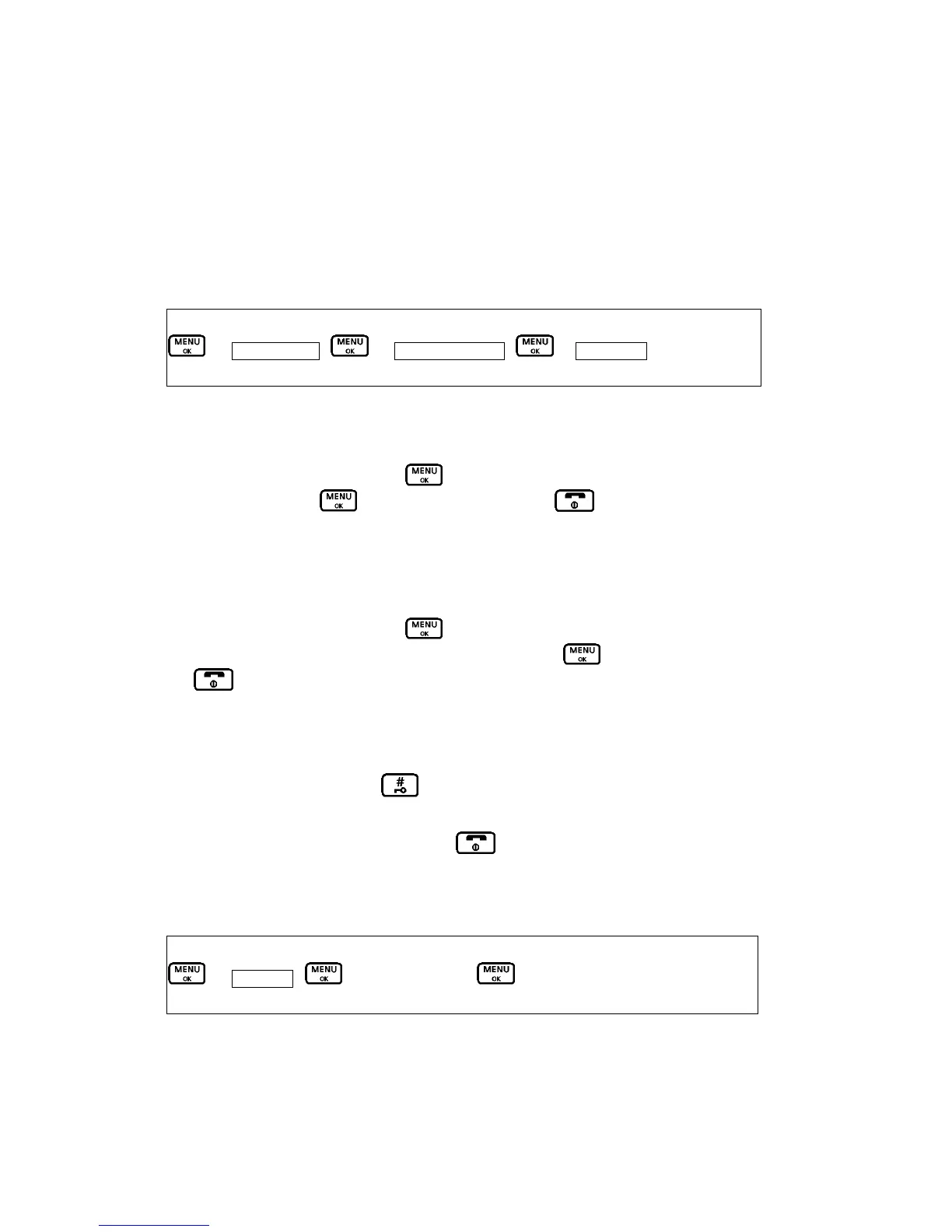phone in country with FSK caller ID system as date/time information will be received automatically
from caller ID signal.
For use in country with DTMF caller ID system (or countries with FSK system where date/time is not
sent from telephone operator), go through the following procedures to set date/time information:-
Key Map:-
Æ Time & Alarm – Æ Set Date & Time - Æ Date/Time
24 Hours mode (For EU version)
1. Use the numeric button on the handset to enter DATE information (DD/MM/YY format), e.g.
030605 for 3
rd
June 2005, push again to enter TIME information (24:00 hour format).
When finish, push
again to confirm. Press the button to return to standby
mode.
12 Hours AM/PM mode (for US version)
1. Use the numeric button on the handset to enter DATE information (MM/DD/YY format), e.g.
060305 for 3
rd
June 2005, push again to enter TIME information (12:00 hour format).
Use * key so select between AM/PM. When finish, push
again to confirm. Press the
button to return to standby mode.
D.4 KEY PAD LOCK
You may lock the keypad of your handset to avoid accidental operation. To lock the keypad of your
handset, give a long push on the
button on your handset.
When your keypad is locked, symbol of keylock will show on the screen. When the keypad lock is
on, you can still receive calls by pressing the
button.
To unlock your keypad, repeat the above procedure and keypad will be unlocked.
D.5 AUTOMATIC CALL PICK-UP
Key Map:-
Æ Auto Talk – Æ select ON/OFFÆ
Incoming call may be taken automatically when handset is lifted from the base unit. This is on
condition that Off Hook mode is set to ON. If the automatic call pick-up is off, you have to press the
