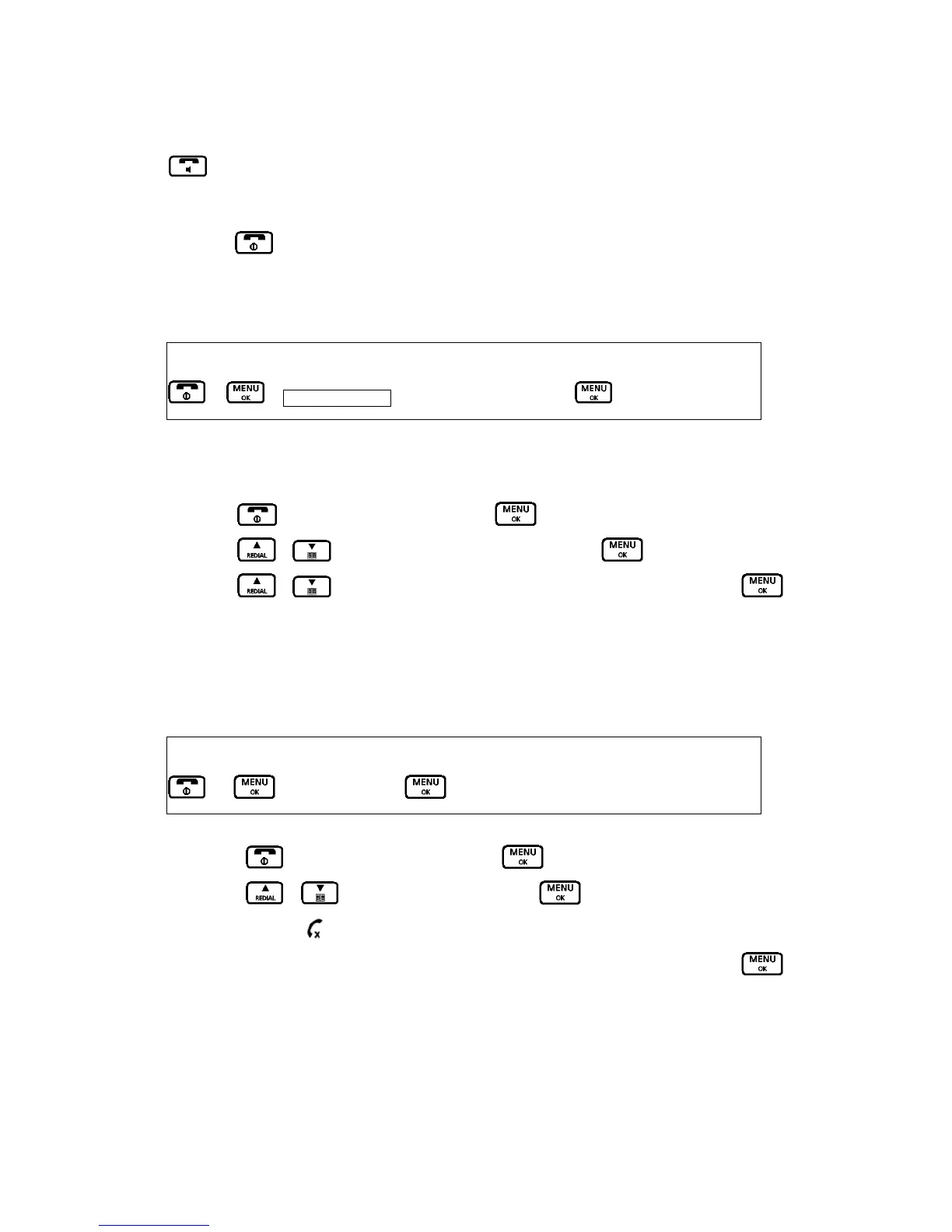button to answer a call, even if a handset is on the base or charger. The default setting is
“On”.
Press the
button to return to standby mode.
D.6 SOUND ENHANCER
You can adjust the Audio Tone of the earpiece. Your phone gives you four audio tone options:
Normal, Bass, Alto, or Treble.
1. Press
button or during a call, press the button to access the main menu.
2. Press
/ button to select “SoundEnhancer”. Press button.
3. Press
/ button to select one from “Normal, Bass, Alto, or Treble. Press
button to confirm.
D.7 MUTE/UNMUTE
1. Press
button or during a call, press the button to access the main menu.
2. Press
/ button to select “Mute”. Press button.
3. The mute icon
will show on the screen.
4. To unmute the phone, follow the above procedure and select the “unmute”. Press
button. The mute icon will disappear from the screen.
Key Map:-
Æ Æ Sound Enhancer Æ select the tone optionsÆ
Key Map:-
Æ Æ Mute/Unmute Æ
