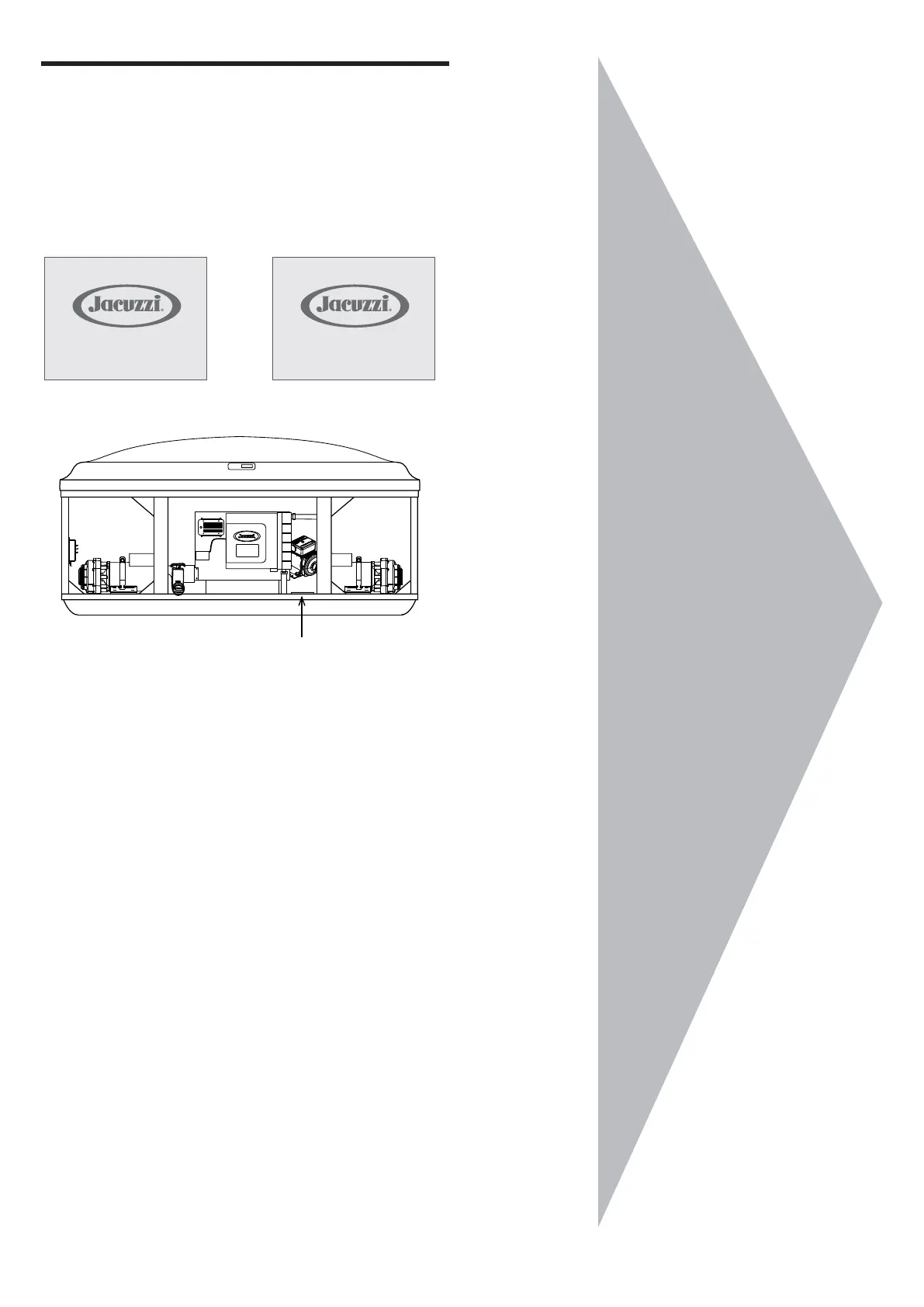58
Register Your New Spa
While the hot tub is turning on, a welcome message is displayed and the
blow-out cycle is then activated to remove any air in the pipes. After, the
home menu is shown.
Note: The Start up menu will time out after approximately 3 sec-
onds and then change to the display.
Once a connection has been established, the lights start to flash.
WELCOME WELCOME
It is important to register your spa in order to validate the war-
ranty.
To register your spa you need to have your spa serial number.
The best time to retrieve the serial number is when the spa is
being connected. You must register your spa via the internet
at www.Jacuzzi.com.
Follow these steps to register your spa.
- Using your home computer or other device, connect to the
internet. - Go to www.Jacuzzi.com website to register your spa.
- Click Outdoor Hot Tubs
- Click For Owners
- Click Warranty and Manuals
- Click Warranty Registration
- Enter your serial number.
Keep a record of your serial number for any future reference.
Write that information below.
Serial Number: _ _ _ _ _ _ _ _ _
serial nameplate