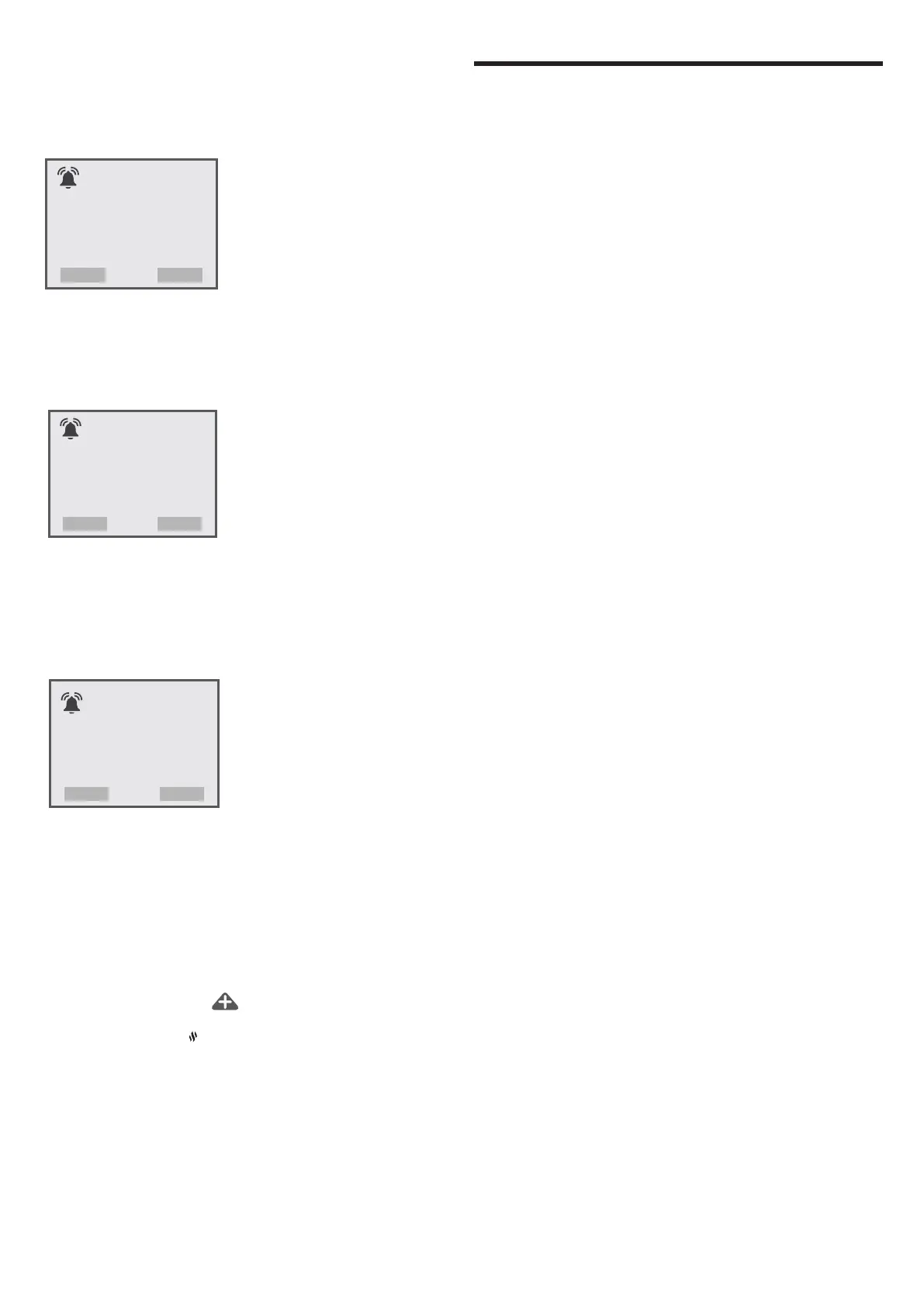76
This message will appear when the CLEARRAY bulb reminder time
has expired.
QThe CLEARRAY bulb must be replaced.
“PROCLARITY/PROCLEAR FILTER REMINDER”
Reminder
It’s time to clean or replace
your ProClarity and Pro-
Clear filters. Contact your
authorized dealer if new
filters are needed.
snoozereset
This message will appear when the filter reminder time has expired.
QRemove the ProClarity/Proclear filters and filter/debris bag for
cleaning or replacement.
“PROCLARITY DEPTH FILTER REMINDER”
Reminder
It’s time to replace your
ProClarity Depth filter.
Contact your authorized
dealer for a new filter.
snoozereset
This message will appear when the filter reminder time has
expired.
QThe ProClarity Depth filter must be replaced.
“WATER REFRESH REMINDER”
Reminder
This is a general
reminder. Please change
your water soon.
snoozereset
This message will appear when the “Water Refresh” timer has expired.
QThe water needs to be drained and refilled with fresh water.
“EXTENDED TEMPERATURE ACTIVATED”
The spa is set to go up to 40°C (104°F), but it can be set to reach
41°C (106°F). To access the extended temperature you need press
and hold your finger over the temperature reading for about 5
seconds. The temperature reading will start to blink to indicate
the system is ready. Tap
( ) to raise the temperature up to
41°C (106°F).
Note: The heater icon (
ON
) will be blinking to indicate that the
feature is active.
Do not use water hotter than 40°C.
Troubleshooting Procedures
In the unlikely event your spa is not working the way you believe it
should, please first review all the installation and operating instruc-
tions in this manual and check the message on the panel display;
second, if you are still not satisfied it is working properly, please fol-
low the appropriate troubleshooting instructions.
NONE OF THE COMPONENTS OPERATE
(i.e. pump, light)
Check the control panel lights.
QIf there are letters or symbols displayed on the screen, refer to
the previous section (Error/Display Messages) to determine mean-
ing and action required.
QIf nothing appears on the display:
- Check the household circuit breaker.
- Contact dealer or authorized service center.
PUMP DOES NOT OPERATE
Activate the “JETS”
QIf no sound is detected or if you can hear a buzzing noise, dis-
connect the power supply and contact an authorised Jacuzzi®
service centre.
QIf motor operates but no water flows to jets:
- Pump may not be properly primed. See instructions below.
- Contact an authorised Jacuzzi® retailer or service centre.
AIR BUBBLES
QTo get rid of air bubbles in the recirculation pump, remove the
relative filter cartridge.
QInsert the water pipe into the opening in the filter housing,
inserting a cloth around it to make an airtight seal.
QTurn on the water for about 30 seconds and then turn it off.
QReplace the filter cartridge and check the operation of the hot tub.
Pump priming instructions:
TURN SPA OFF
- Turn off the power to the spa.
- Remove the handle from the massage selector supplied by
the pump you are priming.
- Loosen the massage selector’s cap slightly (counterclock-
wise), listening for the air to seep out.
- Tighten the cap finger-tight, replace the handle and turn the
hot tub’s power back on.
Note: This method must be used for the jet’s pumps because these
pumps are not connected to the main filter system in any way.