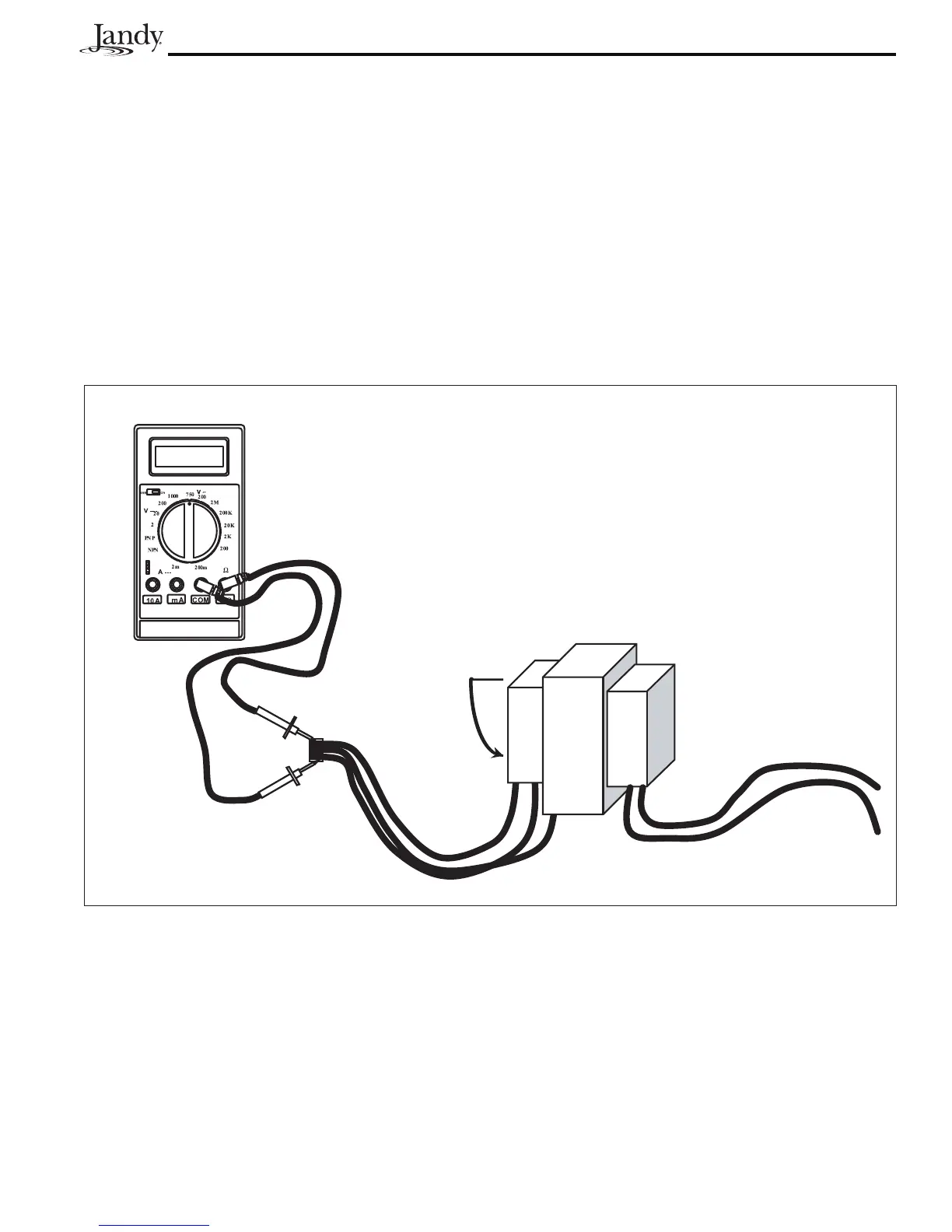Page 15
4.2 Power Center Troubleshooting
4.2.1 Loss of Power
Check the power center transformer for the proper voltage.
1. Disconnect the transformer from the power center PCB. Check the voltage on the secondary transformer (the
two (2) outside yellow wires). The two (2) outside wires provide the 24 to 28 VAC to the PCB.
2. If there is less than 22 VAC at the secondary wires, check the voltage at the primary (black and white) wires for
105 to 130 VAC. If there is no voltage on the primary, check the supply source (the circuit breaker).
3. If there is 105 to 130 VAC on the primary and no voltage on the secondary, replace the transformer. Note: the
transformer and/or its fuse can be damaged by a short circuit. Water in the JVA can cause a short. A cut or spliced
JVA cord can cause a short. A damaged chip on the PCB (usually a driver chip) can cause a short.
Figure 9. Transformer Voltage Test
The two (2) outside wires provide the 24 to 28 VAC to
the PCB. The center wire is a ground. There is a four
(4) amp fuse between the secondary leads hidden
behind the transformer secondary cover.
Power Center
Transformer
4 Amp
Fuse
Secondary 24
to 28 VAC
Primary 105
to 130 VAC
