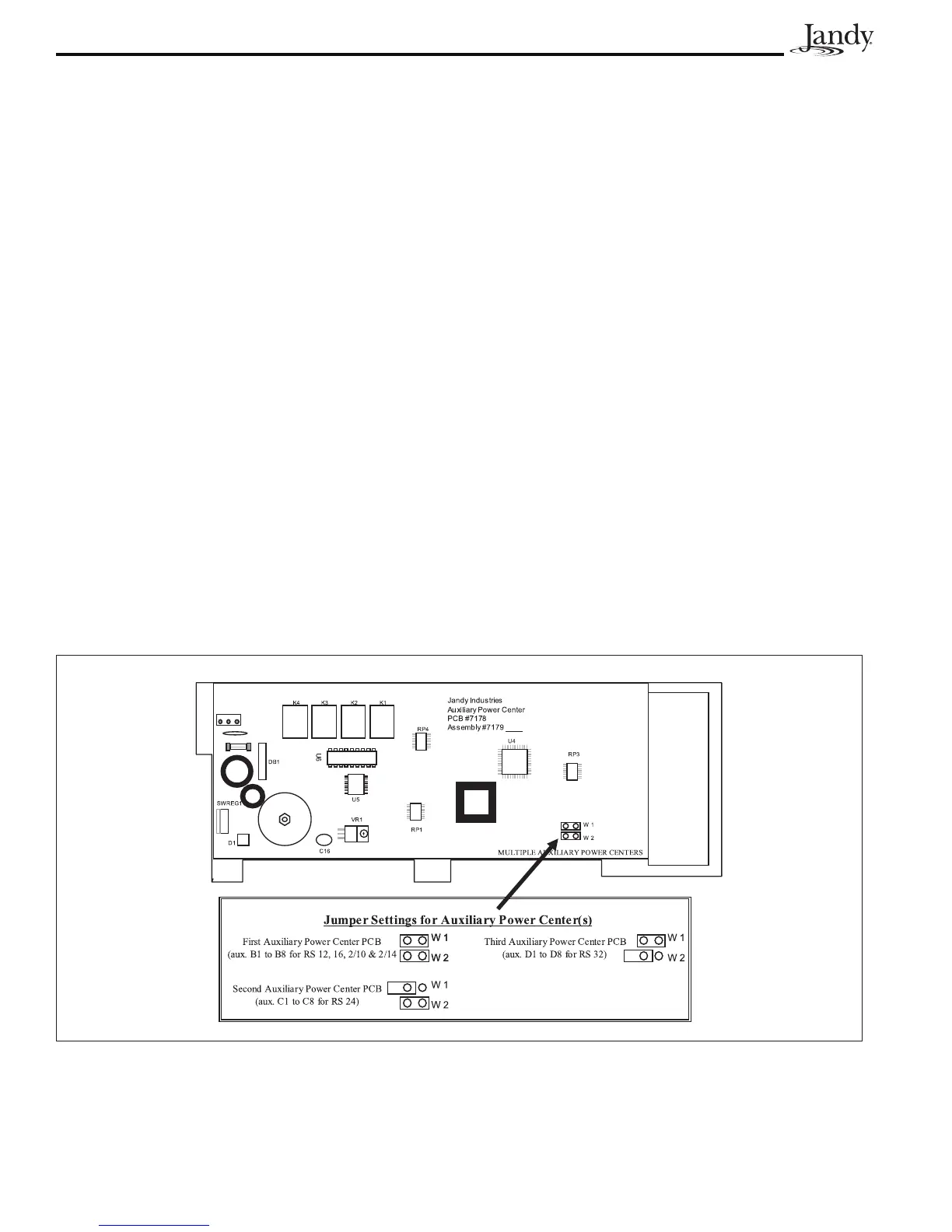Page 18
Section 5. Auxiliary Power Center
5.1 Overview
An auxiliary power center provides control for systems that need to run more relays (and/or JVAs) than can be
handled by the main power center. The main one is still the central "brain" of the system; it sends control signals to
the auxiliary power center PCB through the 4-wire bus (red connector). Those control signals tell the auxiliary power
center which of its relays to turn on, and it provides the power for them. There are no temperature sensors or DIP
switches in the auxiliary power center, and it has no battery (as it depends on the time keeping that’s done by the main
power center).
5.1.1 Jumpers
Jumpers “W1” and “W2”: these are slide-on jumpers on the back side of the auxiliary power center board. They
identify the board and must be set correctly, or the board will not respond properly to commands from the main power
center PCB. (See below for jumper settings.)
5.1.2 Driver Chip
A driver chip (U6) drives the relays, just like the similar chips on the main power center. It is in a socket, to simplify
replacement in case of damage.
5.1.3 Switch
The left-most (bottom) switch on the auxiliary power center bezel works just like the one on the main power center,
changing from AUTO to SERVICE to TIME OUT (3 hour) and back to AUTO.
5.1.4 JVA Sockets
The (4) JVA sockets are driven together with the fi rst (4) auxiliary relays here (they are not independent). Dimming:
use the second four (4) auxiliary sockets (B5 – B8) for light dimming relays, rather than the fi rst four. (See section on
Light Dimming, later in this manual.)
Figure 13. Auxiliary Power Center
