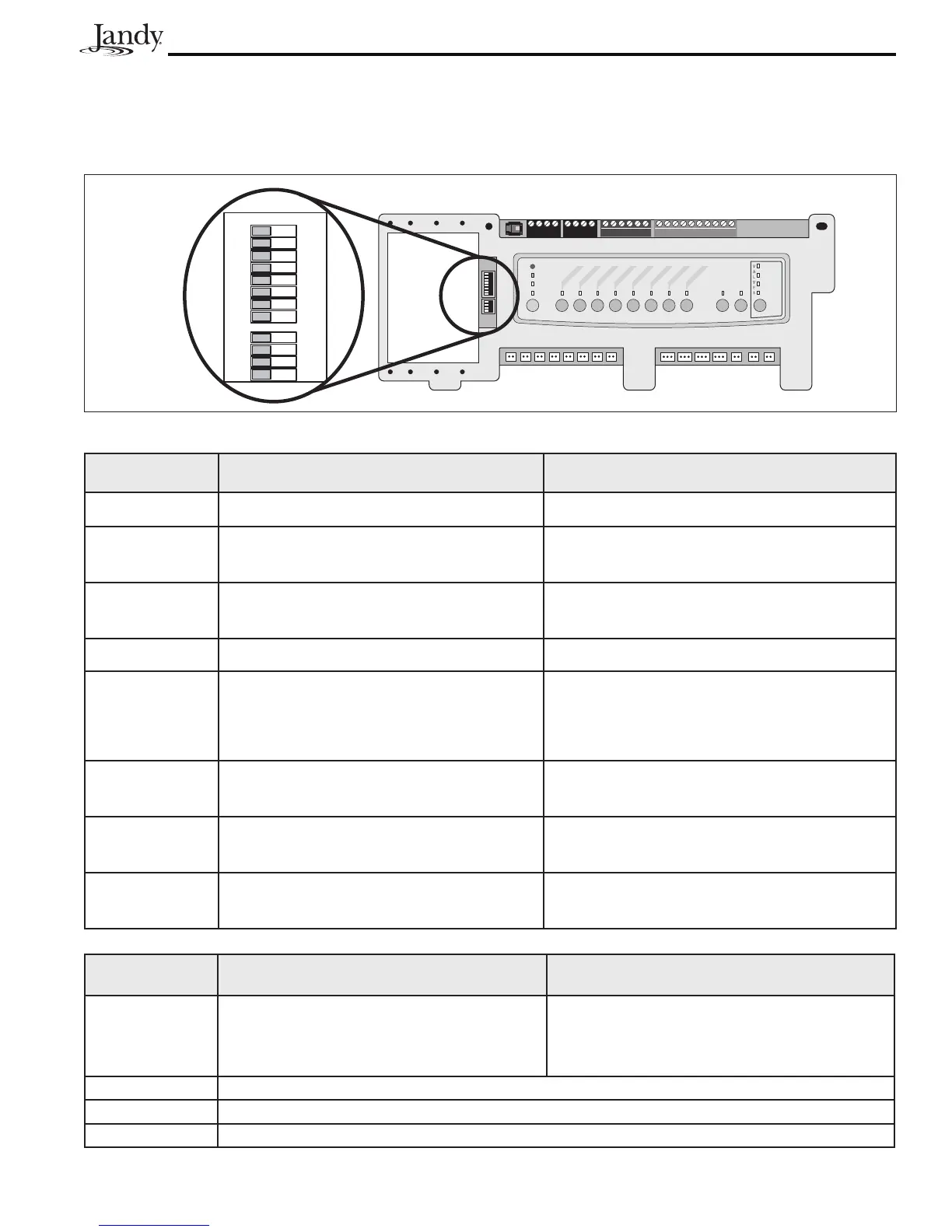Page 19
5.2 DIP Switches
All DIP switches are located on the left side of the power center bezel. To change a setting, turn off the power and
move the approprate switch from left (OFF) to right (ON).
S1
S2
654321
10987654321
4321
4321
RESET
SERVICE
TIME OUT
FILTER PUMP
AUX
1
AUX 2
AUX 3
AUX
4
AUX 5
AUX 6
A
UX
7
RS6 & RS8 ONLY
RS8 ONLY
HEATER
SOLAR
POOL MODE
SPA MODE
SPA DRAIN
SPA FILL
AUTO
OFF ON
Figure 14. Dip Switches
Table 2. Pool and Spa Combination Controls
S1 DIP Switch # OFF ON
1
Aux. 1 = Any equipment Aux. 1 = Pool cleaner
2
Aux. 2 = Any equipment Aux. 2 = Low speed for a two (2) speed fi lter
pump. Filter pump circuit becomes high speed.
3
Aux. 3 = Any equipment Aux. 3 = Spa spillover effect. Combo controls
only.
4
Heater cool down operates. Heater cool down disabled.
5
Normal operation Factory adjustment. When this switch is on, tem-
perature delays are eliminated and solar tempera-
ture is displayed. Do not leave this switch in the
ON position.
6
Spare Aux has power when fi lter pump is in
Pool Mode, goes off when in Spa Mode.
Spare Aux has power when fi lter pump circuit is
in Spa Mode, goes off when in Pool Mode.
7
Spare No change on Combo or Only controls (see Dual
Equipment DIP Switch settings).
8
After thermostat setting has been reached, the
heater will remain off for three (3) minutes.
After thermostat setting has been reached, the
heater will remain off for fi ve (5) minutes.
S2 DIP SWITCH OFF ON
1
The AquaLink RS will be able to control
a Solar Heating system (If a solar sensor
is connected to the solar sensor input).
The AquaLink RS will be able to control a
Heat Pump. (The AquaLink RS will not be
able to control a Solar Heating system.)
2 NOT USED
3 NOT USED
4 NOT USED
