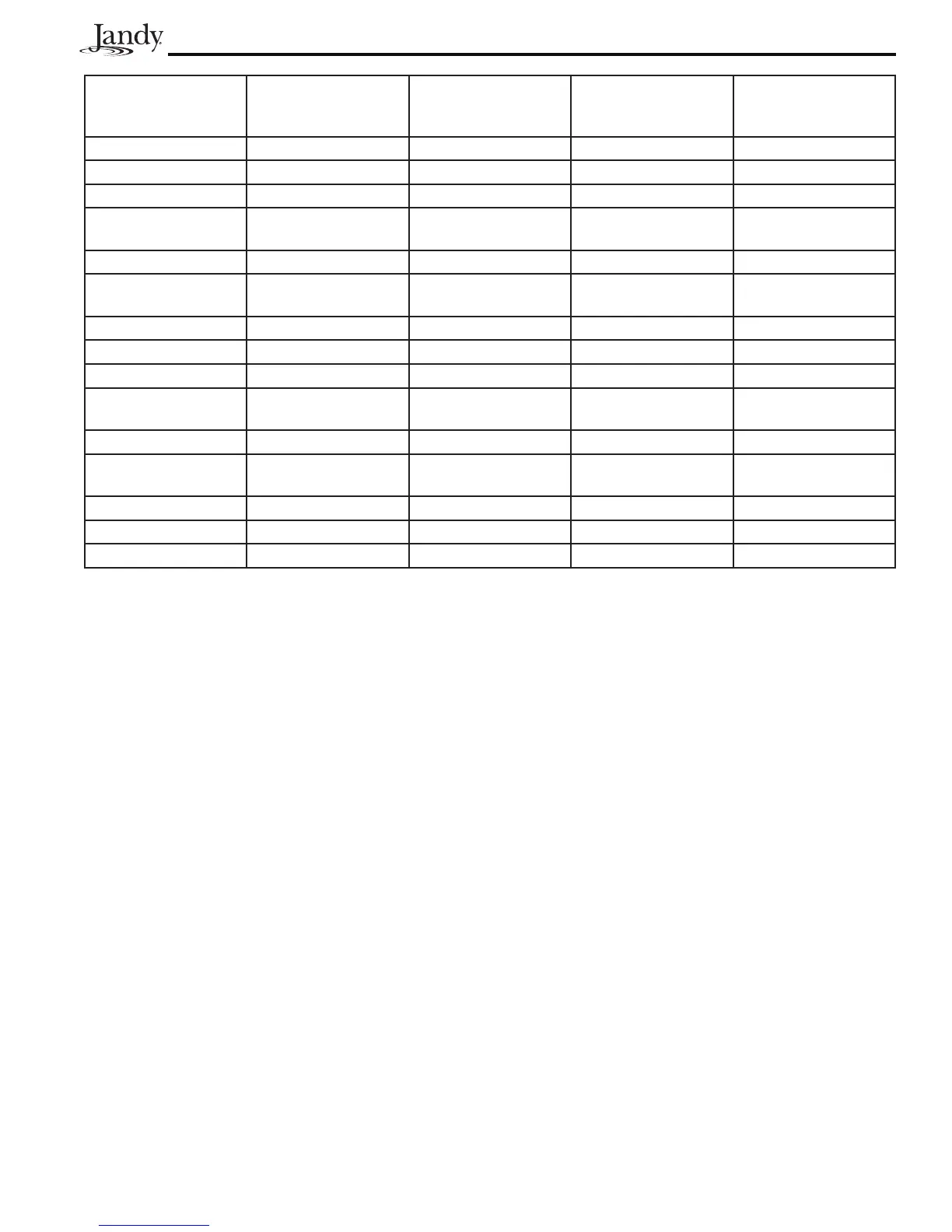Page 9
Table 1. Diagnostics Table
Possible Online
Devices
As Shown in
Diagnostics While
Online
Possible Unit
Numbers
Unit Order*
Important?
Earliest PPD
Revision Usable
All Button CONTROL PANEL 1,2,3,4 No* C
AquaLink PC CONTROL PANEL 4 4 Yes** C
OneTouch ONETOUCH 1,2,3,4 No I
Wireless
OneTouch***
ONETOUCH 1,2,3,4 No I
Serial Adapter SERIAL ADAPTR 1,2, No I
PHASTLink Serial
Adapter
SERIAL ADAPTR 1,2 No I
SpaLink
®
RS SPALINK 1,2,3 No G
Dual Spa Side Switch SPA SW BOARD ---- ---- C
Tele-Link
®
TELELINK 1 1 ---- C
Auxiliary Power
Center
REMOTE PWRCNTR 1,2,3 Yes
LX Heater LX HTR 1,2 Yes H
AquaPure
®
Chlorinator
AquaPure 1 ---- I
AquaPalm™ AQUAPALM 1 ---- MMM
RS InterLink ---- ---- N
LXi Heater LXi HTR 1,2 Yes N
* Unit order. Yes means that the unit number must be set correctly or the device will not work properly. The unit number is set by
slide-on jumpers, a DIP switch, or a wire, depending on the type of device.
**If an AquaLink PC is online, there must NOT be an All Button or OneTouch jumpered, as in number 4.
***Wireless OneTouch is shown as any other OneTouch. Its jumpers must not match the jumpers in any other OneTouch.
