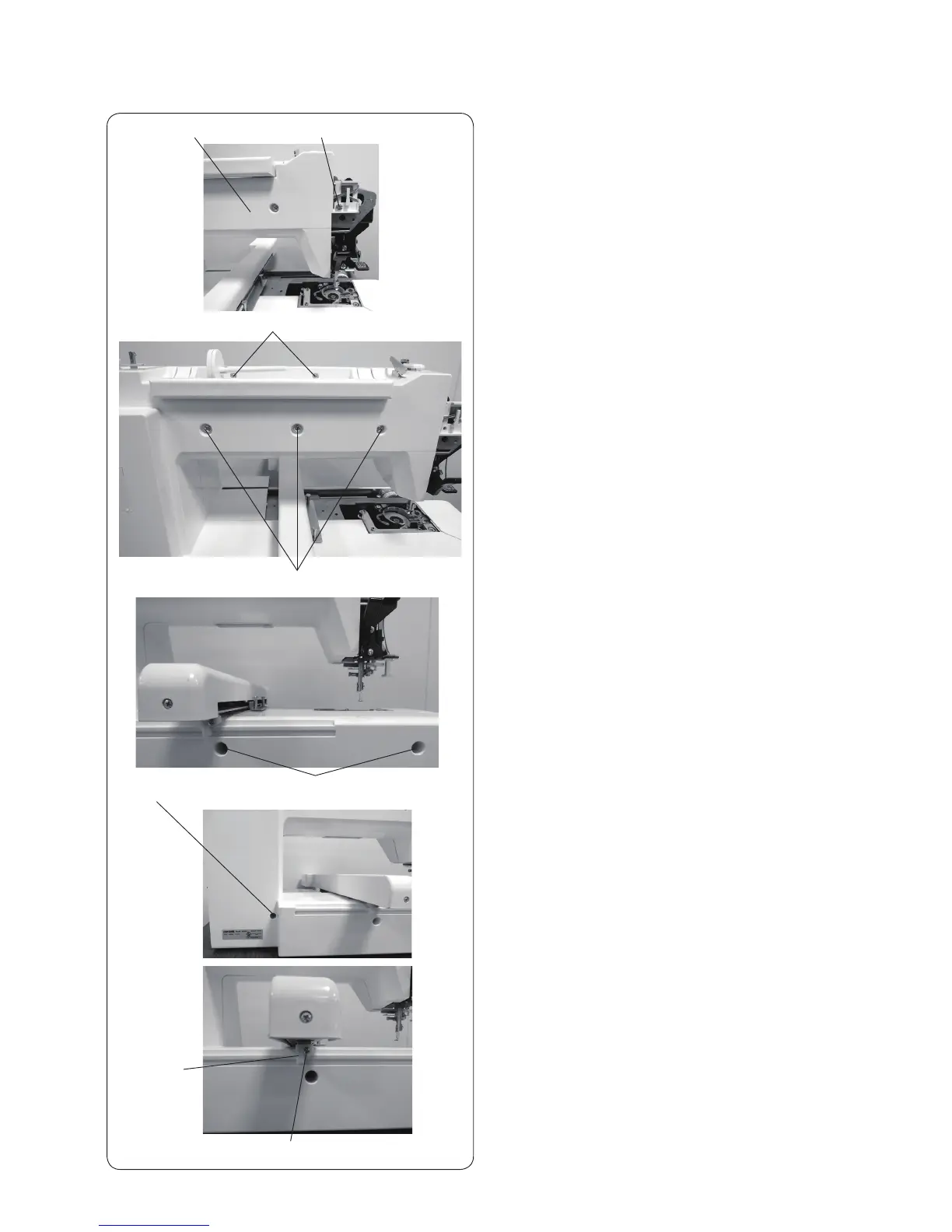5
MC450e
Replacing External Parts (5) Rear Cover
Replacing the rear cover
To remove:
1. Remove the face cover, base plate and bed cover.
2. Remove the setscrew (A).
Setscrew (A)Rear cover
Setscrews (B)
Setscrews (C)
Setscrews (D)
Setscrew (E)
Setscrew (F)
3. Remove the 2 setscrews (B) and 3 setscrews (C).
Y-carriage
supporter
4. Remove the 2 setscrews (D).
5. Loosen the setscrew (E).
6. Loosen the setscrew (F), and shift the Y-carriage
supporter up.
7. Unlock the hooks, raise the carrying handle and
remove the rear cover by opening the left end of the
covers.
To attach:
8. Follow the above procedure in reverse.
NOTE:
Adjust the Y-carriage supporter (refer to page 27).
