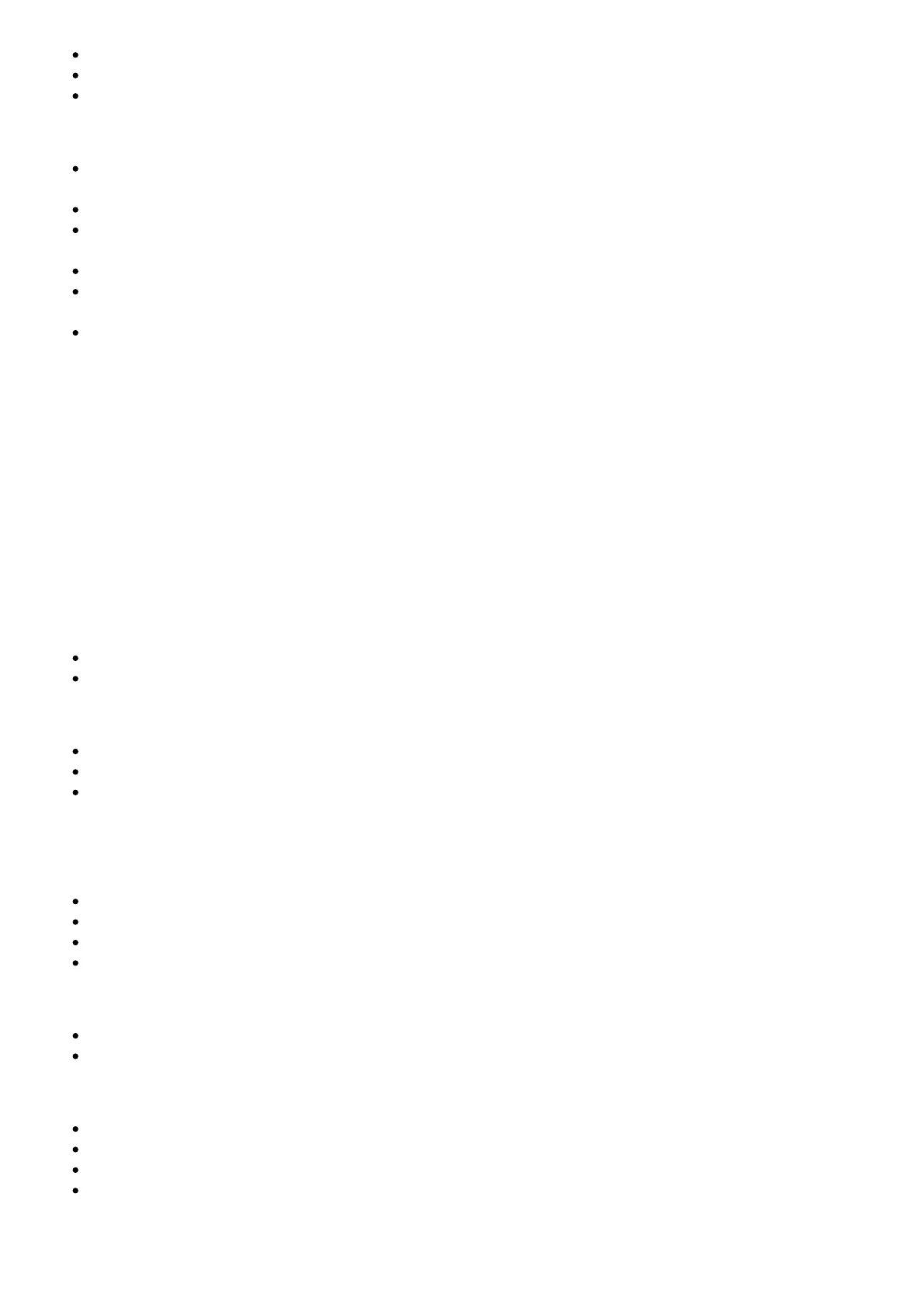MP3 Player : Flash type MP3 player.
USB Flash Drive : Devices that support USB 2.0.
Some USB devices may not be supported.
USB device requirement
Devices which require additional program installation connected to a computer, are not
supported.
Do not extract the USB device while in operation.
For a large capacity USB, it may take longer than a few minutes to be searched. The Soundbar
does not support USB devices with 2000 files or more on it.
The Soundbar USB Port cannot be connected to PC and it can not be used as a storage device.
The exFAT and NTFS file system is not supported on this unit. (FAT16/FAT32 systems are
available.)
Depending on some devices, it may not available to recognize the followings on this unit.
— External HDD
— Card readers
— Locked devices
— Hard type USB devices
— USB hub
— Using USB extension cable
— iPhone/iPod/iPad
— Android device
6. SOUND SETTING
This section helps you choose the ideal sound for your video or music.
Before you start
Make the necessary connections described in the user manual.
On the soundbar, switch to corresponding source for other devices.
Adjust the volume
Press VOLUME +/- button to increase or decrease a volume level.
To mute sound, press MUTE button.
To restore the sound, press MUTE button again or press VOLUME +/- button
Choose sound effect
1. Surround sound mode
Experience an immersive audio experience with JBL surround sound mode.
Press SURROUND button to turn surround mode on or off.
On: Create a surround listening experience.
Off: Two-channel stereo sound. Ideal for listening to music.
2. Bass
Change low frequency (bass) settings of the soundbar.
Press BASS +/- to change the subwoofer volume level.
3. Sound mode
Select predefined sound modes to suit your video or music.
Press SOUND button to select a sound option from the display panel.
Select the STANDARD mode if you want to enjoy the original sound.
Select the MUSIC, MOVIE, VOICE, SPORTS mode depending on the content you want to listen to.
4. Night mode