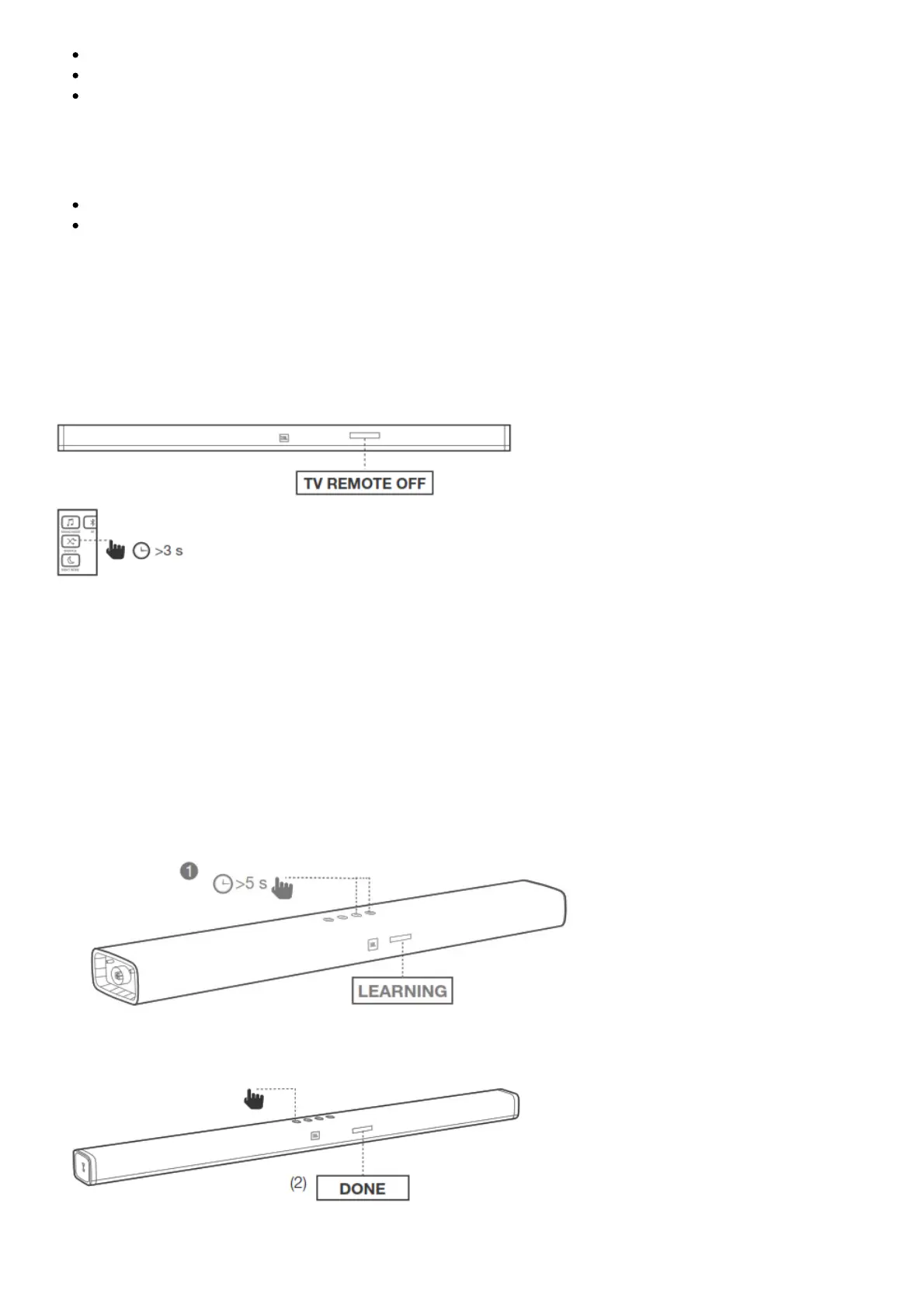For quiet listening, night mode decreases the volume of loud sounds when audio is played.
Night mode is only available for Dolby Digital soundtracks.
Press NIGHT MODE button to turn night mode on or off.
Press and hold 5 seconds SOUND button to reset default audio setting.
Synchronize video and sound
If the audio and video are not synchronized, delay the audio to match the video.
Press AUDIO SYNC +/- button to synchronize the audio with the video.
7. RESPOND TO YOUR TV REMOTE CONTROL
Use your own TV remote control to control your soundbar
7a. For most Samsung, LG, Sony and Vizio TVs*
The soundbar responds to your TV remote control automatically. Controllable functions are volume
up/down and mute. Press and hold SHUFFLE button on soundbar remote control if you want to disable
this function.
Note:
– Make sure that the sound output of your TV is set to “External speaker”.
– Depending on the remote control, this function may not work well.
– This function does not operate on LG TV’s magic remote control.
– This function may not work well when HDMI CEC is ON.
– Some remote control may not operate if you press repeatedly the volume button.
– If your TV remote control is not supported, follow section 7b and do IR remote learning.
7b. For other TVs, do IR remote learning
To program the soundbar to respond to your TV remote control, follow these steps. First, press and
hold VOLUME+ and SOURCE buttons to enter learning mode.
Then, press the POWER button on the soundbar and press the POWER button on the TV remote control