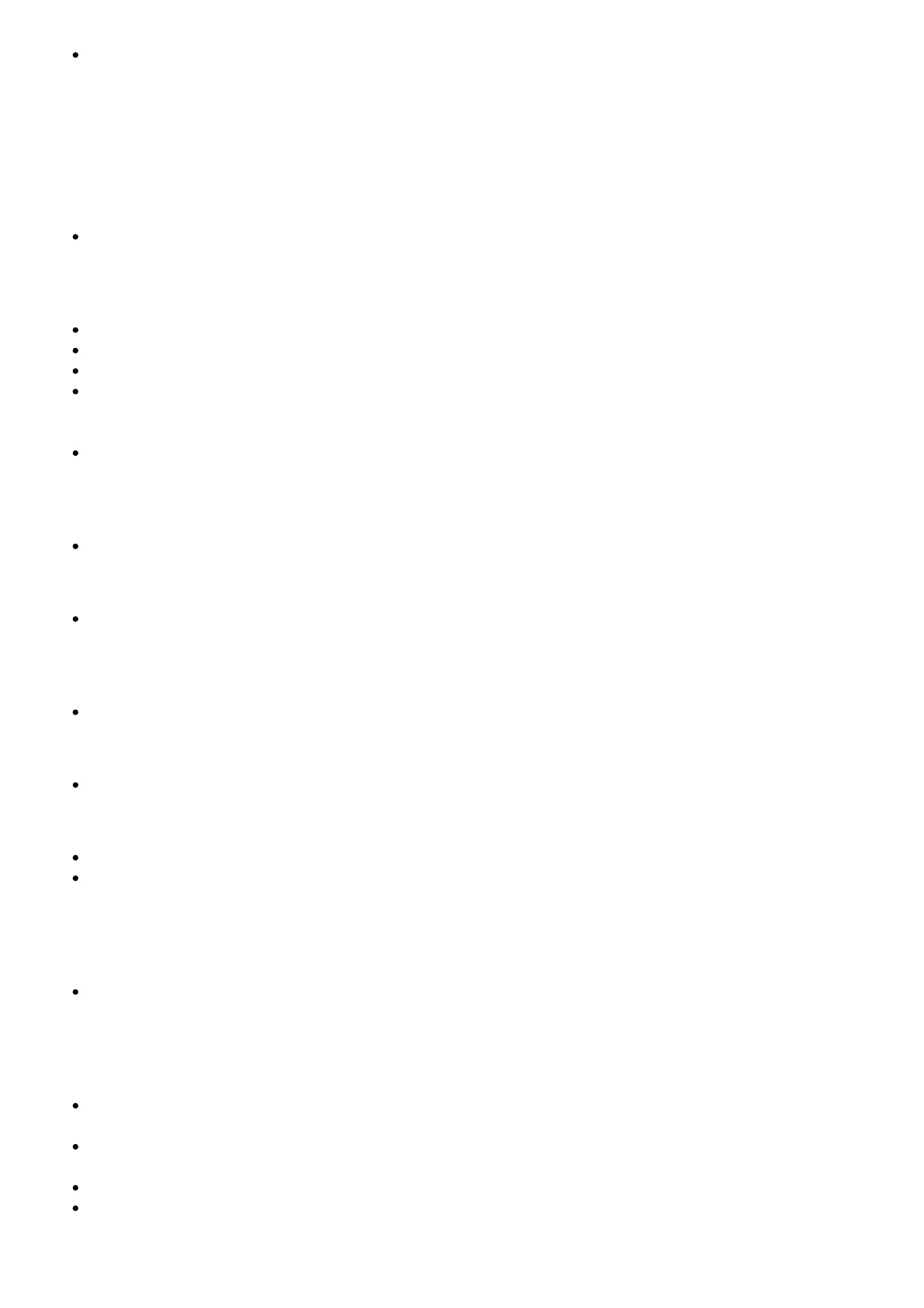5.8G Max Transmitting power: 20dBm (EIRP)
10. TROUBLESHOOTING
If you have problems using this product, check the following points before you request service.
System
The unit will not turn on.
Check if power cord is plugged into the outlet and the soundbar
Sound
No sound from Soundbar.
Make sure that the soundbar is not muted.
On the remote control, select the correct audio input source
Connect the audio cable from your soundbar to your TV or other devices.
However, you do not need a separate audio connection when:
– the soundbar and TV are connected through HDMI ARC connection, or
– a device is connected to the HDMI IN connector on your soundbar.
Reset your soundbar to its factory settings via press and hold VOLUME -, VOLUME+ and SOURCE
button on soundbar top panel
Sound is strange after sound setting adjustment
Reset audio setting by press and hold SOUND button on remote control for 5 seconds
No sound from the wireless subwoofer.
Check if the Subwoofer LED is in solid white colour. If white LED is blinking, connection is lost.
Manually pair the Subwoofer to soundbar (see ‘Pair with the subwoofer’ on page 4).
Distorted sound or echo.
If you play audio from the TV through the soundbar, make sure that the TV is muted.
Audio and video are not synchronized.
Press AUDIO SYNC +/- to synchronize the audio with the video.
Error message is displayed on the display panel.
When “ERROR” is displayed, it indicates that an input audio format is not supported.
When “ERROR” is displayed in USB source, it indicates that the connected USB device or Audio
file is not supported
Video
If there is no picture on the TV Screen
Check that the soundbar power is ON, the intended source is
ON, and the input is set correctly on the soundbar.
Bluetooth
A device cannot connect with the Soundbar.
You have not enabled the Bluetooth function of the device. See the user manual of the device on
how to enable the function.
The soundbar is already connected with another Bluetooth device. Press and hold BT button on
your remote control to disconnect the connected device, then try again.
Turn off and turn off your Bluetooth device and try to connect again.
The device is not correctly connected. Connect the device correctly.
Quality of audio play from a connected Bluetooth device is poor.